We have provided official Samsung Odin flash tool download with complete details. We have also mentioned how to use the Odin flash tool to flash custom recovery firmware image in any Samsung phone.
Samsung has developed Odin utility software to use internally by Samsung. Odin flash tool is used to communicate with Samsung devices in download mode. You can also use Samsung Odin flash tool to flash custom recovery firmware image in Galaxy devices.
You can also use Odin flash tool by Samsung to unbrick smartphones including Samsung and few other brand Android phones. Odin is a nice alternative to Fastboot mode for all Android devices.
Samsung has never officially announced and revealed Odin flash tool so you can’t find Odin flash tool download link on Samsung website. They have also do not provide download links to Samsung Odin software.
But Samsung has mentioned somewhere about Odin tool in Samsung Knox SDK development documents other than that it is very hard to find about Samsung Odin on their website too.
Samsung Odin flash tool is not available for public use but it is designed for Samsung internal uses only. They also share this software with their authorized service centers to fix the bricked devices. And there are chances that publicly available Odin software is the result of leaks by Samsung employees or others.
Also Read: Samsung Magician Software for SSD
What is Odin flash tool?
Odin is a software developed by Samsung for Windows PCs to flash recovery firmware images to Samsung devices. It can also flash custom recovery images to other Android devices too.
You can flash firmware binaries (BL, AP, CP, CSC, HOME CSC and PIT) with .tar or .tar.md5 extension. The portable version of Samsung Odin flash utility make is very handy as you can simply run the software from and location without installing it on your PC.
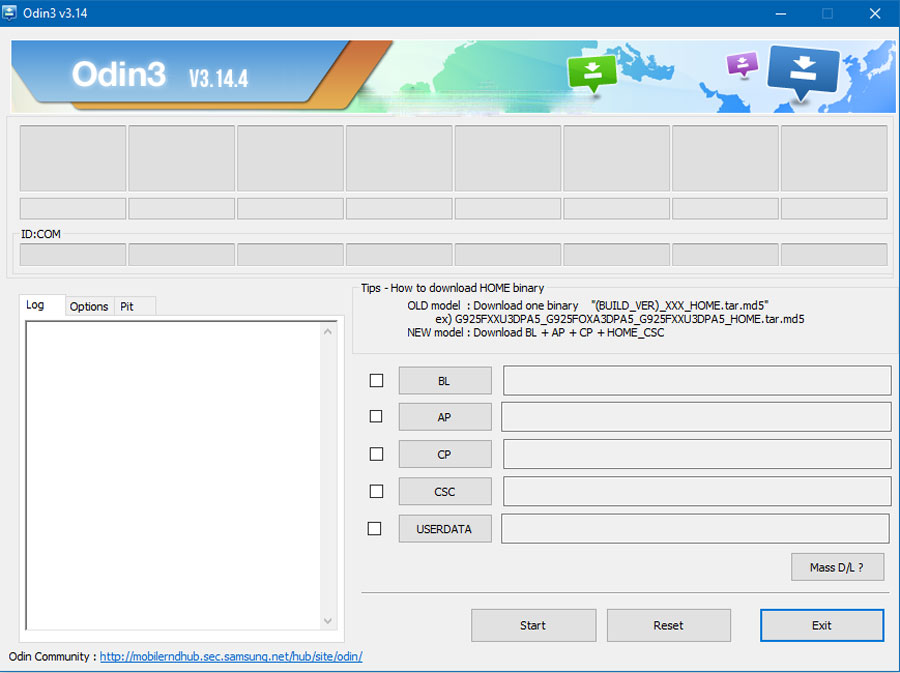
Odin flash tool by Samsung can flash recovery images in Galaxy phone when they are booted in recovery mode. Just download the Odin flash file in your computer and run it as administrator and connect your Samsung Phone with your computer using USB cable. Now you can follow the procedure to flash the recovery firmware image to your Galaxy device.
Samsung Odin flash tool is available for Windows based computers and it is compatible with all versions of Windows including Windows 7, Windows 8/8.1, Windows 10 and Windows 11.
Uses of Samsung Odin
Samsung Odin is used to flash recovery images in Galaxy devices. Some of the uses of Samsung Odin are as follows:
Flash Stock Firmware
Samsung Odin can flash stock firmware on any Samsung Galaxy device. So, it is very helpful to fix brick phones and it can also be used to fix conditions like boot loops, mobile crashes and other major issues related to software and firmware.
Flash Custom ROM
Odin Flash tool by Samsung can also be used to flash a custom recovery firmware image to a Samsung Android device. Custom recovery firmware are the custom ROMs developed by third party developers like LineageOS and more.
Flash Recovery images
You can also flash custom recovery images as well as stock recovery images by using Odin Flash tool in your Samsung Galaxy mobile. This is really a great tool if you want to test some custom ROM in your device and then want to revert back to stock ROM and stock recovery. A custom recovery like TWRP can’t install stock Recovery image back to your device.
Flash Kernels
If you have Odin flashable custom kernel (.tar) then you can flash it in your device using this tool and it can also help you to flash stock kernel if you have flashable kernel file.
Flash Root Package
If you just want to root your Samsung phone without unlocking bootloader and installing custom TWRP recovery then you can flash custom root packages on your Galaxy device using Odin tool. Make sure you have MD5 or .tar Root package files ready with you.
Odin Download
Samsung releases Odin flash tool updates frequently as Odin flash tool has already received many updates after its first version was released. But you will not notice any major changes in the User Interface of the Odin flash tool in updates. We have not noticed any changes after Odin3 and there are many versions that have been released after Odin3.
Samsung releases Odin flash tool updates to fix the known bugs, performance improvements and rarely to add new features to it. Samsung started using LZ4 compression for firmware binaries after Android 9 and above based firmware. Odin version v3.13.1 and above version can only uncompress the LZ4 compressed files which are being used after Android 9 and above versions.
You can download the Samsung Odin flash tool in zip format so you need to unzip the package first. You will get three files in the Odin folder after uncompressing the zip file. You can refer to the given image below to check the files inside the Odin folder.
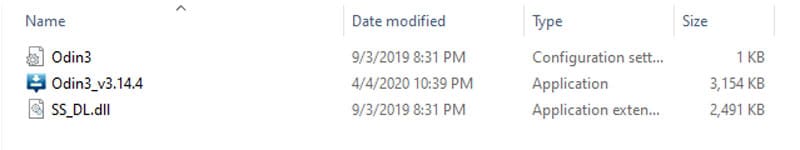
Samsung Odin flash tool 3.14.4
As we have already mentioned that Odin flash tool is being updated by Samsung on a regular basis. As of now Odin flash tool 3.14.4 is the latest available version released by Samsung.
Odin Flash Tool 3.14.4 is compatible with OneUI 5 and Android 13 as well as older versions of Android like Android 12, Android 10 and Android 9.
If you have recently released Samsung devices with you then you should use Odin version v3.14.1 or v3.14.4 to flash images in your device.
You can now download Odin Flash tool 3.14.4 from the download link. We have provided all the information related to Odin flash tool 3.14.4 in the table given below.
| Software Name | Odin Flash Tool |
| Software type | Flash tool |
| Developer | Samsung |
| Version | 3.14.4 (Latest) |
| Support file formats | .bin, .img, .lz4, .tar, & .tar.md5 |
| Supported OS | Windows XP, 7, 8/8.1, 10, 11 |
| Released Date | 2022 |
Direct download link Odin v3.14.4
Google Drive Link Odin v3.14.4
Samsung Odin flash tool 3.14.1
Samsung Odin v3.14.1 is the most stable version of the software ever released. Odin v3.14.1 consists of all the features to do all the tasks related to Flash recovery in Samsung devices.
Odin Flash Tool 3.14.1 is also compatible with OneUI 5 and Android 13 as well as older versions of Android like Android 12, Android 10 and Android 9.
If you have recently released Samsung devices with you then you should use Odin version v3.14.1 or v3.14.4 to flash images in your device.
| Software Name | Odin Flash Tool |
| Software type | Flash tool |
| Developer | Samsung |
| Version | 3.14.1 (stable) |
| Support file formats | .bin, .img, .lz4, .tar, & .tar.md5 |
| Supported OS | Windows XP, 7, 8/8.1, 10, 11 |
| Released Date | Sep 2019 |
Direct download link Odin v3.14.1
Google Drive Link Odin v3.14.1
Samsung Odin older versions
We have already provided the download link to the latest version of Odin above in this post. Now if you want to download and try older versions of Odin Flash Tool on your computer to flash images in your Galaxy device then you can download it from the table given below.
| Suitable For | Version | Drive Link |
| Android 9 | 3.13.3 | Download |
| Android 8, 9 | 3.13.1 | Download |
| Android 6, 7 | 3.12.5 | Download |
| Android 6, 7 | 3.11.2 | Download |
| Android 6, 7 | 3.10.6 | Download |
| Android 4.4, 5.0, 5.1.1 | 3.09 | Download |
| Android 4.1, 4.2, 4.3 | 3.07 | Download |
| Android 4.1, 4.2, 4.3 | 3.04 | Download |
| Android 4.0 | 2.10 | Download |
| Android 2.3 | 1.30 | Download |
Other related tools download
You may require to download the other tools to flash recovery image in your Galaxy phones using your PC. To use the Odin Flash Tool on your PC you need to connect your PC with your Samsung device. And USB drivers and ADB drivers are required to communicate between Windows PC and Android device.
You can download the USB driver and ADB drivers for your Samsung mobile from the table given below.
How to use Odin Flash Tool
You are required to gain some technical knowledge before using Odin Flash Tool to understand it better. However, Odin is just a simple tool with a very user-friendly User Interface so anyone can learn it quickly and use it.
If you have already installed USB driver and ADB fastboot driver for your Samsung device in your Windows PC then we can proceed to the next step. You can now follow the simple steps to use Samsung Odin in your PC to flash recovery or other images in your Galaxy device:
- Make sure you have the recovery image downloaded for your mobile.
- Install the Samsung USB driver in your Windows PC.
- Install the ADB Fastboot driver for your galaxy device on your PC.
- Enable USB debugging mode in your Galaxy device. You need to enable the Developer options first to enable the USB debugging mode in your mobile.
- Connect your Samsung phone with your PC using a USB cable.
- Boot your Galaxy device into Odin mode (download mode). You can press and hold the power button and volume + button simultaneously.
- Click on BL, AP, CP, and CSC buttons in Odin flash tool and add the required firmware binaries.
- You can now click on the Start button to flash the firmware in your mobile.
Also Read: Samsung Data Migration tool
This process may take some time so you need to wait to complete the process. You have now flashed the recovery image in your Samsung device.
If you still have any questions or feedback regarding Odin flash tool then you can write to us in the comment section given below.
More Related Posts

