Samsung has launched many types of earbuds including Galaxy buds, Galaxy Buds+, Galaxy Buds live, Galaxy Buds2 and Galaxy buds pro.
If you have misplaced your Samsung galaxy buds or you have lost them then you can try to find them using Samsung wearable app.
Samsung wearable app has the built-in feature to find earbuds. This feature has some limitation as it will only work when your earbuds are ON and connected to the wearable app via Bluetooth.
If your earbuds are not in Bluetooth range which is approx. 32 feet then this feature will not work. In this case you need to physically find your earbuds.
Also Read: IMEI Number tracking
How to find lost galaxy buds when connected
If you galaxy buds are connected with your smartphone then its clear that your buds are power on and within the effective Bluetooth range which is approx. 32 feet for earbuds.
Now you have to try to find your Samsung Galaxy earbuds within 32 feet. Samsung wearable app has the facility to trace earbuds.
Trace Galaxy buds using Samsung wearable app
If your earbuds are connected with Samsung wearable app then you can find them easily by using the app. This app has built-in feature to trace the earbuds.
So you can follow the simple steps to find your earbuds using Samsung wearable app:
- Open Galaxy wearable app in your mobile.
- Tap on Find My Earbuds.
- Tap on search icon in the middle of the app.
- Your buds will start beeping.
- Listen for the beep sound and move closer sound origin.
- Tap on the stop icon after finding the earbuds.
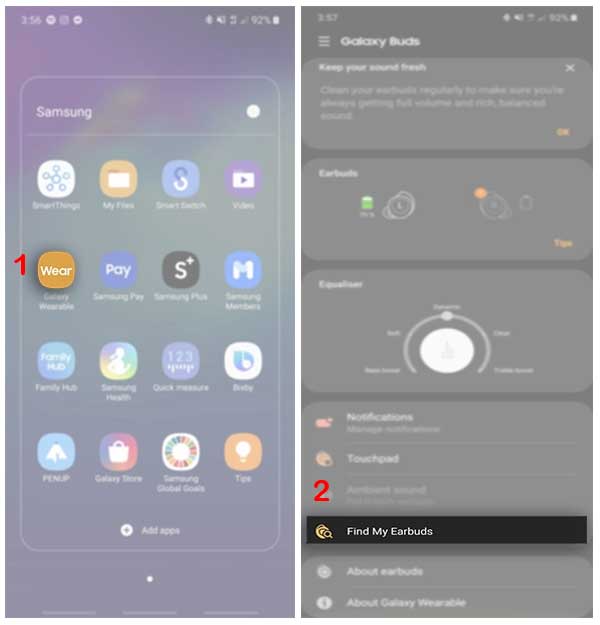
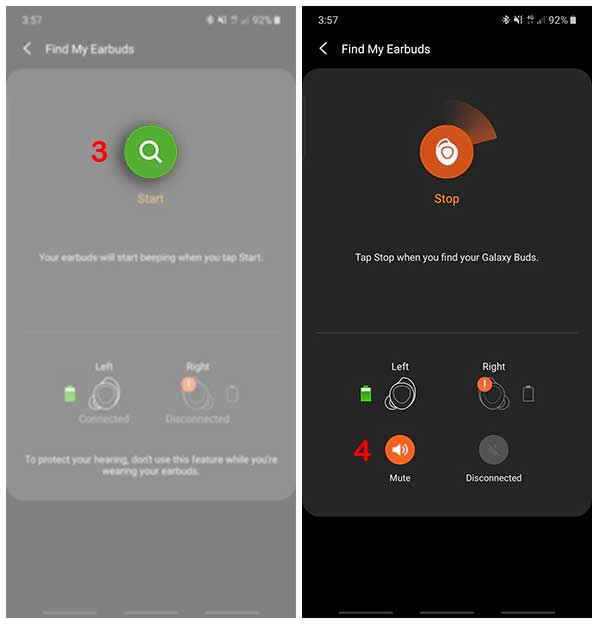
Also Read: Samsung Serial number check
Find Samsung earbuds on Apple iOS devices
If you are using your Samsung Galaxy earbuds with your Apple iPhone even then you can trace your misplaced or lost Galaxy earbuds using Galaxy wearable app for iPhone.
Galaxy Buds Live, Buds Pro, Buds2
- Open the Galaxy Wearable app in your phone or tablet.
- Tap Find My Earbuds.
- SmartThings Find feature will open.
- The most recently recorded location of the earbuds will appear.
- Tap Ring to make the earbuds play a beeping sound so they’re easier to find.
- You can also tap Navigate to open up Google Maps and see directions to your earbuds using GPS.
Galaxy Buds and Buds+
- Open Galaxy wearable app in your mobile.
- Tap on Find My Earbuds.
- Tap on search icon in the middle of the app.
- Your buds will start beeping.
- Listen for the beep sound and move closer sound origin.
- Tap on the stop icon after finding the earbuds.
If you earbuds are not within the effective Bluetooth range or your Samsung earbuds battery is drained then you will not be able to trace theme using the Samsung wearable app.
Also Read: Samsung Serial number check
How to find lost galaxy buds when not connected
You can follow the common sense to find the earbuds when these are not connected. You should always try to move closer to the location when you have last seen your earbuds and try to connect them to your phone via Bluetooth.
Once your earbuds get connected with your smartphone then you can follow the above mentioned steps to find them.
If you are unable to connect your Samsung galaxy earbuds due to any reason then you need to search them physically as there is no other way to find them.
More Related Posts

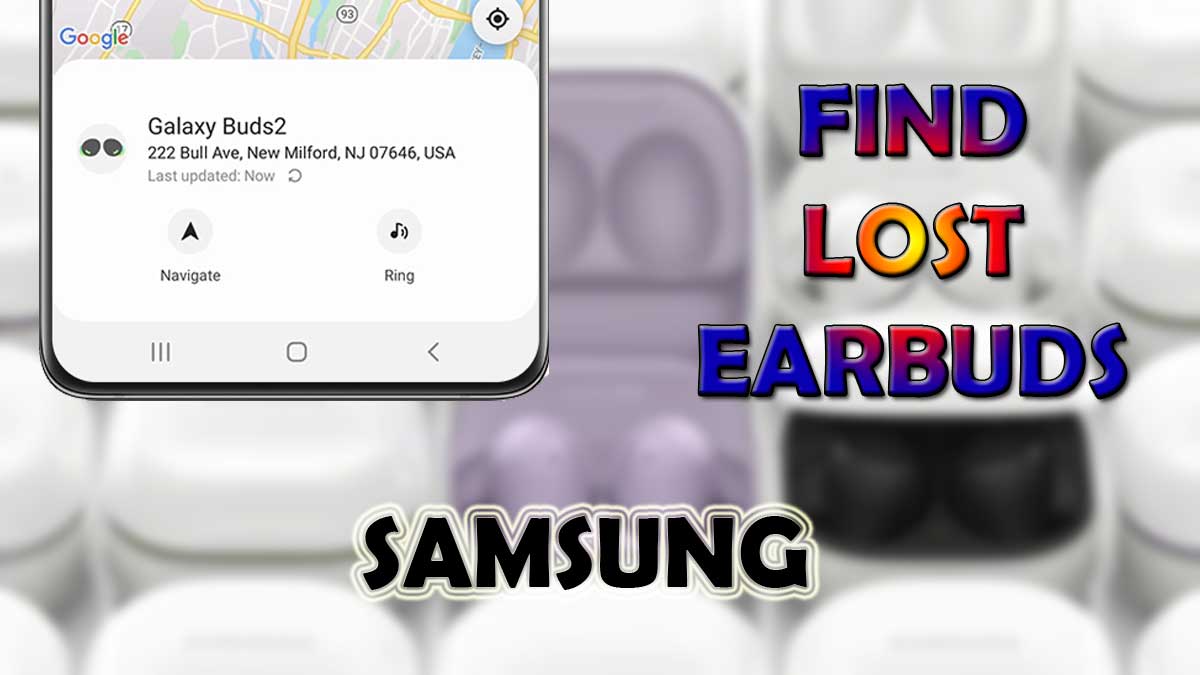
Need my pone