Samsung galaxy devices have built-in Samsung secure folder which provide defense grade Samsung Knox security. But Samsung secure folder is missing in many samsung models.
You need to enable samsung secure folder or install it separately in some samsung devices. Here in this post, we have solution for Samsung secure folder missing file.
Also Read: Samsung App Lock download
Samsung secure folder
Samsung secure folder is the private encrypted space for apps, images, videos, documents and other data in your Samsung mobile. Samsung secure folder is also available on Google play store to install in Samsung devices.
Secure folder is only compatible with samsung devices as this is not compatible with other brand smartphones.
This folder provides additional layer of security to keep your data private & secure from other users. Keep your sensitive or private data in secure folder and then you can share your mobile with your friends and family members.
Benefits of Secure folder
Secure folder is very useful in samsung devices and you can use it to keep your sensitive data safe and secure.
Its all benefits are as follows:
- Samsung secure folder can be used as parallel space as you can login in two different accounts i.e. one account in normal app and other account in secure folder.
- You can hide your personal data inside this folder.
- This app support all types of data i.e. images, videos, audio, documents and all other types of data.
- You can also hide personal apps inside this folder like PUBG, Games banking and other apps.
Samsung secure folder download
| File Name | Secure Folder |
| File Size | 16.26 MB |
| File Type | Apk |
| Developed by | Samsung |
| Supported devices | Android |
Google Play Store Link
We hope that you liked this post and found helpful to you. If you have any question or feedback then let us know in the comment section below.
More Related Posts
- Samsung smart switch Apk
- Samsung App Lock download
- How to factory Reset locked Samsung
- How to change Samsung account Email
- How to remove Samsung Account
- How to take screenshot in Samsung
- How to change the font style Samsung
- How to fix Samsung secure folder missing
- Samsung factory reset code for Android
- Fix Samsung phone heating problem

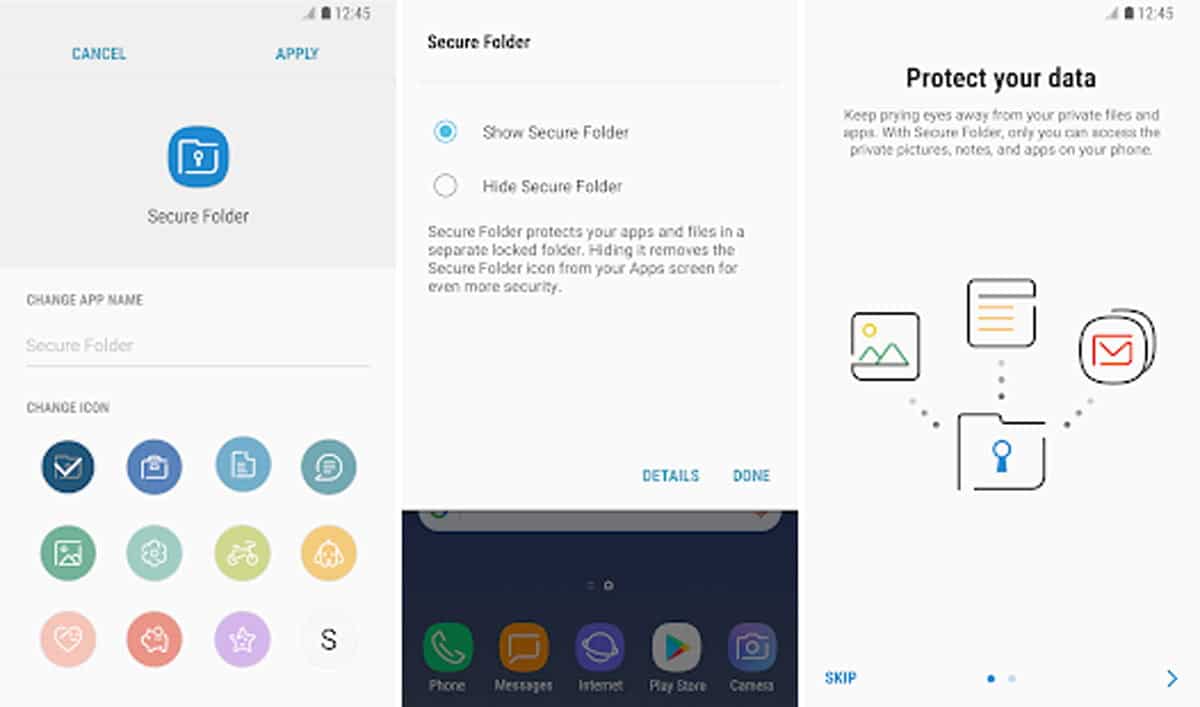
Samsung A20 secure folder missing
I have an a11 and cannot get samsung secure Folder to install
All File was missing from Secure folder after A50 Auto update.
How to recover & fix