How to check battery health in Samsung phones is a most often asked question among the Galaxy users. Samsung claims that its all Galaxy phones are equipped with light weight high performance batteries.
We have also noticed that there are very less number of complaints regarding battery issues in Samsung phones. But still many times some manufacturing defects are found in phones so here we explained how to check battery health in phones.
Here you can also find the Samsung phone battery overview, care & maintenance, optimization, charging tips and Warranty information.
Samsung phone batteries are consumable and are not repairable. So if your Galaxy phone battery become unserviceable then you need to replace it.
Samsung also claims that its smartphone batteries goes under many tests. Some of test names carried out by Samsung in labs can be found in the image given below.
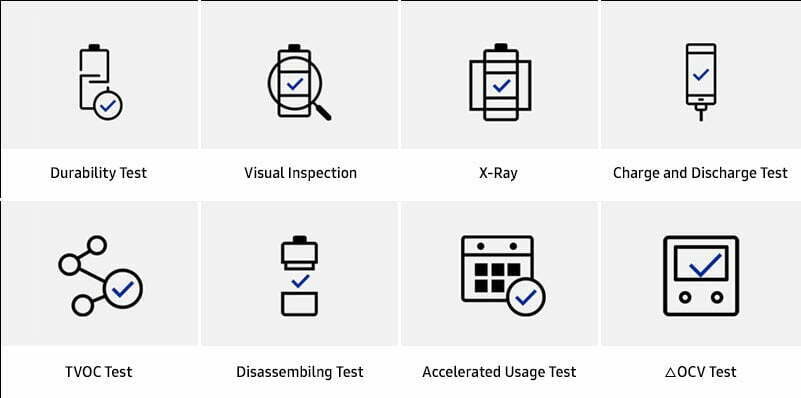
About Galaxy Battery
Samsung phones are equipped with lightweight Lithium-ion (Li-ion) battery. These batteries are long lasting and high energy density batteries. Samsung also claims that its batteries are safe when used in favorable conditions.
Smartphone batteries are affected by their usage pattern and environment conditions also affect their lifespans. So you need to improve your phone usage hobbits if you want to increase your phone battery life.
Drastic decrease in battery life and unexpected shutdowns are the basic signs of battery deterioration. Usage of phone in extremely cold environment can also cause a greater drop in voltage. And repeated drop in voltage can cause to decrease in battery life.
Check battery health in Samsung
You can easily check battery health in Samsung phone in by using built-in easy-to-use Battery Self-Diagnosis feature. You can use Phone Care feature in Samsung phone in Samsung Members app.
Battery health in Samsung members app
- Open Samsung Members app in Galaxy phone.
- Tap on Get Help option.
- Go to Phone Care option.
- Select between the Automatic or Interactive checks.
- Wait for the checkup to complete.
- Click on done after the optimization is complete.
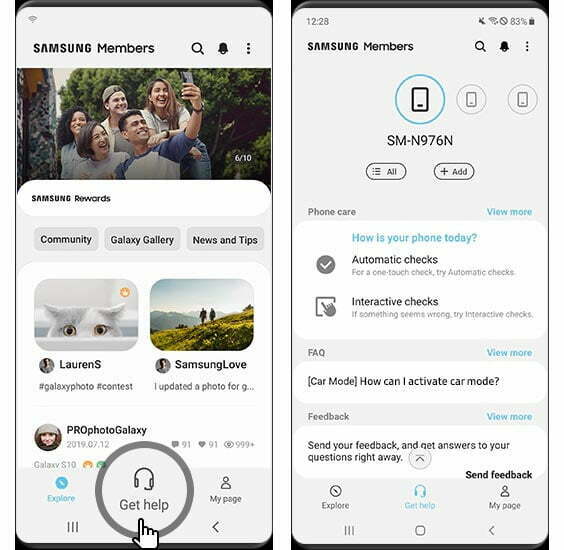
Check battery status using system settings
- Go to system Settings.
- Scroll down and tap on Battery & device care.
- Click on Optimize now.
- Check if anything is unusual in the report.
- Tap on Done if are satisfied with the status.
Samsung phone battery care & maintenance
It is recommended to use your smartphone between 0° ~ 35°C temperature. At this temperature your Samsung phone battery will perform best.
If you are operating your smartphone at extreme temperature then device safeguards will activate to minimize the damage and charging speed will be limited to protect the Galaxy battery from overheating. This protection is automatic in Samsung phones.
It is well known that Battery consumption increases in areas with weak or overlapping signals. Increased screen brightness is also the main cause of fast degradation of battery. Shooting videos for long time or continuously capturing photos in sunlight also decrease battery very fast.
So you can increase your Samsung Galaxy phone battery life by taking these precautions in your smartphone.
Samsung battery life extender
It is possible to extend Samsung phone battery life by taking some precautions and after changing the usage hobbits.
You can also do some settings in your Galaxy phone that will help to increase battery life in your smartphone.
- Set ‘Screen timeout’ to a short interval.
- Lower the screen brightness to minimum required.
- Use a dark-tone wallpaper and theme.
- Disable auto-sync for apps like Gallery.
- Enable Auto disable unused apps feature.
- Turn off Bluetooth, WiFi, Hotspots & location when not in use.
- Play videos in normal or low resolution.
- Avoid using phone in weak signal areas.
- Use phone in 0°~35°C temperature only.
- Update phone to the latest version to fix the known bugs.
If you follow the above mentioned tips then you can increase the battery life of your Samsung phone.
If non of the tricks work for you and your Samsung phone battery is still draining quickly or you are seeing frequent shutdowns in your phone then it is the time to visit Samsung service center to replace your battery.
You can also checkout Samsung Spare Parts price including battery price for all Galaxy phones.
Samsung mobile battery health check code
You are getting very less battery backup in your Samsung phone. Then you are planning to replace you battery with original new one.
Before replacing your old battery with new one don’t forget to test the battery installed in your Samsung phone.
Because there are mainly two reasons for less battery backup. 1) Mobile is draining high battery and its a usage issue. 2) Battery performance has decreased.
| Samsung Code | Code |
| Battery health check | *#0228# |
| Battery Status reset | *#9900# |
You can check if you really required to replace your battery or need to optimize your Samsung phone for batter battery performance by using the Samsung mobile battery health check code.
Samsung Battery Warranty
Samsung provides 12 months Standard Warranty on all phone batteries including built-in battery or purchased separately.
Previously the Warranty period was up to 6 months only but now it is extended up to 12 months from the date of purchase.
You can visit our dedicated post on Warranty Status of Samsung phones to know more about the Warranty on your phones.
You can ask Samsung care center to replace your battery free of cost if your phone is under Warranty.
We have tried out best to provide you the best information from trusted sources. Now we hope that you have found all the required information for you.
If you still have any question or feedback then you can let us know in the comment section below.
More Related Posts

