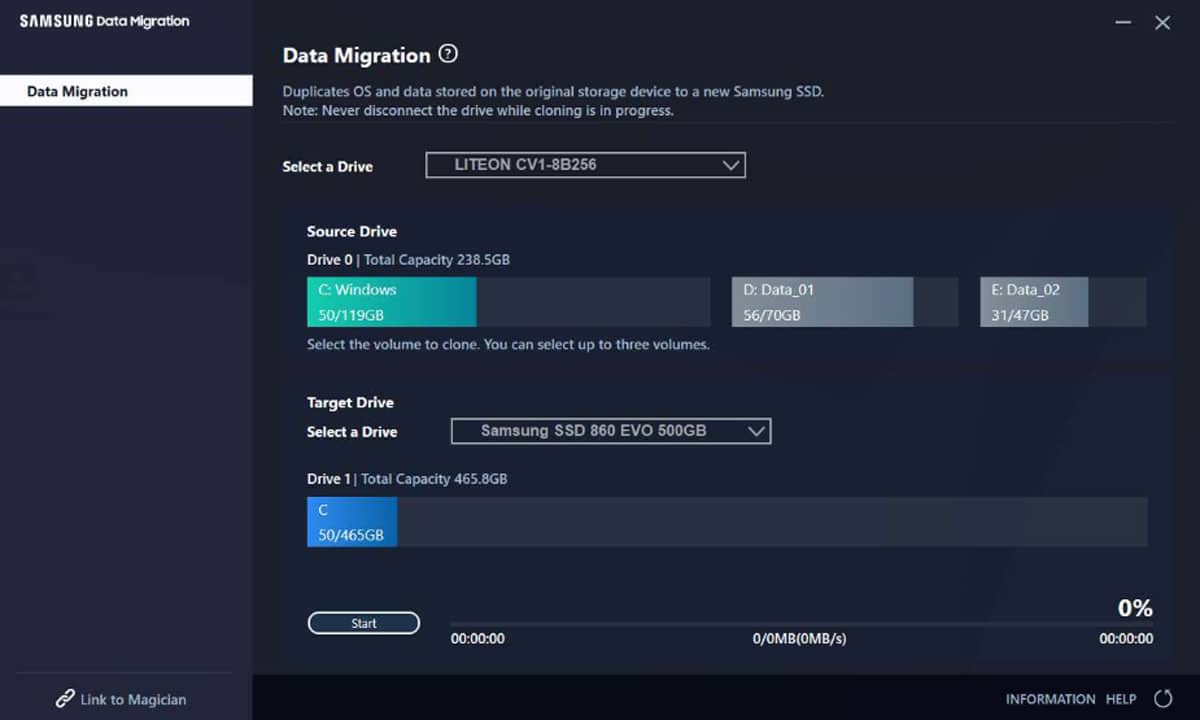If you are planning to upgrade from HDD to SSD or old SSD to advanced SSD then Samsung Data Migration tool can help you a lot.
Samsung Data Migration software makes it very easy to transfer all of your data from HDD to SSD or SSD to SSD.
But it is only compatible with Samsung HDD and SSDs; however, you can try to use it with other brands HDD or SSDs but Samsung has not tested it with other brand storage devices.
Data Migration Tool is designed by Samsung to carry data transfer between Samsung storage devices. It is really a very useful tool and completely migrates all of your old HDD/SSD data to new SSD including operating system and Application.
What is Samsung Data Migration
Samsung Data Migration tool is a simple but powerful software developed by Samsung to perform data transfer between HDD and SSD.
When you change your HDD or SSD in your PC where Operating System is installed then you need to re-install the operating system in new SSD but it can save you a lot of time and effort.
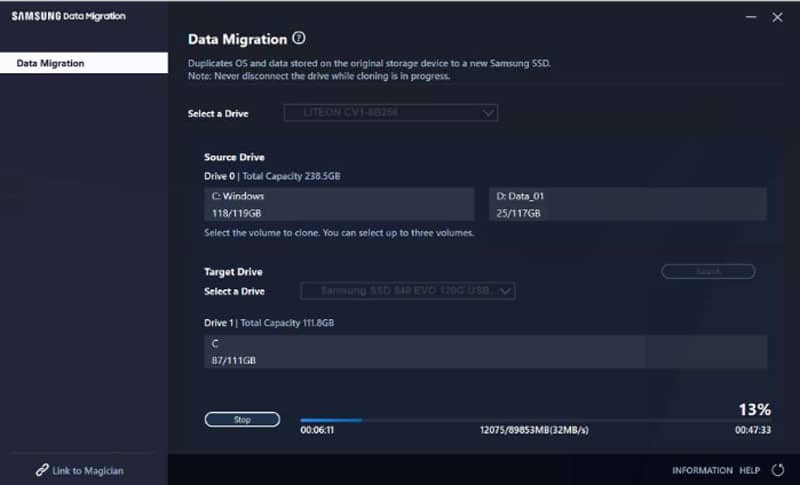
You can simply install new SSD in your PC with existing HDD or SSD now you need to install and run the Data Migration software in your PC.
Just clone the old HDD/SSD to new SSD using Samsung Data Migration tool, it will clone everything including OS, installed apps, stored data, user accounts, settings and more to new SSD.
Time taken in cloning process depends upon the size of the data stored in your old HDD or SSD. You can remove your old HDD and after the completion of the cloning process.
Now your PC/Laptop will boot from your new SSD and you will find everything the same as it was with the old HDD.
Use of Samsung Data Migration tool
Data Migration software is a powerful tool which is used to migrate data between supported storage devices manufactured by Samsung.
It is specially designed to work with Samsung SSD and it supports most of the SSD models developed by Samsung including 470, 830, 840, 950, 960, 970, 980 & more series SSD models.
Main uses of Samsung data migration software are as follows:
- Clone Operating system with installed apps, settings and data to new Samsung SSD.
- Easily transfer data from old storage device to new Samsung SSD.
- Save disk space by transferring data from a small size disk to another.
- Easy to use and time saver in data transfers.
- It is free to use and works on Windows 7/8/10/11.
- Update SSD to the latest available firmware.
- Optimize SSD for the best possible performance & speed.
- Securely erase the classified data from SSD.
How to use Samsung Data Migration software
Samsung Data Migration tool is very easy to use and powerful software developed by Samsung to transfer data between storage devices.
Here we have provided a complete guide to complete cloning an HDD to new SSD. You can follow the simple steps to perform the cloning of Operating system from one HDD to new SSD:
- Install the new SSD in your PC or Laptop with proper connections.
- Power ON your PC and check if both HDD and SSD are showing in This PC.
- If the new one is not visible then you need to format it.
- Go to Run and type diskmgmt.msc and press enter.
- Now initialize the new disk to make it accessible by disk manager.
- Create a volume and assign a letter to the volume.
- It will format the SSD and it will be visible in the This PC.
- Open the Samsung Data Migration tool.
- Select the Source disk (old SSD) and Target disk (New SSD).
- Start the migration process & wait for some time until the migration is completed.
Samsung Data Migration Tool Download
Here you can download the Samsung Data Migration Tool directly from the Google drive. We have also provided a direct download link to Samsung Data Migration tool so that you will not get stuck if one link won’t work for you.
| Software | Samsung Data Migration |
|---|---|
| Developer | Samsung Electronics |
| Cost | Free |
| Supported devices | Win 7/8/10/11 |
| File type | Executive |
| File Size | 61MB |
| Version | 4.0.0.18 |
Google Drive Link
Direct Link
Data Migration tool user guide
If you are having any issue in using Samsung Data Migration tool then you can refer to the official user guide of the software. Here we have provided download link to Data Migration software user guide PDF English version.
Google Drive Link
Direct Link
Bonus Tips
Samsung has developed Magician software and Data Migration tool for its SSD. If you want to download the Samsung Magician and Samsung Data Migration tool in a single installation then you can download it from the link given below and install both the powerful software’s at a time.
Samsung SSD integrated software installer
Samsung SSD integrated software installer contains Samsung Magician and Samsung Data Migration tool in a single file so that you can download them in a single click. You can also install both of the useful apps together.
| Parameter | Details |
|---|---|
| Name | Samsung SSD integrated software installer |
| Software Pack | Samsung Magician Samsung Data Migration |
| Developer | Samsung Electronics |
| Cost | Free |
| Supported devices | Win 7/8/10/11 |
| File type | Zip |
| File Size | 230MB |
Google Drive Link
Direct Link
FAQs
What is Samsung Data Migration tool?
Samsung Data Migration tool is a simple but powerful software developed by Samsung to perform data transfer between HDD and SSD.
It can clone the operating system, installed apps, settings and data from one HDD/SSD to Samsung SSD in just a few clicks only.
Is Samsung Data Migration free?
Yes, Samsung Data Migration tool is totally free to use. You can use it unlimited times without paying anything but it only works with Samsung SSD.
Samsung Data Migration is a premium software developed by Samsung Electronics which can be used for personal and official purposes at no cost.
You will also not see any Ads with Samsung Data Migration tool so it’s really amazing software.
Can I use Samsung Data Migration?
Yes, you can use Samsung Data Migration tool on any Windows PC. It is supported with Windows 7/8/10/11. You can simply install Samsung Data Migration software from the download link provided above in the post and install it on your PC to use it free of cost.
Samsung Data Migration tool is totally free to use for personal purposes and you can use it unlimited times. But it only supports Samsung SSD.
Is Samsung Data Migration the same as cloning?
Yes, Samsung Data Migration is same as cloning as it can clone your complete HDD to another SSD.
Can I use Samsung Data Migration tool on other SSD?
Samsung Migration tool works perfectly on Samsung SSDs. It may work with some other brand SSDs but the availability of features for other brand SSDs may vary.
Is Samsung Data Migration tool good?
Samsung Data Migration tool is a really good software which can perform various tasks related to Data transfer from one disk to another in just a few clicks.
If you are having a Samsung SSD with you then Samsung Data Migration tool is a must have software for you.
More Related Posts