Most of the Samsung phones are powered with customized One UI skin and people are loving One UI as it is easy to use, feature rich and customizable. People also show faith in Samsung as compare to other Chinese smartphones.
Samsung is continuously updating its One UI to improve the performance of its User Interface and make it user friendly.
We have recently noticed the improved and highly customized version of its Good Lock app. A lot of new features are added to the Good Lock app in One UI devices in 2022.
In this post, we have discussed what is Good Lock in Samsung One UI and how to use it properly.
We have also provided official link to Good Lock app from Samsung Galaxy Store where you can update it to the latest version or download it if its not already installed in your Samsung phone.
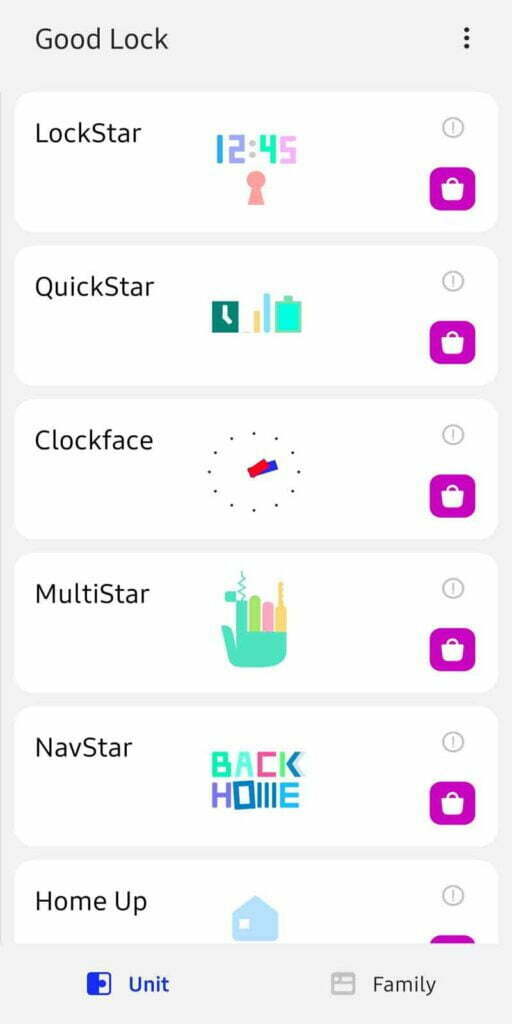
Also Read: Samsung Wallet new features & update
What is Good Lock in Samsung
Samsung Good Lock is an app developed by Samsung for Galaxy devices. Good Lock app is not available on the Google play store for every smartphones.
Good Lock is a suite of apps also known as modules that provides you ability to redesign the entire look and feel of your Galaxy device.
Good Lock app comes pre-installed in Galaxy devices and you can still download or update it from Galaxy app store.
This app is redesigned in 2022 and its latest version 2.2.04.13 version is having newly designed User Interface and many new features.
Samsung Good lock app can customize One UI 4 and above devices to the next level. You can customize home screen, lock screen, wallpapers, icons, app drawer, home screen layout, recent apps layout, clock, shortcuts and much more.
You can add and delete modules in Good lock app which add the new customization options to your Galaxy device. This app is very small in size as it has only 3MB (approx.) size which saves space in your smartphone.
Also Read: How to clear cache in Samsung phones?
Samsung Good Lock New Features
There are so many new useful features are added to Samsung Good Lock app in 2022 with One UI update.
The most beautiful thing in Good Lock is that you can add and remove Module to it from Galaxy store according to your choice which provide you the flexibility to experience new features and remove unwanted features for each users separately.
Samsung Good lock app has more than 15 modules to install from Galaxy store and each module is an separate app which add specific functionality to your Samsung device.
Some of the its top and most used modules include LockStar, QuickStar, ClockFace, MultiStar, NavStar and Home Up.
Theme park
It is one of the important module in the Samsung Good lock app. You need to install this module after installing the good lock in your Galaxy phone.
It allows you to create an own customized theme according to your wallpaper and choice. Good lock has made it possible to manually tweak all the colors with the help of Theme park module.
You can customize colors in keyboard, quick panel, icon and volume panel according to your choice.
One hand Operation+
This module adds easy and comfortable side gestures to your mobile screen. You can also add multiple one hand gesture on right and left side of your screen.
This feature can be useful to many because the phone screen size is increasing day by day and it has become difficult to use the smartphones with one hand only. So One hand operation feature provide you more flexibility to use your smartphone with one hand only.
You can also put the Home, back, recent and more buttons on the either side of the display to use these one handidly.
Home Up
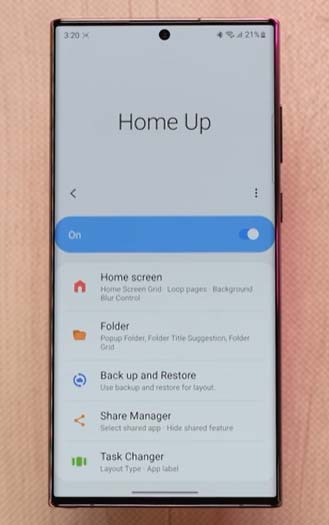
Home Up is the most powerful and useful module in Good lock app which provide you multiple options to customize according to your liking.
Home Up includes some of the important feature like Home screen, folder, backup and restore, share manager and task changer
Home up task changer module provide you options to change the recent tasks window layout to five different styles. You can switch between list, grid, stack, vertical list and slim list.
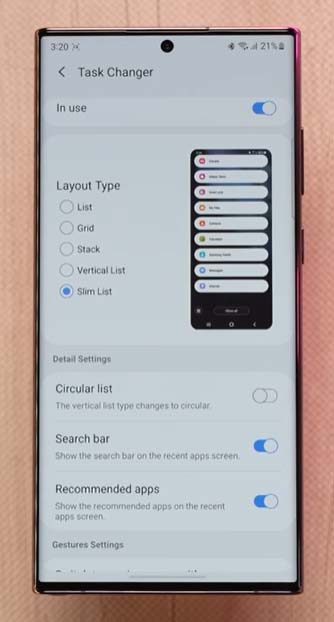
It also provide some more detail settings to customize according to your choice including change in list shape, add search bar in recent apps, recommended apps.
Nice Shot
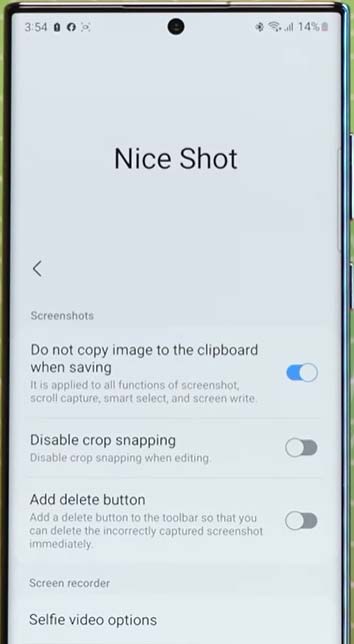
Nice shot module is the very useful module for those who frequently capture screenshots and do screen recording in their phones. It provide many customization options to screenshot option.
It has some feature for screenshot option like Do not copy image to the clipboard when saving screenshot, Disable crop snapping when editing and add a delete button while taking screenshot.

Delete button feature in Nice shot add delete option to the toolbar so that you can delete the incorrectly captured screenshot immediately.
Download Good Lock app
You can download the Good Lock app in your Samsung phone from the Galaxy store easily. You can also update your Good Lock app to the latest version if it is already installed in your smartphone.
Download link to the Good Lock from Samsung Galaxy store is given below.
Galaxy Store link
Google Drive Link
Samsung Good lock will only work in Samsung Galaxy devices. If you want to install and use it in other than Samsung brand phones then we have one more app for you on Google Play store which also has almost similar features.
So you can download the Fine Lock app in place of Good lock app in any Android phone from Google Play Store.
Download link to Fine Lock app from Google Play Store is given below.
We hope that you have liked the article. If you still have any question or feedback then let us know in the comment section below.
More Related Posts

