Samsung display check codes are the secret codes that can be used to test Samsung mobile touch screen-related issues. Samsung has developed Samsung screen test codes to save you valuable time and money.
You can now easily check your Galaxy phone screen using the Samsung touch check code.
If you are facing tough problems with your Samsung phone screen then you might want to test it. You can also test your Samsung phone display if your phone has fallen from a certain height and its protective glass has been broken.
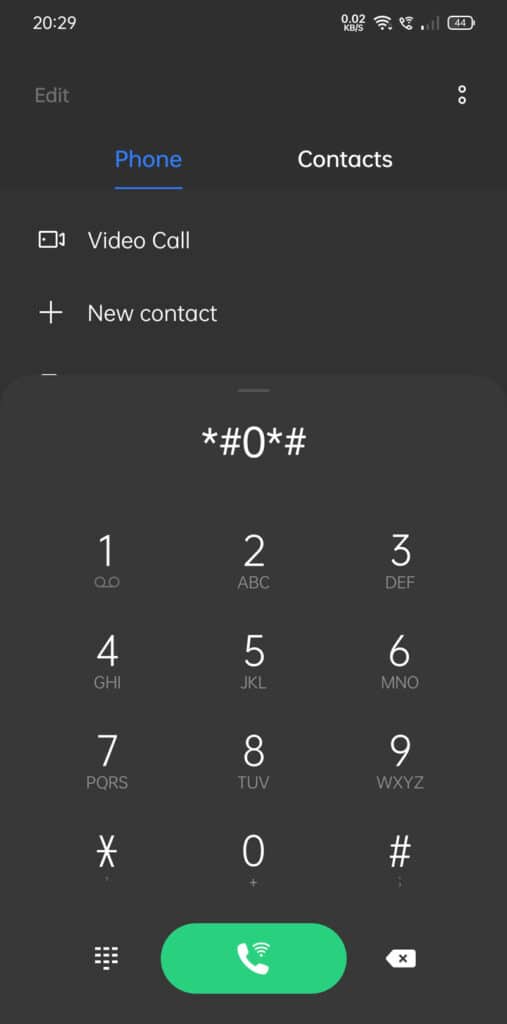
Many times we find that phone touch is working normally even when our smartphone’s protective glass or screen guard has been broken or damaged. It happens because all the shock has been absorbed by the screen guard and saved the costly mobile display.
But still, you want to test if the Samsung mobile entire screen is working normally or its some part is broken or damaged. You may also want to check your Samsung mobile screen when you’re purchasing a new or second-hand Samsung smartphone. In that case, you can test it using the Samsung screen test code easily.
Also Read: Samsung mobile secret codes pdf
Samsung display check code
Samsung display check code is the secret code that can be used to diagnose the issues related to your Galaxy device screen. You can check many things using these codes including colors, dead pixels, touch screen working, touch screen calibration, and more.
These Samsung display check codes are used by Samsung engineers and technicians to diagnose and then troubleshoot screen-related issues. But here we are sharing these Samsung display check codes to help you so that you can save your time and money.
Here we have provided a list of Samsung display check codes:
- *#0*#– This code is used to test various things in Samsung phones including Display-related issues like color accuracy, dead pixels, and touch sensitivity.
- *#*#0*#*#*– This is one another Samsung LCD test code. If the first code is not working in your smartphone then you can use it to test your smartphone display.
Samsung touch screen test code
| Test Code | Check | Test |
| Touch Screen | *#0*# | Link |
| Screen Noise | *#80# | Link |
| Screen Version | *#2663# | Link |
| Screen HW test | *#2664# | Link |
How to use Samsung screen test code
You can test your Samsung mobile screen using test code *#0*# from the dialer. So now follow the simple steps given below to test your Samsung mobile screen properly:
- Open the Dialer app on your Samsung phone.
- Type *#0*# in dialer app.
- Test mode will automatically open.
- Click on the Touch option.
- Swipe on the screen according to the pattern.
- Empty boxes will turn green in the working display areas.
- Your Samsung phone touch screen is working normally if all the boxes turn green.
- You have all done.
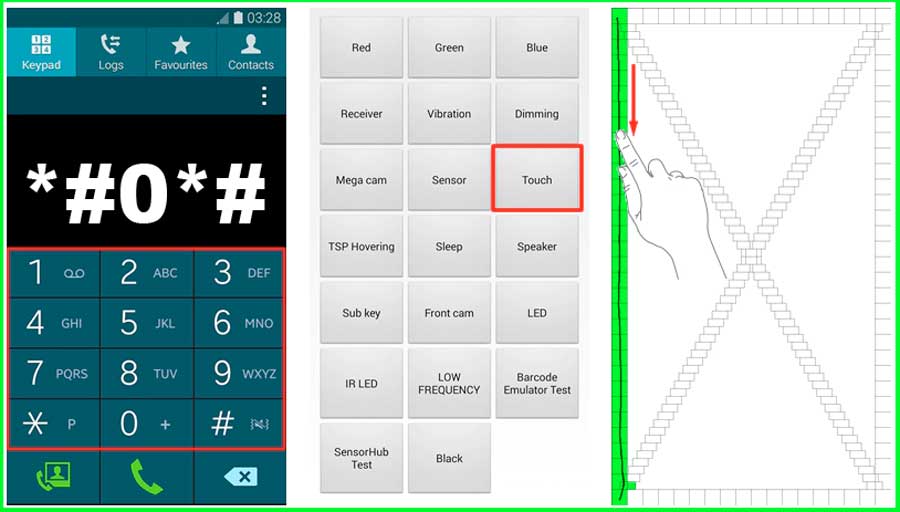
Also Read: Samsung Galaxy test code for touch screen
Samsung screen test code
Samsung screen test code can be used to diagnose and troubleshoot screen-related problems in your Samsung phone. It can really save you time and money if you are facing difficulties in using your Samsung phone screen.
Here we have provided one more code that will provide more information related to the Samsung screen and also provide you options to update the screen firmware that can fix many screen-related issues.
*#2663# – This is the Samsung screen check code. After dialing *#2663# secret code in your Samsung phone dialer app, you can get access to the touch screen firmware update menu. You can fix many bugs and issues after updating the screen firmware menu to the latest version.
Samsung screen check with Samsung members app
You can also check your Samsung mobile touch screen using the Samsung Members app. Samsung members app comes pre-installed as bloatware in Samsung phones.
If your Samsung Member app is not installed on your mobile then you can manually install it from Google Play Store.
- Install and open Samsung Members App.
- Click on the Get Help option.
- Tap on the Start button.
- Select the Touch Screen option.
- Swipe across all the squares on the screen.
- You will get instant results.
- Now you have to check which part of the screen is working.
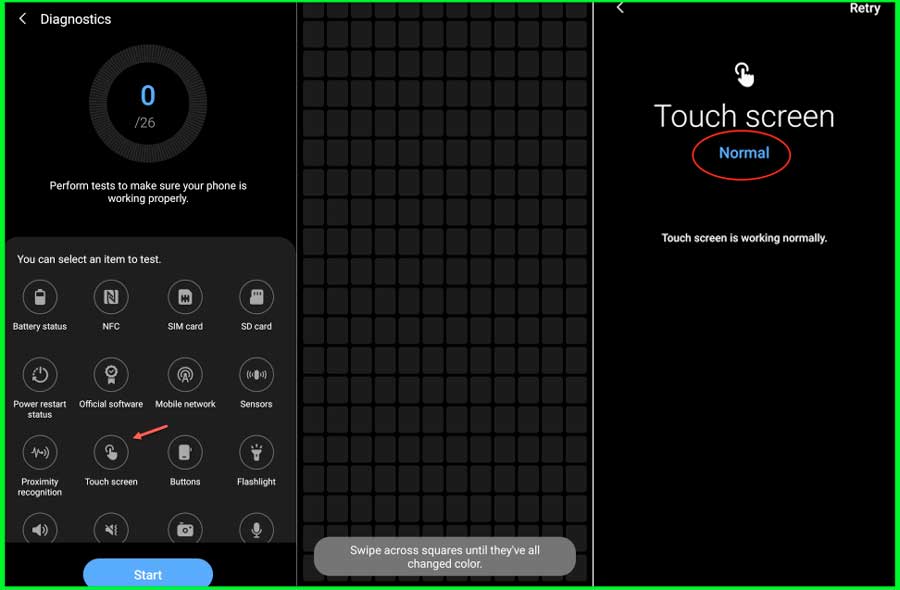
Also Read: How to Lock Apps in Samsung
Samsung touchscreen smartphones are the first phones which became popular after Nokia basic phones. Till now Samsung has not looked back in the smartphone industry.
It keeps growing and also has captured a significant market share across the world. It has now also become a tech giant company which manufactures all types of technology products.
Although Samsung smartphones are good inbuilt quality and durability still they can also be damaged.
We hope that you are now able to test your Samsung mobile touchscreen with and without a secret code. And don’t forget to tell us which method you like to test your Samsung mobile screen.
If you have any questions or feedback, let us know in the comment box below.
More Related Post


My mobile not showing display on this code *#0*#
My phone is not display the code *#0*#
Can you PLEASE provide the real solution to fixing Navigation Bar Buttons, PLEASE.
My email address is Susnock@gmail.com