Samsung has developed Samsung Magician Software for its flash drives. It has the ability to manage every aspect of your SSD. Here we have tried to answer the question What is Samsung Magician.
Anyone can easily manage, troubleshoot, and control the SSD or any external media storage using Samsung Magician. All consumer goods, including internal SSDs, portable SSDs, memory cards, USB flash drives, and more are compatible with Samsung Magician Software.
Samsung Magician is an incredibly beneficial tool for Samsung SSD and other external media storage. The Magician tool for Windows is a need if you have a Samsung SSD and a lot of data stored on it.
To manage and personalise Samsung SSD, use this excellent programme. Downloading and using this programme are both entirely without cost and ad-free.

We really like the User Interface of the Samsung Magician software developed by Samsung for its storage devices. Samsung has taken care of the User Interface and provided all the required features in the software.
What is Samsung Magician?
Samsung Magician is a software developed by Samsung for its SSD and external storage devices. It is also known as Samsung SSD Magician. Samsung Magician software works with all Samsung SSD models.
The basic use of Samsung Magician software is to help in managing Samsung SSD and to update the firmware to the latest available version.
It is really a good habit to update SSD firmware to the latest version as updating firmware can fix some bugs and optimize the overall performance.
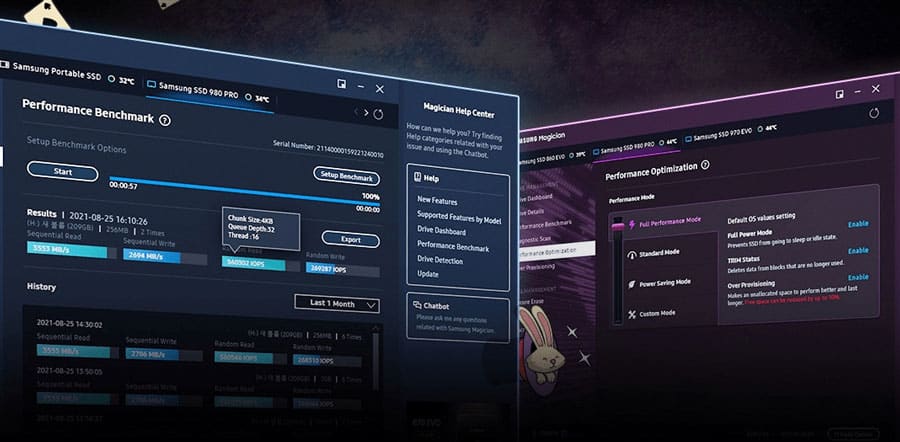
Samsung SSD Magician is available free of cost for Samsung SSD users. You can also try to use it with other brand storage devices but all features may not work with other brand storage devices.
SSD Magician fully supports all Samsung SSD models but the availability of some features may depend on the model of the Samsung SSD.
Samsung SSD software supports Windows 7, Windows 8, Windows 8.1, Windows 10 and Windows 11. Currently, Samsung Magician doesn’t support MAC and Linux operating systems.
Currently, Samsung Magician is available in 10 different languages including English, Korean, Spanish, German, French, Italian, Russian, Portuguese, Chinese, and Japanese.
Uses of Samsung SSD Magician
Samsung SSD Magician software is used to manage the SSD, and it can also be used for various purposes You can use Samsung SSD Software to update the SSD firmware and it can also be used to optimize the SSD for reliability and best performance.
Some of the main uses of Samsung SSD Magician software are as follows:
- To manage and control various features of the SSD.
- To update the Samsung SSD firmware.
- Optimize the SSD for the best performance.
- Optimize the SSD for reliability.
Samsung Magician software features
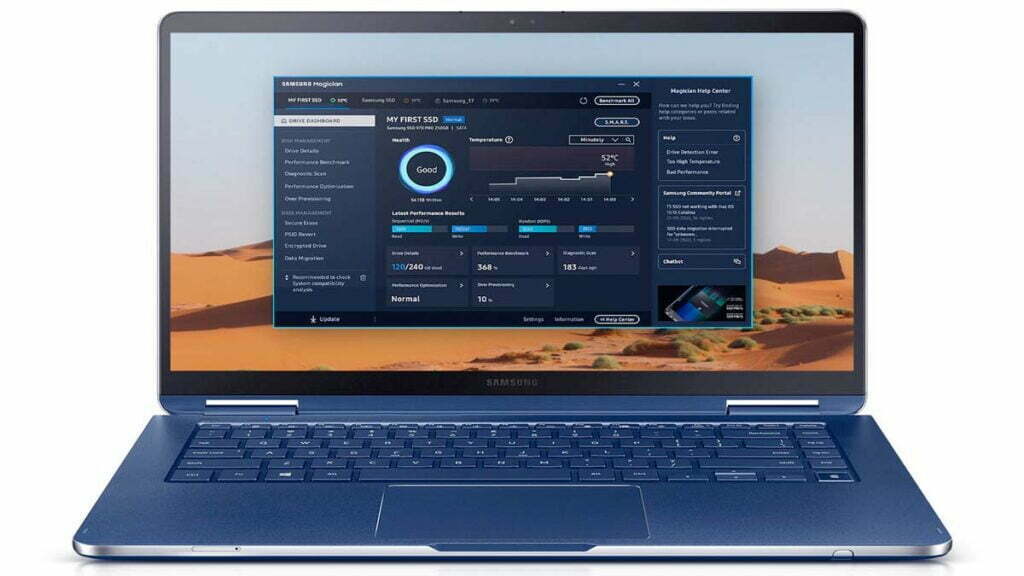
Samsung SSD Magician Software offers various features to Samsung SSD owners. Some of the best features of the Samsung Magician Software are as follows:
- System Compatibility
- Performance Benchmark
- Performance Optimization
- Over Provisioning
- Secure Erase
- Data Security
Samsung has also introduced some new features in the Samsung Magician 7.3 version which are discussed below:
Integrative Drive Health Check
Samsung Magician allows you to quickly view the SSD’s current status in real-time. Using parameters from diagnostic scans, optimisation rates, and over-provisioning ratios, it determines the driver’s real-time health check state.
SSD Authenticity
It can authenticate if your SSD is Samsung original or not in order to provide you access to all of its functions.
S.M.A.R.T. Check
The SMART Check feature in Samsung Magician acts as an inspector to identify potential SSD failures before they happen.
Performance Benchmark
The software’s performance benchmark tools can demonstrate to you whether your SSD is operating at its peak capacity to provide you with the best possible reaction and output.
Performance Optimization
By adopting RAPID Mode, sometimes referred to as clever DRAM caching of data, Samsung Magician software can speed up SSD performance and prevent it from degrading due to performance enhancement (TRIM).
Diagnostic Scan
With partial or full scans, it may find and address potential issues to keep your drive functioning properly.
Customized Power Efficiency
It can set four Power modes on the basis of requirement and preference:
- Full Performance Mode to achieve maximum performance.
- Power Saving Mode to conserve power.
- Standard Mode sets the SSD to use power at a moderate level.
- Custom Mode to customize the power usage of your SSD.
Secure Erase
Secure erasing can be used to permanently wipe sensitive data that cannot be recovered using recovery tools since it repeatedly overwrites that data.
PSID Revert
By inputting the 32-character PSID password displayed on the drive label, you can unlock and restore your drive to its factory settings using the PSID revert feature.
Encrypted Drive
To safeguard confidential and important data, you can activate Encrypted Drive. Your critical data is secure thanks to encryption.
How to use Samsung Magician software
It is very easy to use Samsung Migration software in your Windows PC to clone any hard disk to SSD.
The basic steps to follow to use the Samsung Magician to clone a HDD are as follows:
- Connect the SSD to your Windows PC.
- Download and install the Samsung Magician software on your Windows PC.
- Click on the Start button to check the hard disk.
- Select the source and target disk by following the on-screen instructions.
- Now click Start to completely copy the source hard drive to the targeted disk.
- It may take some time depending on the amount of the data stored in the source disk.
Samsung has also developed a Data Migration Tool for its SSD so you can also use the software to get more control over your hard drive and data stored on it.
FAQs
What is Samsung Magician Software?
Samsung Magician is a software developed by Samsung for its internal and portable SSD to monitor drive health, maximize driver performance and customization Samsung SSD.
Do I need Samsung Magician Software?
If you own Samsung SSD, you must try Samsung Magician Software at once as it has multiple features to customize, secure & boost the SSD performance.
Is Samsung Magician free?
Samsung Magician software is free to download and use, so you need not pay anything to use it. But it will only work with Samsung drives as it doesn’t support other brand drives.
Does Samsung Magician really work?
Yes, Samsung Magician Software really works for Samsung SSD. But it doesn’t support other brand drives. So it will only work with Samsung SSD but will not work with only other brand drives.
How to download Samsung Magician Software?
Samsung Magician Software is free to download and use. You can download it from Samsung Website. You can also download Samsung Magician Software from this website also.
More Related Posts

