Samsung keypad phone reset code is an 8-digit code that can be used to factory reset your Samsung basic phone. Samsung keypad phone reset codes are also known as Samsung master reset code or Samsung hard reset code.
So you should not confused about the Samsung keypad phone reset code, the Samsung master reset code, and the Samsung hard reset code.
Doing a factory reset can solve many problems in Samsung keypad phones, if you have changed some settings in your Keypad phone and are unable to revert back to default settings then doing a factory reset using the Samsung keypad phone reset code is a good option.
You can also hard reset your Samsung keypad phone from factory reset settings but you can factory reset your basic phone very quickly by just dialing the Samsung keypad mobile reset code 8 digit.
Samsung keypad phone reset code
Here we have provided 3 Samsung Keypad phone reset code that can be used to factory reset your Samsung basic phone. If you want to format your smartphone then you might need Samsung secret codes.
| Samsung Keypad Phone | Code | Dial |
| Factory Reset | *2767*3855# | ???? |
| Custom E2P reset | *2767*2878# | ???? |
| Reset code | #*7728# | ???? |
| Unlock phone | #*7337# | ???? |
| Unlock phone | *2767*688# | ???? |
Here we have provided Samsung keypad phone reset codes so that you can easily reset your Samsung basic phone. If you don’t know how to reset your Samsung basic phone using Samsung keypad phone reset codes then follow the steps given below.
Also Read: How to unblock number in Samsung keypad phone
Reset Samsung keypad phone using code
It is very easy to reset Samsung phones using hard reset codes. You can now follow these simple steps:
- Long press the * key to unlock the Samsung keypad phone.
- Type the reset code “*2767*3855#“.
- As you dial the complete code in the dialer it will ask for the phone password.
- Enter the phone password, the default password is 0000.
- Your phone will show a formatting message and will start formatting itself.
- Wait for some time to complete the process.
- Set data and time after restarting the phone.
- You have all done.
Hard reset Samsung keypad phone
If none of the above-mentioned codes are working for you then you can format or reset your Samsung keypad phone using settings also.
Go to Menu >> Settings >> Reset >> Master Reset and then select Yes. It will ask you the Phone password, Once you type the password your Samsung phone will start formatting. It may take 1-2 minutes and will restart after the format process has completed.

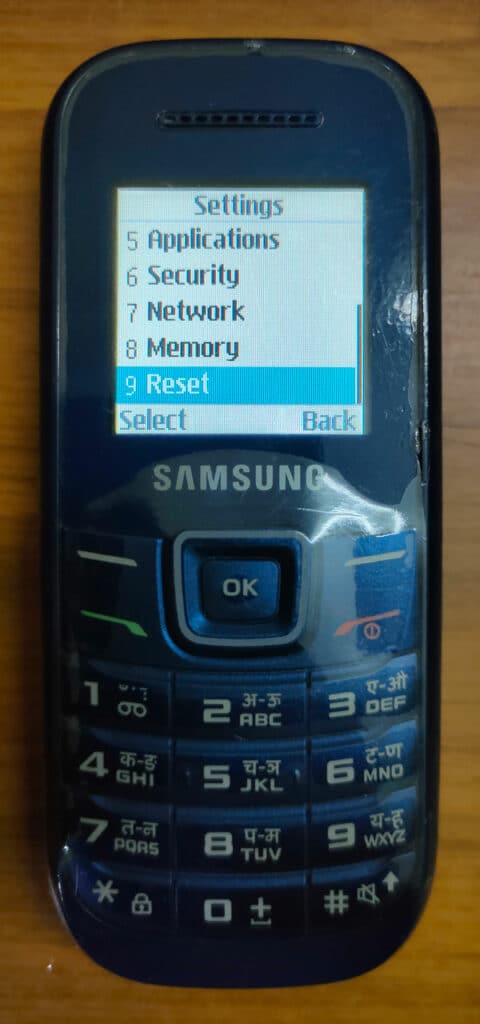
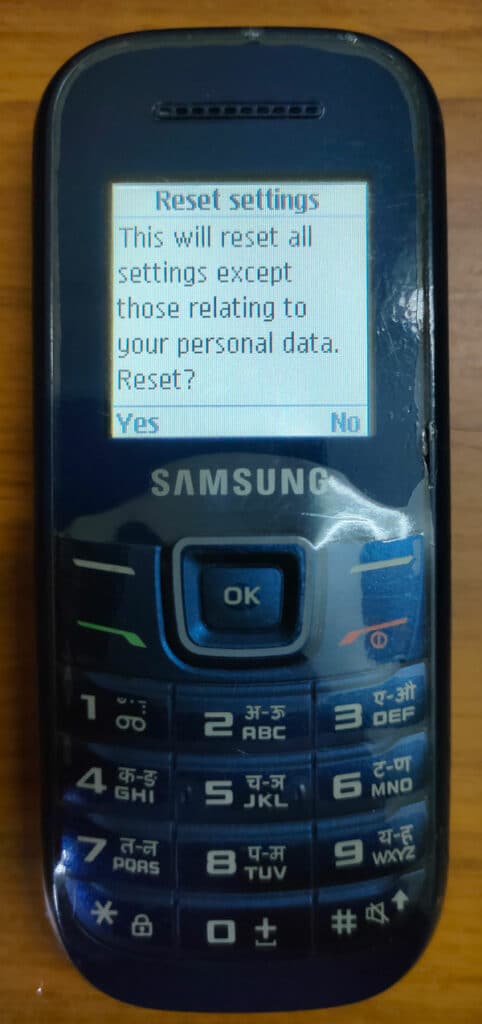
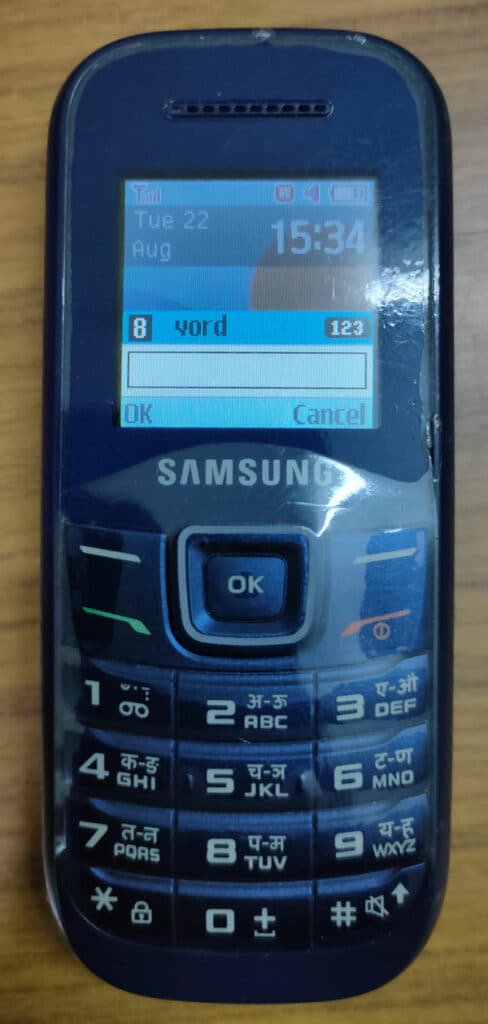
Samsung keypad phone reset code forgot password
When you try to reset your Samsung keypad phone using Settings it asks for the password before starting the factory reset process. But if you have forgotten your password then it will be difficult for you to reset your Samsung keypad phone.
Now you might be searching for the Samsung keypad phone reset code and forgot password. Here we have provided the Samsung secret code that will work even if your Samsung keypad phone is locked and you don’t have its password.
*2767*3855# – You can use this code to reset your Samsung keypad phone if you have a password. This is the main Samsung keypad phone reset code.
*2767*2878# – Use this code to reset your Samsung keypad phone with more formatting options. It is another Samsung keypad reset code.
#*7337# – You can use this code to unlock your Samsung keypad phone before formatting. It is the Samsung keypad hard reset code for basic phones. This code only works on Samsung keypad phones launched before 2010.
*2767*688# – Use this code if none of the above codes are working for you. As you can use this Samsung secret code to format your Samsung basic phone even if you don’t have its password. It is another Samsung keypad mobile reset code 8 digits.
Note: Resetting your Samsung keypad phone will all the data from your phone including messages, contact numbers, and other data stored in it. And all the phone settings will be set to default settings so make sure to take a complete backup of your contacts and messages.
More Related Posts

