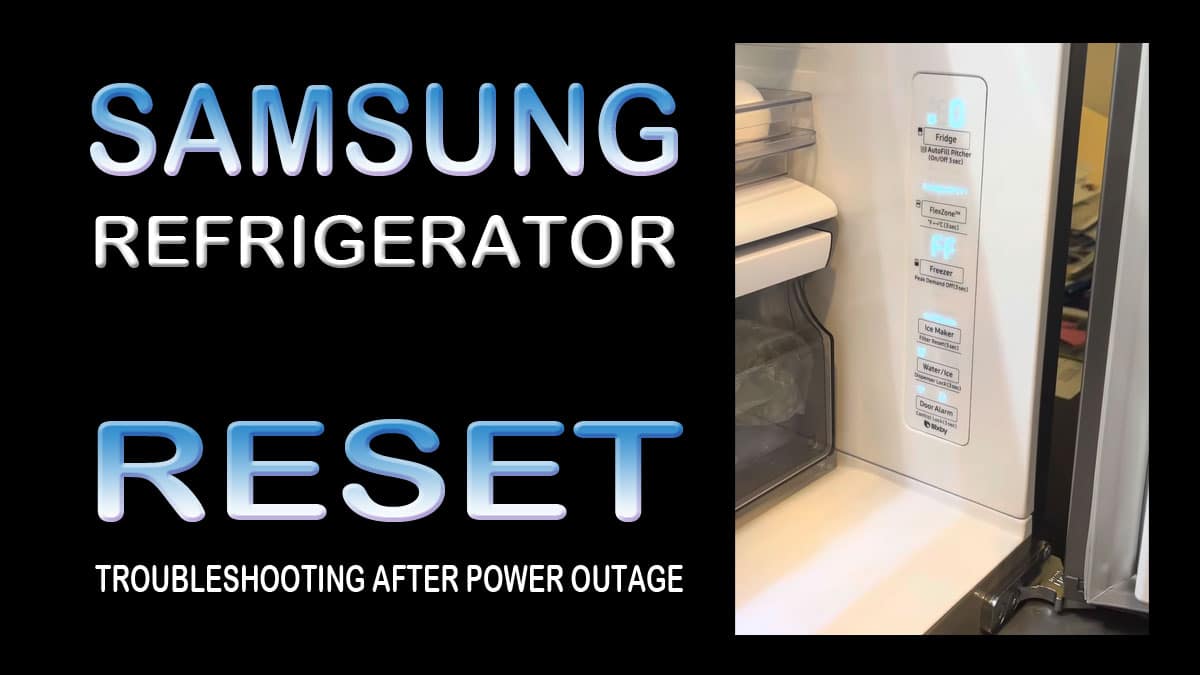In this article, we have discussed how to reset Samsung refrigerator after a power outage in the correct way. Sometimes we experience unexpected power outages and due to which our home appliances like Samsung Refrigerator face issues.
We checked the power supply again and found that the Samsung Refrigerator doesn’t power on properly so you need to do a simple reset in your Samsung refrigerator. Many times a simple reset in electric appliances fixes the major problems.
You don’t require a technician to reset your Samsung refrigerator and you can do it on your own to recover your refrigerator from many problems like the refrigerator not powering on, the ice maker not making ice, or the refrigerator not cooling properly.
Generally, Samsung doesn’t recommend resetting the Samsung refrigerator but sometimes it becomes essential to reset the Samsung Refrigerator.
If the ice maker in your Samsung refrigerator is frozen then you can read our dedicated guide on How to defrost a Samsung refrigerator.
When to reset Samsung refrigerator
You can reset your Samsung refrigerator in many situations. You can try to reset your Samsung refrigerator in the following situations to fix the various issues.
- Samsung refrigerator not responding properly after a power outage.
- You are moving or changing your refrigerator location.
- If you are cleaning your refrigerator.
- If you are doing periodic maintenance of your Samsung refrigerator.
- Facing other issues like you have changed some settings but are now unable to reset them to default values.
- Seeing error codes on your Samsung refrigerator screen.
How to reset a Samsung refrigerator
There are multiple ways to reset a Samsung refrigerator and also depends on the model to model. But after reading this article, you will be able to reset your Samsung refrigerator easily in just a few steps.
1. Reset Samsung refrigerator
In the first steps, you can unplug your Samsung refrigerator power supply or you can turn off the power supply to the Samsung refrigerator at the circuit breaker.
Now wait for 5 minutes to clear the electric charges stored in the panel of the refrigerator. This is just a simple process and you need not do anything else other than keep your fridge idle for 5 minutes without a power supply.
After 5 minutes you can again connect the power supply to your Samsung refrigerator. This might work for you and in many cases, this simple reset fixes many problems.
2. Reset your family Hub screen
If giving a simple reset to your refrigerator is not working for you then you can try to reset your Samsung refrigerator family hub screen. You can now follow the simple steps to reset the family hub screen in your Samsung fridge.
Open the door of your Refrigerator and find the red button on the top of the right door. Press the red button once and it will reset the family hub screen.


3. Factory reset the family hub
If none of the above methods are working for you then you try to factory reset the family hub in your Samsung refrigerator as the factory reset hub will set all the settings to their default values like a new refrigerator. So follow the simple steps to factory reset the family hub.
Navigate to the following path Settings > About Family Hub > Factory Data Reset > Reset. Now again select Reset and then select Reset all data.
This will erase all the data and custom settings from your Samsung refrigerator and set it to its default values.
How to reset ice maker in Samsung refrigerator
If your Samsung fridge is working but not making ice or the ice-making process is very slow then you can reset the ice maker from the control panel of the fridge.
You can find the test button inside the ice maker compartment. So, you can remove the ice bucket to view the ice maker. Once you find the test button in the ice maker you can try the below-mentioned steps:
- Press & hold the Test button for 10 seconds or until you hear a chime.
- This test can take 6 minutes to complete. During the test cycle, you will hear ice drop into the bucket and the water valve energizes to fill the ice maker.
- You will hear another chime at the end of the test cycle.
If your Samsung refrigerator ice maker is not making ice then you can read our dedicated guide on Samsung refrigerator ice maker not making ice but having power.
Wait for 8 hours for ice production
If you have performed all the previous steps then your ice production should begin within 8 hours. Production of ice takes time so you may have to wait for some time. Sometimes it may take 24 hours for the ice production to return to normal capacity. (Normally it produces 2 trays of ice every 3 hours).
If none of the above-mentioned steps work for you then you can again read the article carefully and then try to see if you have missed any step. Now if nothing works for you then you can try to contact Samsung service center at their toll-free number.
A situation when a reset is not required
There are many situations when you are not required to reset your Samsung refrigerator. You are not required to reset your Samsung refrigerator when you see an error code “OF OF” or “O FF” on your Samsung refrigerator control panel.
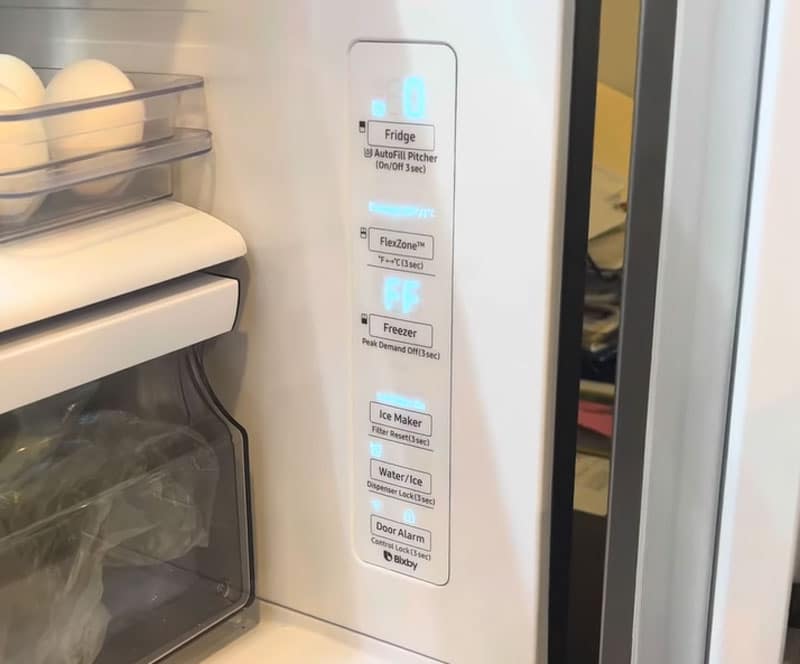
The “OF OF” or “O FF” error code means the cooling mode is Off and it is also known as the demo mode. “OF OF” or “O FF” is not an error but a feature used while demonstrating features of the Samsung refrigerator without enabling the cooling.
In this case, you are not required to reset your Samsung refrigerator but you can just disable the demo mode to resume the normal functioning and cooling in your Samsung refrigerator.

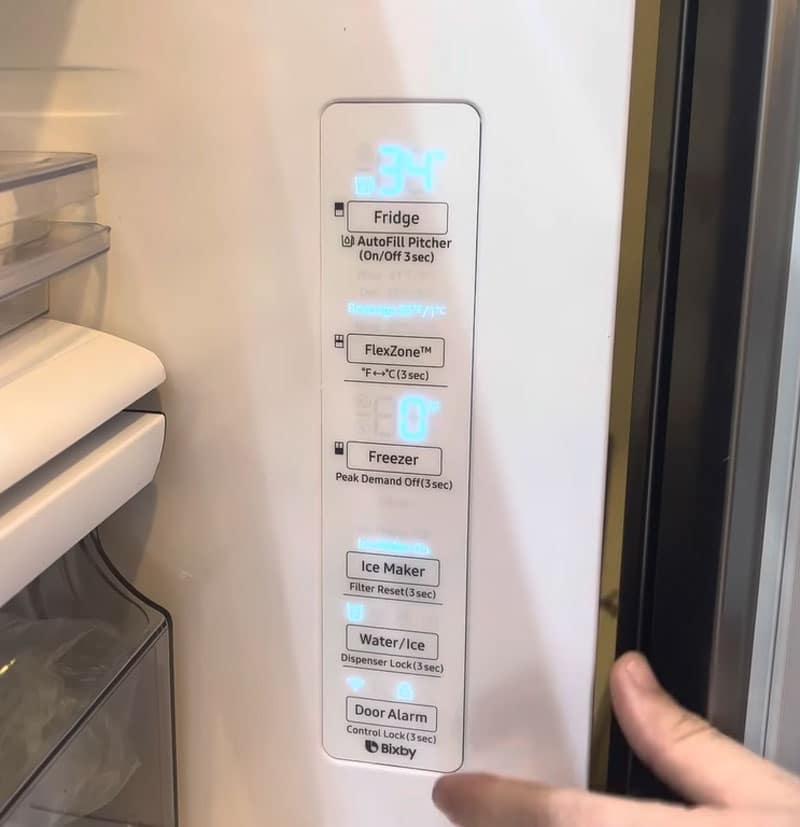
Note: Your Samsung refrigerator will not cool if demo mode is enabled so you need to disable the demo mode to resume the cooling to normal in your refrigerator.
Why shouldn’t I reset my Samsung refrigerator?
Samsung doesn’t recommend its customers to reset their Samsung refrigerator if they are unaware of the features and common issues of their refrigerator.
If you reset your Samsung refrigerator then it will erase the error logs stored in the memory of the Samsung refrigerator and will make it very difficult to find the error for the technicians.
It will take a longer time to troubleshoot the Samsung refrigerator for the technician if they do not know the exact cause of the problem.
But you can still reset your Samsung refrigerator without any issues if your Samsung refrigerator is not working properly after a power outage.
FAQs
How do I do a hard reset on my refrigerator?
Unplug your refrigerator from the power socket or turn off the power supply from the circuit breaker. Now wait for 05 minutes to clear all the electric charge from its components. Now again connect the power supply to your refrigerator and start using your refrigerator. Doing a hard reset in the refrigerator can fix many problems.
How do I reset my Samsung refrigerator home screen?

Open your family hub screen side door and locate the up arrow in the upper right corner of the door. Slip up on the arrow to remove the protective casing. Turn the red button to the off position. Now close your refrigerator door to conserve the cold air and wait for 2 minutes to reset the family hub screen. Now again change the red button position to on to enjoy the features on the family hub screen.
What to do if my Samsung refrigerator is not cooling?
First of all, you need to check the power supply to the refrigerator. You can check for the required voltage being supplied to the Samsung refrigerator.
Now you can hard reset your refrigerator to fix the most common errors. Unplug the power supply wait for 5 minutes and again connect the power supply and allow the refrigerator to cool for 2 hours.
Where is the reset button on the fridge?
The position of the reset button on the fridge differs from one model to another. In most of the fridges, you can find the reset button in the middle of the back panel or at the top of the fridge near the control panel.
How do I reset my Samsung refrigerator from demo mode?
You can press and hold the Energy saver and Power freeze buttons simultaneously for 3 seconds on the control panel to reset the demo mode on your Samsung refrigerator.