In this article, we have discussed Samsung dishwasher error code LC in detail. We have explained the error code LC meaning and provided the best available solution that you can do at home.
It is very annoying when your Samsung dishwasher stops working and shows an error code on its control panel. If you are seeing the LC error code on your Samsung dishwasher display then you have come to the right place.
After reading this post carefully you will be able to find and rectify the Samsung dishwasher error code LC from your Dishwasher control panel. And your Samsung dishwasher will start working normally.
What is an error code on dishwasher?
Dishwasher error codes are not the causes of the problem, they just appear on the control panel of your dishwasher to inform you of the type of issue in the machine.
You can get help from the error code and come to know which part or component of the dishwasher is malfunctioning.
You can also follow the error fixing guide for the specific error code. Here we have explained the error code LC in detail and provided the real solution.
For more details on Samsung Dishwashers error codes you can read our dedicated article on Samsung Dishwasher error codes with their meaning and solutions.
Samsung dishwasher error code LC or LE
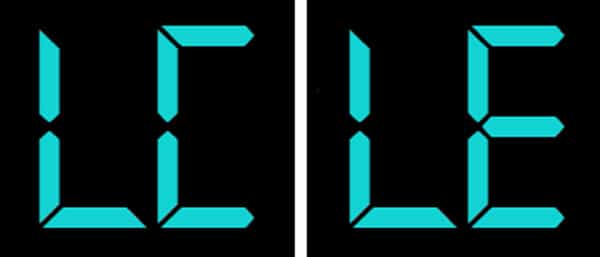
Error code LC or LE meaning
Samsung dishwasher error code LC represents the water leakage error. If you see error code LC on your Samsung dishwasher control panel then there is some water leakage problem.
You can inspect your Samsung dishwasher properly and check for the water leakage and moisture inside it. If you find the water leakage then you should try to fix it accordingly.
Error code LC/LE Cause
The error code LC appears in the Samsung dishwasher when the leakage sensor detects the moisture inside the dishwasher. The LE code appears on the control panel when the water reflector is blocked but the LE code only appears on Samsung dishwasher Waterwall models.
When the LC or LE code appears on the control panel then the Dishwasher will automatically ON itself and will not turn OFF. During this process, it will try to drain multiple times to remove the water and the moisture from inside.
Samsung dishwashers can fix this error automatically in some cases by turning itself on for some time and draining. But if the issue doesn’t solve automatically then you need to manually fix it.
Why dishwasher leaks water?
The dishwasher leaks due to the installation issues. Some of the installation issues are as follows:
- Issue with drain hose.
- Problem in the water supply hose.
- Levelling is not done.
- Incorrectly stretching the sides of the tub when screwing it into the cabinets on either side.
Leakage issues related to the installation of the dishwasher can be fixed with the re-installation of the dishwasher by following the step-by-step installation guide.
Samsung dishwasher error code LC solution
If you have come to know the cause of the error code LC then you can proceed with its solution. Once you see the clear sign of water leakage from your Samsung dishwasher then you should turn it off at the circuit breaker.

So follow the simple steps given below to fix the error code LC in your Samsung dishwasher:
- First of all, you need to check the source of the leakage, you can run a normal cycle to find the source of the leakage. You can check for the presence of moisture if you can’t see clear water leakage.
- Turn off the dishwasher after you confirm the location of the leakage.
- Inspect the water supply hose.
- Check the water supply hose for damage, bent, moisture, and gaps between the assembled parts.
- If there is a fault in the water supply hose, try to fix it accordingly or replace it if unable to fix it.
- Samsung only recommends 9,925 mm (3/8″) stainless steel hoses because these hoses are more durable compared to plastic or other types of hoses.
- Inspect the drain hose.
- Although the drain hose is not a part of the Samsung dishwasher and is not covered in the Warranty, you should also check for any types of leakage, bent or cracks in the drain hose.
- If you find any leakage, bent or damaged then try to fix it accordingly, replace it if unable to fix it.
- Most of the drain hose-related issues can be fixed by tightening the connections only.
- Inspect the rubber seal.
- Check for the rubber seal around the dishwasher door. Fix the rubber seal if it is displaced from its original position.
- You should also clean it if there is some dirt or foreign material present near the seal.
- You can use a soft cloth and soap to clean the rubber properly.
- Use the recommended dishwasher detergent.
- Samsung recommends its dishwasher users to use dishwasher detergents and you should not use dishwasher soap.
- If you use the wrong soap for your Samsung dishwasher then you will find the excessive amount of suds assembled in the dishwasher.
- Wrong dishwasher soap and liquid reduce the performance of the dishwasher and also leave an excess amount of suds in the dishwasher.
- Dishwasher levelling
- If your dishwasher is not levelled properly then its door will bump out from either side and the door will not close properly.
- Suppose the front and back are not levelled properly then water will pool up accordingly. If the front side of the dishwasher is at the low level then the water will pool near the door.
- So make sure your Dishwasher is level properly.
- Check for the sides of tubs
- You should verify the sides of the tub are not bowed or stretched.
- If the sides of tubs are stretched then your dishwasher will leak from the gaps.
- You can adjust the cabinet screws to fix it at normal position.
- Check for the water nozzles
- If the food is stuck in the water nozzles then will move in the direction of the water spray.
- If the water spray is not going at other places than the right place then it may cause water leakage.
- So clean the water nozzles properly so that they can spray the water at the right place.
Here we have provided some sample images of Samsung dishwasher components and conditions.



Other issues
If you have checked everything and are now sure that there is no water leakage in the dishwasher then you need to check the leakage sensor. If there is some water or moisture available near the water leakage sensor clean the water and your error code LC from the control panel will disappear.
If you have checked everything and nothing works for you then it’s time to take assistance from Samsung. You can contact the Samsung service centre or online support at the Samsung website.
Samsung dishwasher error code video guide
Here we have provided a video tutorial for the solution to the Samsung dishwasher LC error code.
We hope that you have found this article helpful to you. If you still have any questions or feedback then let us know in the comments section below.
We are always happy to help you, we also request you to please share the post with your family and friends to help them also on social media platforms.
More Related Posts

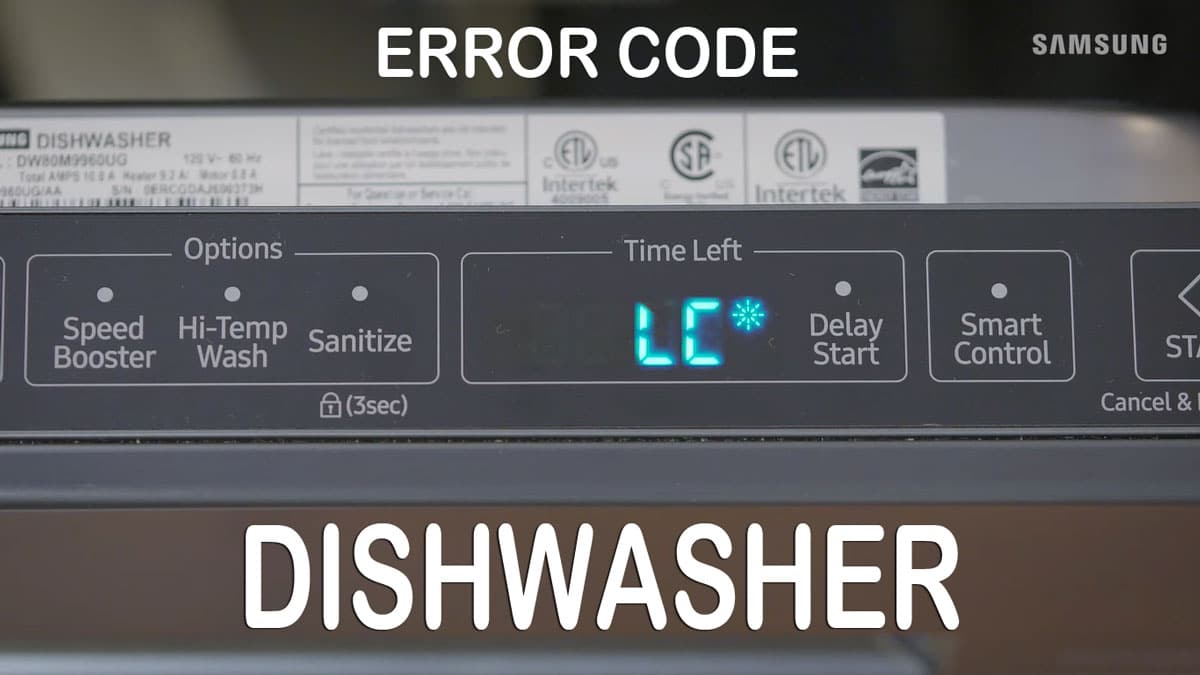
Error codes on your Samsung dishwasher might be inconvenient, especially if you don’t know what they indicate. Users frequently see the error codes LC or LE. Thank you for demystifying these trouble codes in your blog and offering step-by-step instructions for getting your dishwasher back up and running.