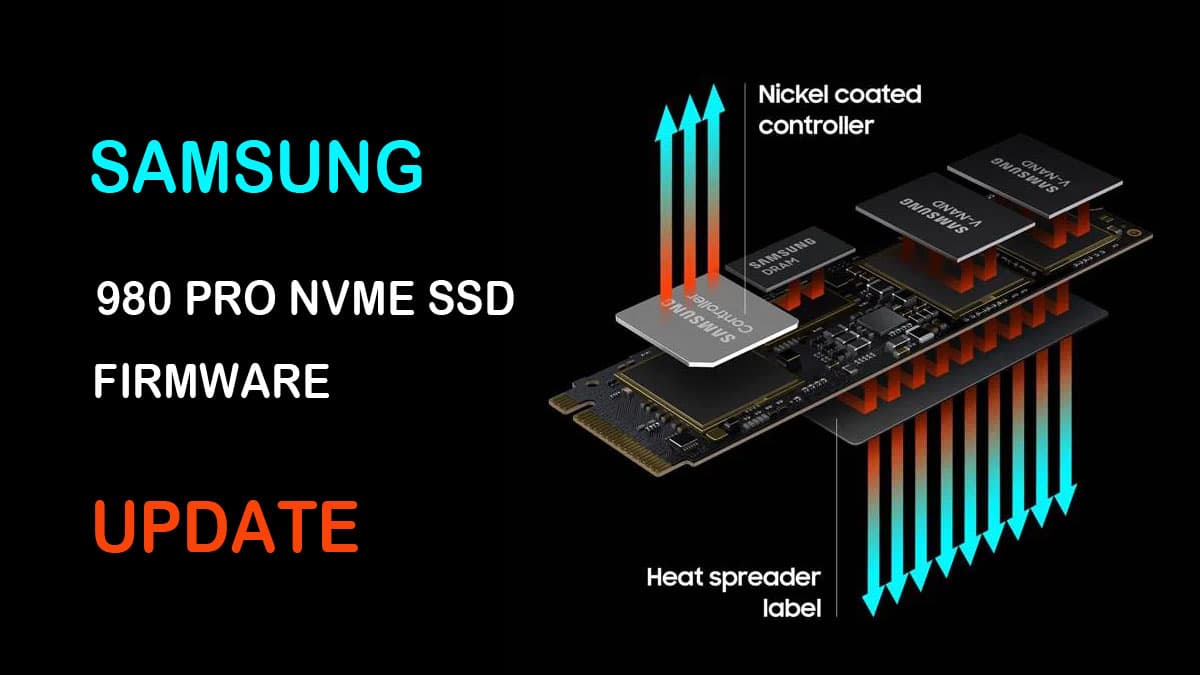In this article, you can find the download link to Samsung 980 Pro SSD firmware, drivers and installation guide in PDF documents.
Firmware is essentially an SSD’s software at its most fundamental level. Because it is stored in the hardware in a section of the flash storage component that is not accessible to users.
The main role of the firmware is to instruct the controller on where and how to write data. Additionally, it makes it possible for the SSD to connect with the rest of your computer system.
You should update the Samsung NVMe SSD 980 Pro firmware to the latest version to get more effective data storage, which results in greater performance, by using sophisticated algorithms.
The controller writes data to the location that has been determined by the firmware. Samsung SSDs have advantages over other brand SSDs as Samsung offers the free Data Migration Tool and SSD software also known as Samsung Magician.

Samsung Magician and Samsung Data Migration tools are really great tools that help you to manage the data inside your SSD.
Samsung 980 Pro SSD Firmware
Samsung is very much particular about updates, especially security updates. Samsung regularly releases updates for most of the electronic products including smartphones, tablets, watches, HDD, SSD and more.
Samsung has also released a firmware update for Samsung 980 Pro SSD. We have already provided the direct download link to Samsung 980 Pro SSD Firmware below in this post.
It is really a great idea to keep your digital devices up to date as new updates bring bug fixes, performance improvements, device stability and new features.

Samsung has also fixed many known bugs with its Samsung 980 Pro SSD firmware updates. So we recommend you positively update your 980 Pro SSD firmware to the latest version.
Samsung 980 Pro SSD Firmware Download
We have provided two links for Samsung 980 Pro SSD firmware file below in this post. The first link is the Google Drive link and the second link belongs to the Samsung website.
| Samsung 980 Pro SSD | Details |
| File type | Firmware |
| SSD Model | NVMe SSD 980 Pro |
| File Size | 27MB |
| Extension | ISO |
| Version | ISO 5B2QGXA7 |
| Developer | Samsung |
Google Drive Link
You can easily download the Samsung NVMe SSD 980 Pro firmware file to your device from the Google Drive link given below in the post. If you find any difficulty in downloading the Samsung NVMe SSD 980 Pro firmware update then you can download it from the second link.
Direct Download Link
If you are unable to download the Samsung NVMe SSD 980 Pro firmware update from the Google Drive link given above in the post then you download it from our second link.
Once you click on the download link your download will automatically start and will download the complete file very soon. Samsung NVMe SSD 980 Pro firmware update file is about 26MB in size.
How to update Samsung 980 Pro firmware
If you have already downloaded the Samsung NVMe SSD 980 Pro firmware update from any of the download links given above in the post then you can update the firmware of your SSD.
You can follow the simple steps given below to update your Samsung NVMe SSD 980 Pro to the latest available version.
The procedure of updating Samsung 980 Pro NVMe SSD firmware is a little technical but anyone can do it easily by following the procedure given below.
The Samsung Firmware Utility is Linux-based firmware update utility software so you need to make a pendrive bootable with the firmware and then you need to boot your PC from the pendrive.
Requirements
- Hardware requirements: Samsung SSD, Computer, USB Flash Disk (Pendrive)
- Software Requirements: Samsung SSD firmware, UNetbootin
Creating a Boot Disk for the Firmware Update
You can now follow the given below steps to create a bootable USB Flash drive (Pendrive) using UNetbootin free software.
- Download the UNetbootin free software.
- Run the UNetbootin.
- Select the ‘Diskimage’ in Radio Button.
- Select the Samsung Firmware Utility ISO file in Diskimage ISO.
- Select USB Bootable Disk in Drive.
- Click OK
- Restart the computer and boot from USB for Firmware Update.
Using the Linux Firmware Update Utility
If you have already created a bootable USB flash drive using UNetbootin software with Samsung 980 Pro firmware file then you can proceed further to the next steps.
Now you have to boot your PC from the USB flash drive and follow the instructions provided here.
- Configure the USB Flash Disk as a primary booting device in the BIOS.
- Restart the computer in Linux mode with the USB Boot Disk.
- Samsung Firmware Update Utility will be launched automatically.
- This utility will automatically scan for connected SSDs, and the detected disk list will be displayed.
- Press [Y] to confirm the firmware update process.
- A warning message will be displayed. Press [Y] if you read and accept the disclaimer and warning.
- A Completion message will be displayed.
- If there are other SSDs can be updated, confirm message will be displayed. Press [Y] to Confirm the firmware update on the other SSD, and return to process 5. If not, Press [N] to proceed next step.
- Press any key to exit the software.
- You have successfully updated your Samsung 980 Pro NVMe SSD firmware to the latest version.
If you are unable to update your Samsung 980 Pro NVMe SSD firmware to the latest version by following the above-mentioned steps then you can follow the Samsung NVMe SSD firmware update official guide. The link to the Samsung NVMe SSD firmware update official guide is given below in the post.

Samsung NVMe SSD Firmware Installation Guide PDF
Samsung NVMe SSD Firmware Installation Guide is developed by Samsung to help its customers having NVMe SSD who want to update their SSD firmware to the latest version.
The Samsung NVMe SSD-Firmware Installation Guide is very easy and also includes demo images and a step-by-step guide for easy understanding.
You can download the Samsung NVMe SSD Firmware Installation Guide from the Download link given below. The NVMe SSD firmware installation guide file size is 559KB.
Google Drive Link
We hope that you are now able to download and update your Samsung 980 Pro NVMe SSD firmware to the latest version. If you are having any difficulty in updating Samsung 980 Pro NVMe SSD firmware then you can write us in the comment section below.
We also request you to share this article on your social media platforms with your family members, colleagues, and friends to help them also.
More Related Posts