Samsung Internet browser app is the default browser for Galaxy devices. It comes pre-installed on all Galaxy devices. You can’t uninstall the app as the Samsung Internet browser is deeply integrated with the operating system.
Samsung has improved its internet browser app and people are loving it. They also provided many features in the Samsung Internet browser app. And with every new update Samsung internet browser is improving.
Initially, the Samsung Internet browser was only available for Galaxy and Samsung phones only. Currently, the Samsung Internet browser app is available for all Android phones. You can install it from the Google play store on any brand of smartphone.
But Samsung Internet is not available for Windows PCs, if you really love Samsung Internet and want to use it on your Windows PC then you have to use an Android emulator to use it on your PC. It is time-wasting to search for Samsung Internet for Windows PC on the internet because Samsung has not developed any browser for Windows machines.
What is Samsung Internet?
Samsung Internet is a web browser developed by Samsung for Android devices. It is available free to download and install on all Android devices. You can download and install the latest version of Samsung Internet from Google Play Store directly on your Android phone.
It is a reliable, simple and fast web browser that can be used to surf the internet on any Android and tablet. You can even experience more secure browsing with the secret mode on Samsung Internet, it also has contents blocker and biometric web login features which make this browser really useful and a powerful browser.

Samsung Internet features
Samsung Internet web browser comes with many security features, it also has all the basic features of a web browser and advanced customization options. You can customize its quick menu icons according to your preferences. You can also add, remove and move quick menu icons on Samsung Internet.
Some of the top features of Samsung Internet are as follows:
Security and Privacy
Samsung Internet helps to protect your privacy and the security of your data while surfing the internet. Samsung has provided additional security features to its web browser. Some of the top features of Samsung Internet are as follows:
Secret Mode
Samsung has provided a secret mode feature in place of incognito mode with additional privacy options on Samsung Internet. You can lock Secret mode with a password or biometrics to get the most protection. You can also change the secret mode settings for the browser settings.
The secret mode gives you the same browsing experience as you normally get in the incognito mode in other browsers, but it has some extra privacy protection. You can still save pages and bookmarks in Secret mode. These saved pages and bookmarks will only be visible in secret mode.
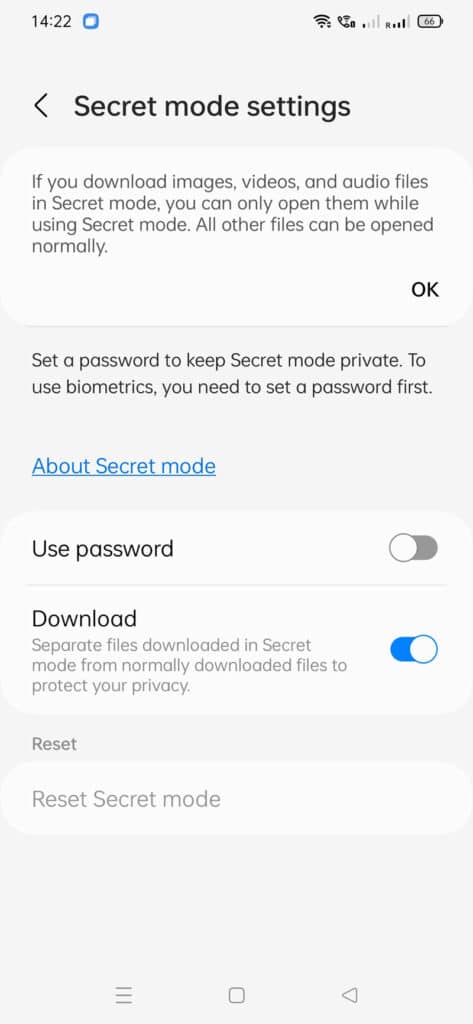
If you download anything in secret mode then it will not be visible at the normal download location, you can find it again in secret mode.
The secret mode in Samsung Internet erases cookies and browsing history for any website you visit in Secret mode as you do it in incognito mode in other browsers.
You can password-protect secret mode on Samsung Internet so that no one can get access to your bookmarks and downloads from secret mode.
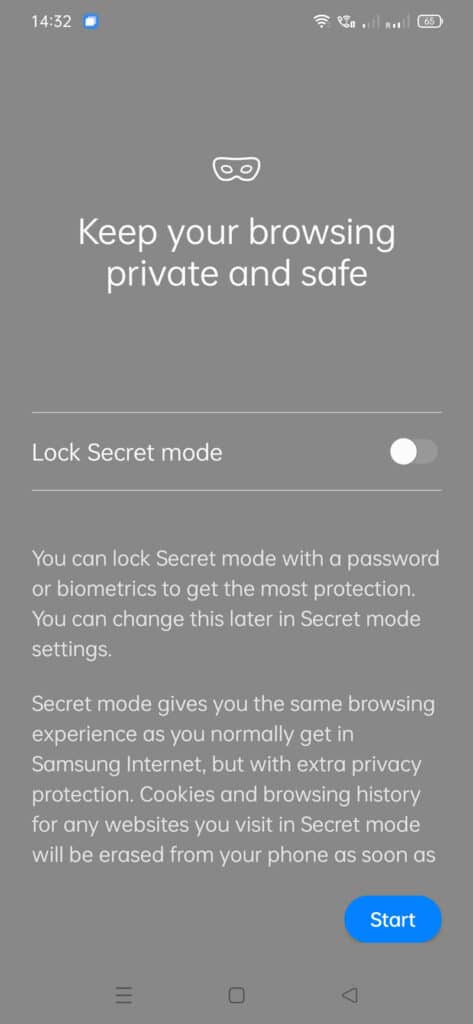
Homepage
Samsung Internet also provides you to customize the homepage of the browser according to your preference. You can set Custom Page for the homepage. If you set a custom page as a homepage then it will automatically show you the search results related to the custom page every time you open the browser.
Default Search Engine
You can also change the default search Engine on Samsung Internet, You can change any of the default search engines from the list given below:
- Yahoo
- Bing
- DuckDuckGo
- YouTube
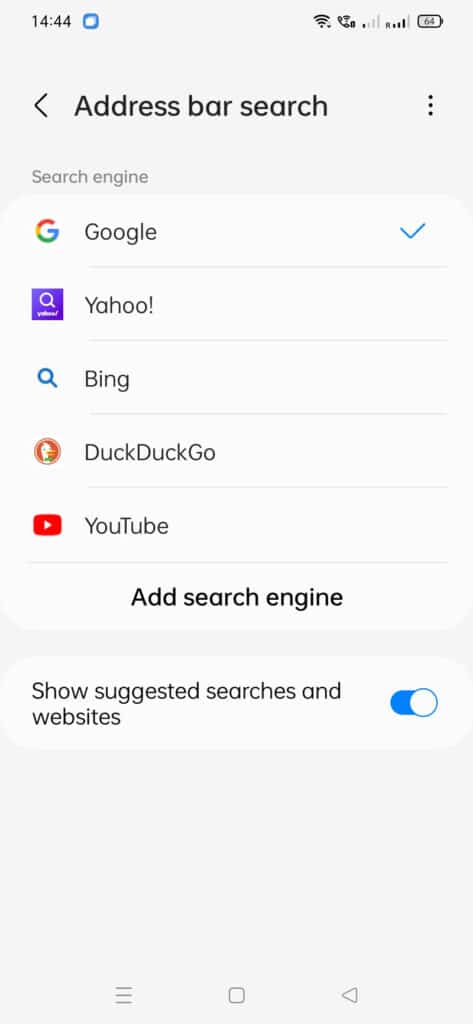
DuckDuckGo is a privacy-focused search engine and it doesn’t save your search history. It also has lots of features to enable you to quickly find the content you need the most.
Dark Mode
Samsung Internet also support dark mode and can also follow your smartphone theme. If you have set your smartphone theme to light mode then it will also change to light mode. It can match your phone theme to change itself accordingly.
Customize Menu
You can also customize menu icons on Samsung Internet. It also provides you with the option to add and remove shortcuts in the menu interface. It provides you with the flexibility to drag menu items to move them around.
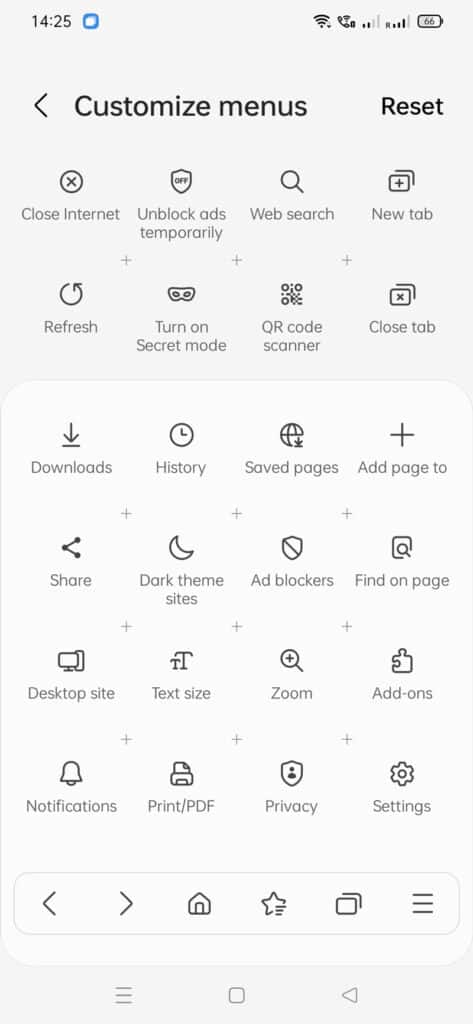
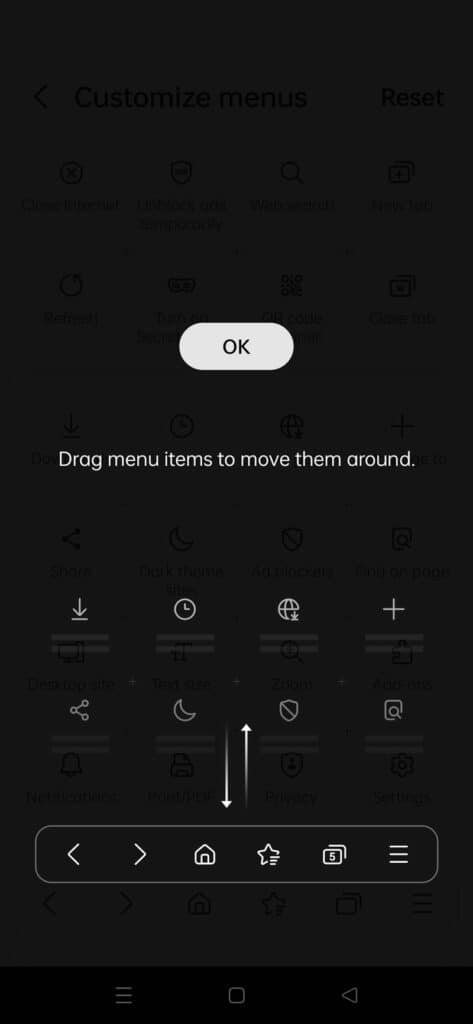
Layout
You can also change the layout of the homepage on Samsung Internet completely. It provides you with a feature to move the tab bar, address bar and bookmark bar on the top and bottom of the browser. You can also enable or disable the Tab bar and bookmark bar in the browser.
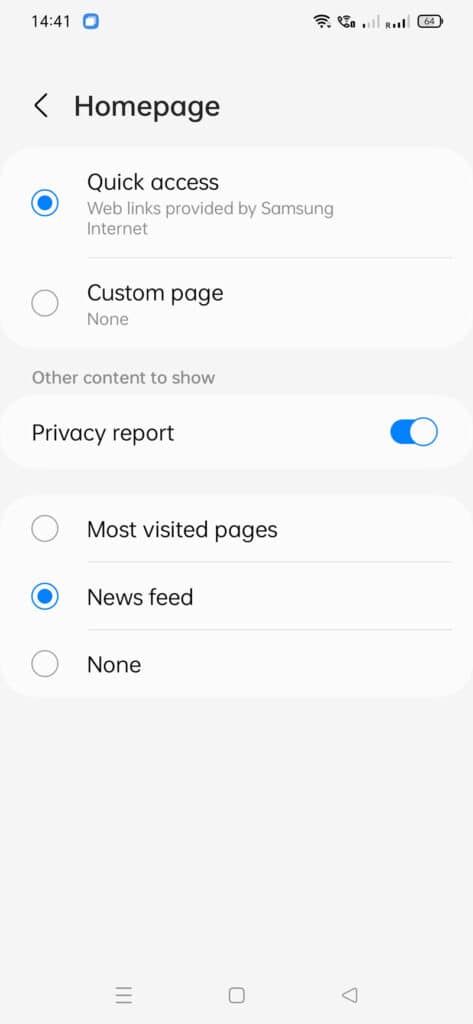
Adblockers
Samsung Internet also provides you with the option to block ads within the browser. It provides you with the option to add third-party ad blockers as extensions in your Samsung browser.
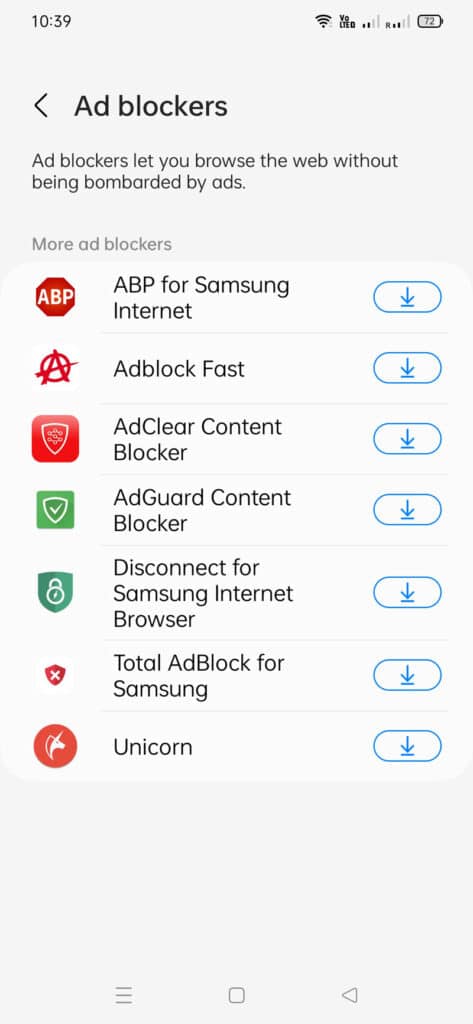
You can choose any ad blocker you like from a pre-defined list of ad blockers within the web browser. Ad blockers let you browse the web without being bombarded by ads.
Block pop-ups and backward redirections
Samsung Internet web browser can protect you from interruptions like backward redirections, and unwanted pop-ups, and can block apps from opening the internet.
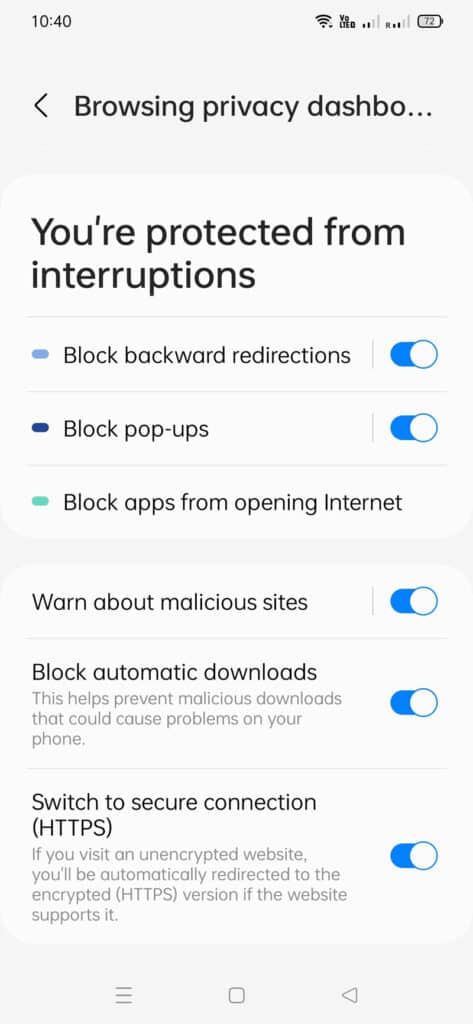
It can also warn about malicious sites you visit on the Samsung Internet based on the pre-stored website history on their server.
It can also block automatic downloads to help you prevent malicious downloads that could cause problems on your phone.
It also has an HTTPS mode that will redirect the unencrypted website to the encrypted HTTPS version of the website automatically if supported.
Compatibility
Samsung Internet browser is compatible with Android devices especially Galaxy phones running on Android 5.0 and above. If you want to try Samsung internet then you can directly download it from the Google Play store.
We have also provided the download link to the latest version of the Samsung Internet web browser apk file.
Samsung Internet Browser download
Samsung browser is available to download on the Google Play store. However, we have provided the direct download link to the Samsung Internet browser apk file below in this post.
Google Play Store
Directly install or update the Samsung Internet to the latest version.
Apk File Download Google Drive
| File Type | Web Browser |
| File Extension | APK |
| File Size | 110.6MB |
| Developer | Samsung |
| App version | 21.0.3.6 |
Directly install or update the Samsung Internet to the latest version.
FAQs
Is Samsung Internet better than Chrome?
Chrome browser is the most popular browser across the world but the Samsung internet browser is becoming more popular every day because of its new features and customization options.
Samsung provides more customization options than Chrome browsers. You can change the default Search Engine in the Samsung Internet browser, On the other hand, it is very hard to change the default browser in Chrome browser.
Samsung Secret mode is far better than Incognito mode in Chrome browser. On the other hand, the Chrome browser doesn’t provide features in incognito mode.
Chrome browser is a very simple, fast and easy-to-use browser. It is also a more user-friendly browser than the Samsung Internet browser.
Samsung browser looks more customized browser but Chrome looks more professional and close to stock.
No doubt Chrome is powerful browser than any other on the internet but still Samsung Internet provides you with more customization options. You can try Samsung Browser once on your device.
How do I install the Samsung browser on my PC?
Samsung Internet Browser is only available for Android devices. Samsung has not developed a Windows version so you can’t install the Samsung browser on your PC.
But you install the Android emulator on your Windows PC and then install the Android version of Samsung Browser on your PC.
What browser does Samsung Internet use?
The current version of the Samsung Internet browser is based on Chromium 110. Samsung Internet Browser is a browser developed by Samsung for Android devices.
Samsung Internet browser itself is a complete browser and doesn’t use any other browser for its functioning.
How do I access Samsung Internet?
You can download and Install Samsung Internet Browser on any Android device from Google Play Store.
Any Android user can download and install the Samsung Browser from the Google Play store in their devices including Galaxy phones and other brand smartphones.
More Related Posts

