If you have a Samsung refrigerator with you but your Samsung fridge is not making ice then you have come to the right place. Here we have explained all possible causes with their solution that can prevent your Fridge from making ice.
Modern Fridges like Samsung’s innovative refrigerators make our lives very easy and convenient. But sometimes we face very bad experiences with advanced technology also. All appliances can have technical issues after some time.
Samsung refrigerator’s built quality is awesome and Samsung is the leading brand in smartphones and household items too. More and more people want to own Samsung devices because of their quality and after-sales services.
There are various reasons that can prevent your fridge from stopping making ice so here we have provided solutions to all those issues one by one.
Also Read: How to defrost Samsung Refrigerator
Samsung Fridge not making ice
As we have already informed you, there are various reasons that prevent your Fridge from making ice. Some of the most common reasons that stop your fridge from making ice are as follows:
- The ice maker is turned OFF in your fridge (Check the status on the display).
- The ice maker power button is off (Generally located inside the ice maker).
- Clogged water filter.
- Faulty door switch of your fridge.
- Ice tray not fully inserted.
- The water supply line is kinked or damaged.
- No water or less water pressure in the water line.
- The freezer temp is high and unable to make ice.
- Make sure the child lock is disabled as it can prevent making ice in the ice maker.
- The water is frozen and not reaching the ice maker.
Samsung Refrigerator ice maker troubleshooting
We have talked about the possible cause that prevents any Samsung refrigerator from making ice inside the ice maker. Now here we have discussed how can we identify the issue that is stopping the ice maker from making ice and then how to troubleshoot the problem.
You need to check all the steps one by one so make sure you follow all the steps carefully to identify the problem. If you have already identified the issue then you can jump directly to the solution of the problem mentioned below in this post.
But if you do not know the cause of the problem that is preventing your Fridge from making ice. If you have identified the cause then half of your work will be completed.
Also Read: Samsung water filter refrigerator replacement
Check the ice bucket

First of all, you should check if the ice is available in the ice bucket. There are some chances when your ice maker makes ice but it is unable to dispense the ice.
This could be due to the presence of the big ice cube in the ice bucket that is preventing other ice cubes from coming out from the ice bucket.
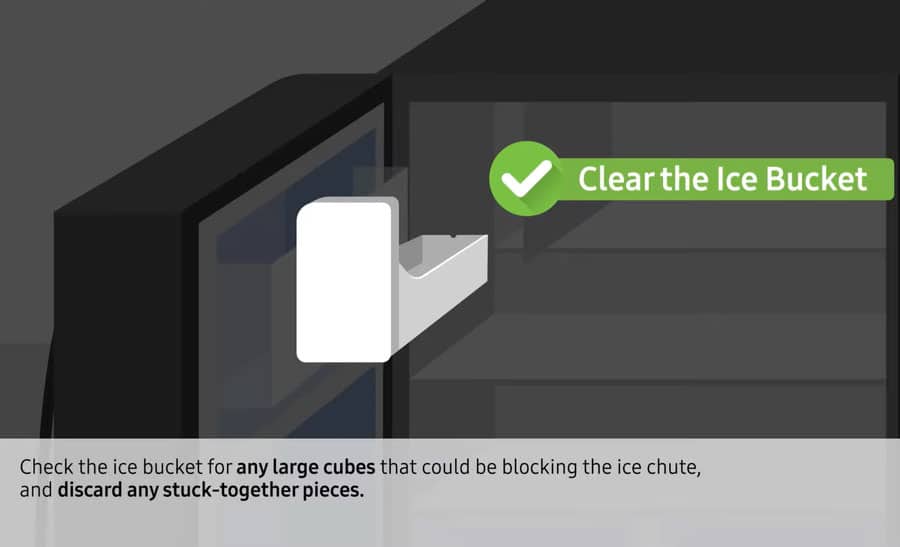
To do that unlock the ice bucket and take it out from the refrigerator. If there are big ice cubes available inside it then you should clean all the ice from it.
If there is no ice present in the ice bucket then you can proceed to the next step given below.
Check if the ice bucket is inserted properly
If your ice bucket is not inserted properly then your fridge will not make the ice inside the ice maker. You can check the ice bucket for any gap between the ice bucket and the ice maker assembly.
If you find a gap between the ice maker assembly and the ice bucket then remove the ice bucket from the ice maker assembly and check for any obstructions.

If you find any obstruction that is preventing the ice bucket from being inserted properly in the ice maker assembly then you should remove it first.
Now you can try to insert the ice bucket again inside the ice-making assembly and make sure it is inserted properly.
Check ice maker power button is turned ON
There is a dedicated switch for the ice maker near the ice maker bucket in most of the Samsung refrigerators.
The ice maker power button is also known as the test button. Most of the modern Samsung Fridges have an ice maker switch located inside the freezer compartment or on the control panel. Sometimes it gets turned off while cleaning the refrigerator.
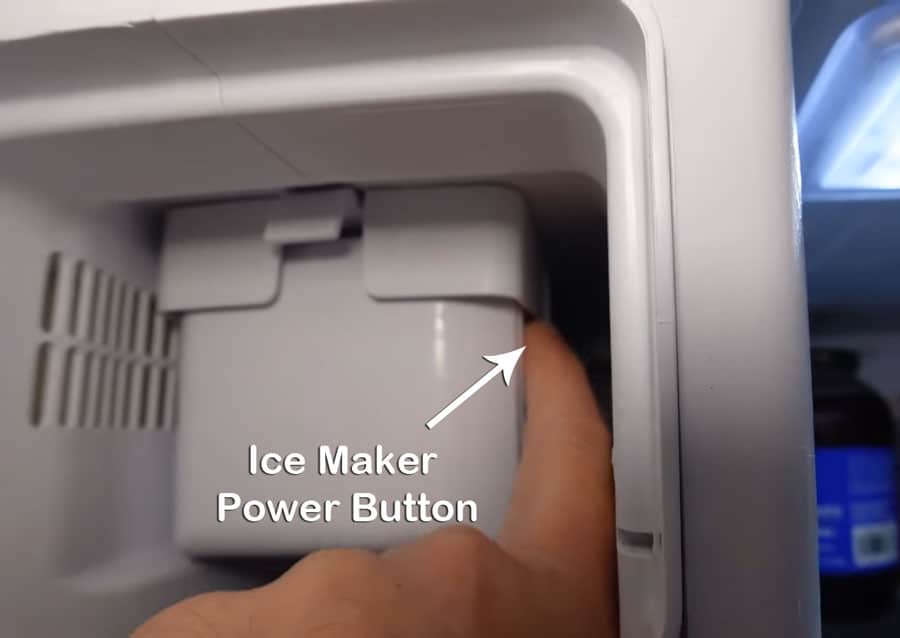
Ice maker power buttons can be positioned differently in different Samsung refrigerator models. So, find the ice maker power button if available, and make sure it is turned ON. The ice maker switch is not available in older Samsung refrigerators but is available in most of the newly launched refrigerators.
You can also check the ice maker button position for some refrigerators.
Verify the ice maker is turned ON from display
Most of the Samsung Fridge models have an Ice Off icon so make sure it is turned off. The Ice Maker Off icon will light up when the ice maker is OFF.
So, you have to change the Ice Maker Off icon to it’s not lit. You can also refer to your fridge user manual for more information. If your Freezer has an Ice ON icon then you should leave this icon lit.

So first of all, check if your Fridge has an Ice-Make Off or Ice-On icon.
- Ice Maker Off icon: Not lit
- Ice On icon: Lit
Note: To change the settings on the Samsung fridge from the display panel you can touch (don’t hold) the words below the icons. It will light when the function is set to On and be dim when the function is Off.
Check the freezer temperature
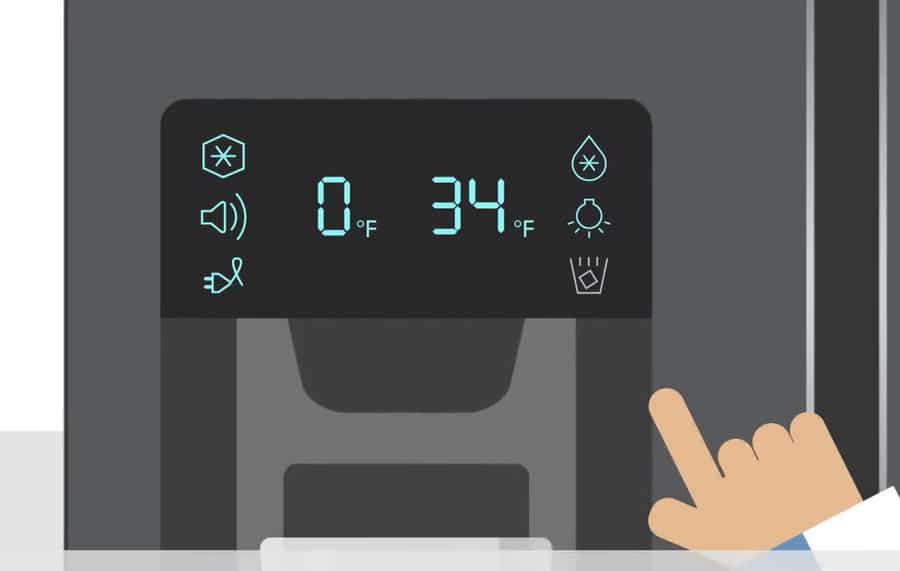
If your freezer temperature is above 12 degrees C (10 F) then the ice maker will not properly. The ice maker works best when the freezer temperature is set between 0-5 degrees F or -18 to -15 C.
So, make sure you have set the freezer temperature between -18 to -15 C. It is very hard for the freezer to make ice when the freezer temperature is set too high.
Check the water line is serviceable
Water is required to make the ice inside the ice maker in any fridge. If the water line is faulty, kinked, or damaged then the water will not reach the ice maker and no ice will form in the ice maker in the fridge.
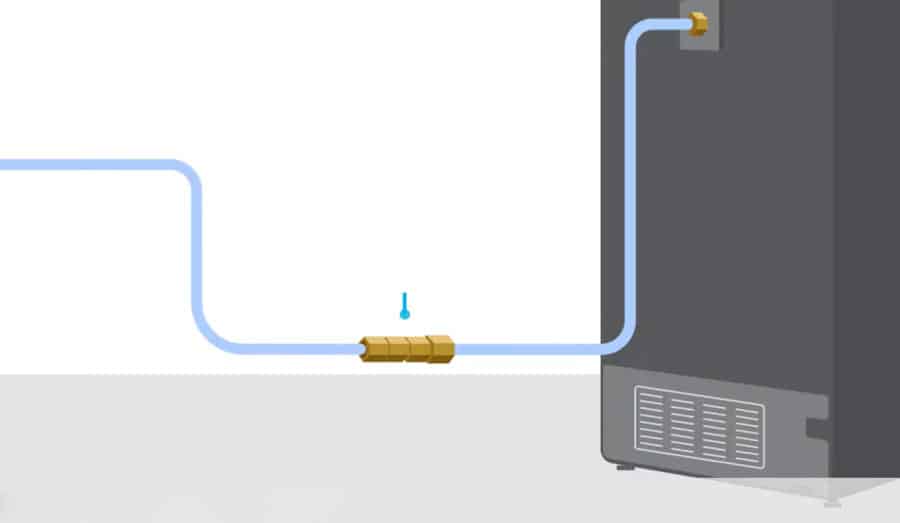
If the water line is kinked then make the line straight or remove the bends and kinks from the water line. The water line is available at the back of the refrigerator so make sure you change the position of your refrigerator if kept close to the wall. Now you will be able to check the water line properly.
You may have to repair or replace the water line or joints if they are damaged. You can replace them on your own or you can also call the plumber to fix the water line problem.
If there is no water line problem then you can proceed to the next step.
Check the water pressure
If you have checked the water line and found it serviceable now you can check the water line for the availability of the water, please make sure the water line also has adequate water pressure to reach the ice maker.
As ice makers are positioned at the top of the refrigerator, you have to check if the water line has adequate pressure so that the water can reach the ice maker easily.
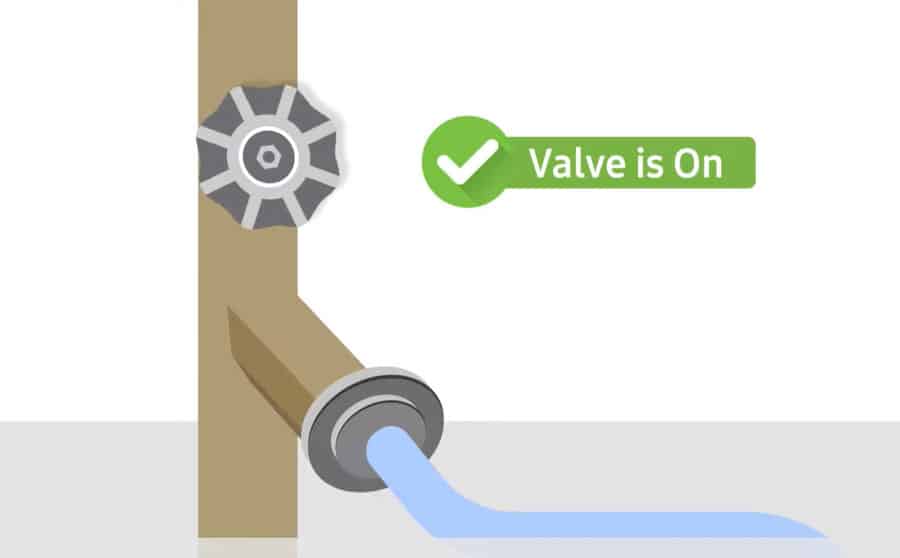
You should also check that the value positioned at the water line is turned ON.
If you have checked the water supply and there is no issue with the water supply then you can proceed to the next step given below.
Check if water filter needs to be replaced
If your fridge has a water dispenser then you have to check if the water filter is working fine. You can remove the water filter and try the water pressure test and if it passes after removing the water filter then you need to replace the water filter.

There may be some blockage in the water filter or the water filter has been damaged due to dust or garbage. You should only use Samsung original water filters to replace your faulty ones.
Samsung also recommends you replace your water filter every 6 months or after every 300 gallons of usage.
Disable the child lock
You should also check the child lock status on the control panel of the Samsung refrigerator. In most of the Samsung modern refrigerator models, the ice maker will not produce ice if the Child lock is enabled.
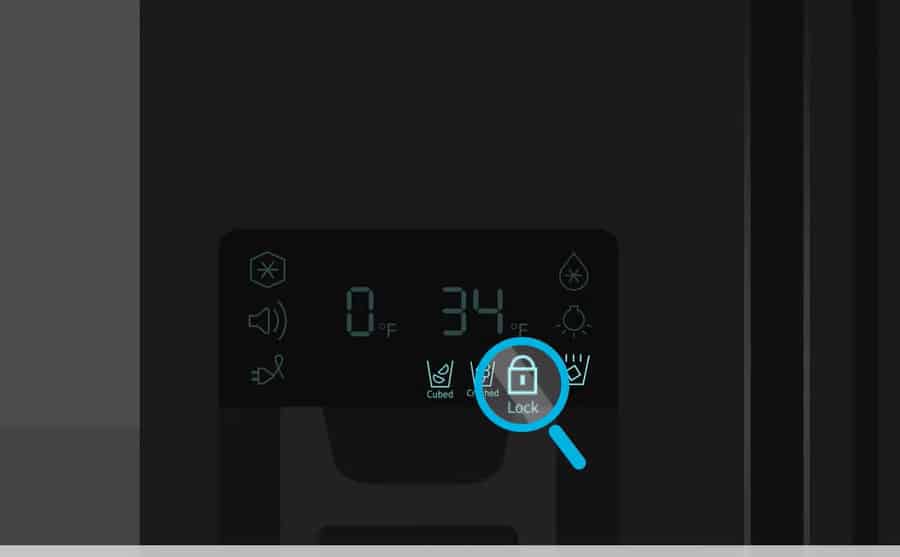
So, make sure the child lock is disabled in your Samsung Fridge if your Ice maker is not producing ice. If the Child lock icon is lit then it is enabled, make sure the Child lock icon is not lit.
If you have disabled the child lock in your Samsung fridge then you can proceed to the next step to troubleshoot your ice maker not producing ice problems.
Reset the Ice Maker
If none of the above-mentioned solutions work for you then you can reset the ice maker from the control panel of the fridge.
You can find the test button inside the ice maker compartment. So, you can remove the ice bucket to view the ice maker. Once you find the test button in the ice maker you can try the below-mentioned steps:
- Press & hold the Test button for 10 seconds or until you hear a chime.
- This test can take 6 minutes to complete. During the test cycle, you will hear ice drop into the bucket and the water valve energizes to fill the ice maker.
- You will hear another chime at the end of the test cycle.
Wait for 8 hours for ice production
If you have performed all the previous steps then your ice production should begin within 8 hours. Production of ice takes time so you may have to wait for some time. Sometimes it may take 24 hours for the ice production to return to normal capacity. (Normally it produces 2 trays of ice every 3 hours).
If none of the above-mentioned steps work for you then you can again read the article carefully and then try to see if you have missed any step. Now if nothing works for you then you can try to contact Samsung service center at their toll-free number.
You can also try to contact a local technician if your Fridge is out of Warranty but we always recommend you repair your Samsung products at an authorized service center or technicians only.
Samsung fridge ice maker not dispensing ice
If your fridge is making ice but not dispensing then it could be due to the same reasons which we have discussed below. Some of the most common issues when your fridge ice maker does not dispense ice are as follows:
- Make sure Child Lock is not turned on.
- Remove the ice bucket and inspect the dispenser opening.
- Put the ice bucket back in and verify it seats properly.
- Check the wire harness.
If the child lock is on in your Samsung refrigerator, then it will not make any ice in the ice bucket. So, you should disable the child lock if you want to fix the Samsung fridge ice maker not dispensing ice.
If the ice bucket is blocked due to big-sized ice cubes, then you can try to clean the ice bucket. In this case, you should properly clean the bucket and make sure you have removed all the ice from the ice bucket.
Now again insert the ice bucket inside the ice-making assembly properly. There should be no gap between the ice bucket and the ice-making assembly.
Sometimes the ice maker makes the ice but it doesn’t dispense, in this case when you take out the ice bucket and inspect it you will find that the ice has fused together.
Now you have to break the ice into pieces in order to dispense. This is not an issue and it is very normal with the refrigerator. You can prevent this situation by harvesting ice more frequently.
This article has provided the solution to the following queries:
- samsung refrigerator not making ice but water works
- samsung fridge not making ice bottom freezer
- samsung fridge not making ice french door
- samsung fridge ice maker not dispensing ice
- samsung fridge ice maker not working
Why is my Samsung refrigerator not making ice?
There could be various reasons why your Samsung refrigerator is not making ice. Some of the most common reasons are as follows:
The ice maker is turned OFF in your fridge (Check the status on the display).
The ice maker power button is off (Generally located inside the ice maker).
Clogged water filter.
Faulty door switch of your fridge.
Ice tray not fully inserted.
The water supply line is kinked or damaged.
No water or less water pressure in the water line.
The freezer temp is high and unable to make ice.
Make sure the child lock is disabled as it can prevent making ice in the ice maker.
The water is frozen and not reaching the ice maker.
How do I reset my ice maker on my Samsung refrigerator?
You can reset the ice maker from the control panel of the fridge. You can find the test button inside the ice maker compartment.
So, you can remove the ice bucket to view the ice maker. Once you find the test button in the ice maker you can try the below-mentioned steps:
Press & hold the Test button for 10 seconds or until you hear a chime.
This test can take 6 minutes to complete. During the test cycle, you will hear ice drop into the bucket and the water valve energizes to fill the ice maker.
You will hear another chime at the end of the test cycle.
Why is my Samsung fridge not making ice but dispensing water?
If your Samsung fridge is dispensing water then it is not making ice. There are many reasons why a Samsung fridge is not making ice. Some of the common reasons are as follows:
The ice maker is turned OFF in your fridge (Check the status on the display).
The ice maker power button is off (Generally located inside the ice maker).
Clogged water filter.
Faulty door switch of your fridge.
Ice tray not fully inserted.
The water supply line is kinked or damaged.
No water or less water pressure in the water line.
The freezer temp is high and unable to make ice.
Make sure the child lock is disabled as it can prevent making ice in the ice maker.
The water is frozen and not reaching the ice maker.
How do I force my fridge to make ice?
Unfortunately, you can’t force your fridge to make ice but you can find the reason behind it and can fix it by following our troubleshooting guide. You can follow the solutions below to fix your fridge-making ice problem.
Check the ice bucket for any blockage or ice-clogged together.
Check if the ice bucket is inserted properly
Check ice maker power button is turned ON
Verify the ice maker is turned ON from the display
Check the freezer temperature
Check the water line is serviceable
Check the water pressure
Check if the water filter needs to be replaced
Disable the child lock as it prevents ice-making.
Reset the Ice Maker
Wait for 8 hours for ice production

