If you have a Samsung dryer with you and are facing difficulties in using it then you have come to the right place. Here we have explained all the possible causes why your Samsung dryer not starting even when it has a power supply. We also have provided the step-by-step guide to fix the Samsung dryer won’t start related issues.
Unfortunately, if your dryer isn’t spinning, repair work may be required to fix it. To verify that the cycle is being started appropriately, run one brief test. Make sure Child Lock is disabled on your Samsung dryer on the control panel.
Check the Error codes and blinking lights on the Samsung dryer’s control panel. If you find any error codes on the screen then try to resolve the problem according to the error code.
Your Samsung dryer may not be starting for a number of reasons, therefore we have listed every potential issue from the outset.
Samsung dryer not starting
There could be various conditions when your Samsung dryer won’t start like the Samsung dryer turns on but won’t spin, the Samsung dryer has no power to the control panel, the Samsung dryer not turning on but has power and the Samsung dryer turns on but won t start.
Samsung dryer no power to control panel
This is the first troubleshooting step you need to check to fix the Samsung dryer not starting issue. First of all, make sure your Samsung dryer has a power supply on the control panel.

If there is no power supply on the control panel of your Samsung dryer then check the power supply voltage at the power supply plug.
If there is no power supply on the plug or the voltage is fluctuating then fix the power supply issues or try to connect your Samsung dryer from another working socket.
- Check the dryer plug: Verify that the dryer is properly plugged into a working power socket.
- Circuit breaker: Reset the tripped breakers in the circuit breaker box of your residence, if has other issues then replace them.
Samsung dryer turns on but won’t start
If the dryer is turning ON and showing power on the control panel but the cycle won’t start when you start it then there is no issue with the power supply.
You need to inspect and check the Samsung dryer to find the issue causing the dryer not to start.
In this situation there could be some reasons that can prevent the Samsung dryer not to start:
Defective Start switch
The Samsung dryer’s Start switch transmits a start signal to the dryer motor when you press it, but if the Start switch is broken, it won’t do so and the Samsung dryer cycle won’t begin.
If the Start switch on your Samsung dryer has been tested and confirmed to be malfunctioning, you should replace it right away. To do this, call the Samsung hotline number or visit a nearby Samsung repair centre.
Samsung dryer door issue
The Samsung dryer won’t start and will display an error warning on the control panel if the door is not properly closed. In order to rapidly fix this issue, simply open the door, rearrange the clothes inside, and then try to close it properly a second time.

See if there are any obstructions close to the dryer door that could be keeping it from closing properly. Clean the area next to the door with a towel after clearing away any obstructions or dust you find there.
Child Lock
If the child lock is enabled on your Samsung dryer then your Samsung dryer won’t turn ON so make sure the child lock is disabled on your Samsung dryer.
If you try to start a cycle but the drum won’t spin, Child Lock may be the cause. Child Lock prevents the Start button from functioning.
The Child Lock icon will be lighted if the feature is activated. The Child Lock emblem on your dryer may resemble a baby or a lock with a happy face depending on the model.
Press and hold the child lock button for more than three seconds to turn the Child Lock OFF on your Samsung dryer. Or unplug the Samsung dryer for more than 60 seconds and then try to turn it on it will disable the Child Lock automatically.
Delayed start setting
If you have enabled the delayed start on your Samsung dryer using a control panel then your dryer won’t start immediately. It will automatically start after the preset time. So make sure you have disabled the delayed start settings from the control panel.
Restart the Dryer
Many times a simple restart can fix big problems so you can try to unplug your Samsung dryer for more than 60 seconds or trip the circuit breaker for 60 seconds.
You can try to turn your Samsung dryer ON after 60 seconds as will drain excessive current from the circuit board and your dryer may start working normally.
Thermal fuse issue
When the dryer is on the verge of overheating, a protective device called a thermal fuse in a Samsung dryer blows. Although a faulty fuse may blow, overheating is the more frequent reason.
When this occurs, we advise examining the dryer vents for obstructions because blocked vents might limit airflow and result in overheating. Once the fuse has been changed, the dryer will not restart.
Dryer belt broken
The belt is a very useful component in the Samsung dryer that helps the drum rotate when the motor rotates. In the Samsung dryer, the belt connects the drum with the motor pully.
So when the electric motor Polly rotates then it also rotates the drum inside the Samsung dryer. If the belt is broken inside the dryer then your Samsung dryer won’t start.
You need to replace the broken belt with a new belt. You can do it yourself at home if you have some technical knowledge and required spare parts.
But if you are not confident in replacing the belt in your Samsung dryer then it’s time to call the Samsung support team to fix it.
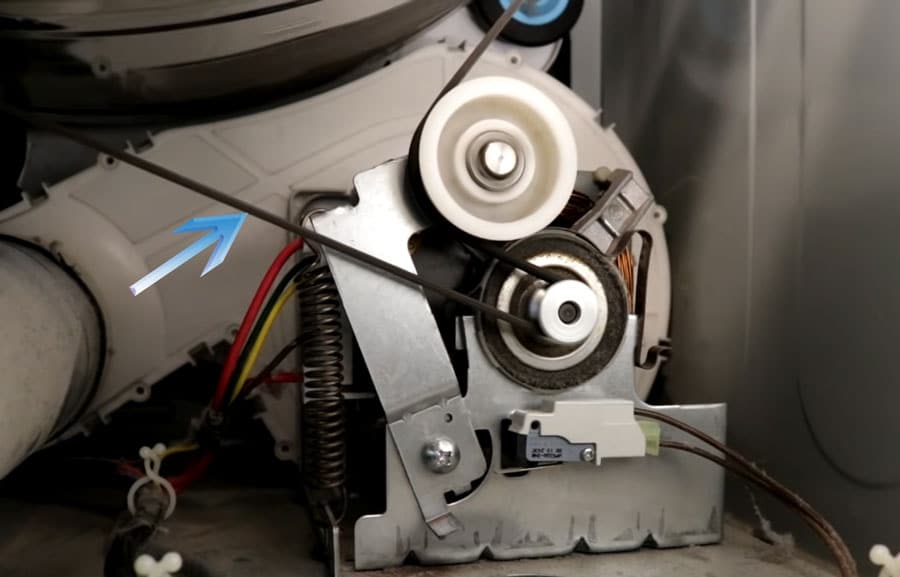
Error codes on the control panel
If your Samsung Dryer is not working properly and showing some error codes on the control panel. Every error code denotes the specific problem and it becomes easy to rectify the problem. Most Samsung dryer error codes can be resolved quickly and simply with a few troubleshooting steps.
Some of the most common Error codes of Samsung Dryer are as follows:
- 9C1: Voltage errors (9C1, 9E, 2E, 9E1)
- BE: Jammed button errors (bE, bE2, bC2, 6E, 6E2, 6C2)
- D0: Door-Related errors (dC, dE, dF, do, d0, 1 DC, 1 dF)
- T0: Temperature errors (tS, t5, tC, tO, t0, tE, tE3, tC5, tCS, 1 tC, 1tC5, 1tCS)
- HC: Heating errors (HC, hE, HC4, 1 HC)
- AC: Communication errors (AC, Et, AE, EEE, AE4, AE3, AE5, E3, 1 AC)
- FC: Frequency errors (FC, FE, 1 FC)
- C19: Vent Blockage test results (Clg, Cl9, Cg, C9, C80, C8o, C8, C90, C9o, Ct)
- DN: Download in progress (dn)
- 3C: All other errors
Also Read: Samsung dishwasher not draining
If nothing works for you then you should try to contact the Samsung customer care service to get your Samsung dryer fixed quickly.
And if you found this article helpful to you then don’t forget to share it on your social media platforms to help others also.
More Related Posts


Will the dryer make a loud noise like a squealing sound when the dryer belt breaks? My dryer this morning made a squealing sound and now it will turn on but not start. It has a shirt with an error blinking.