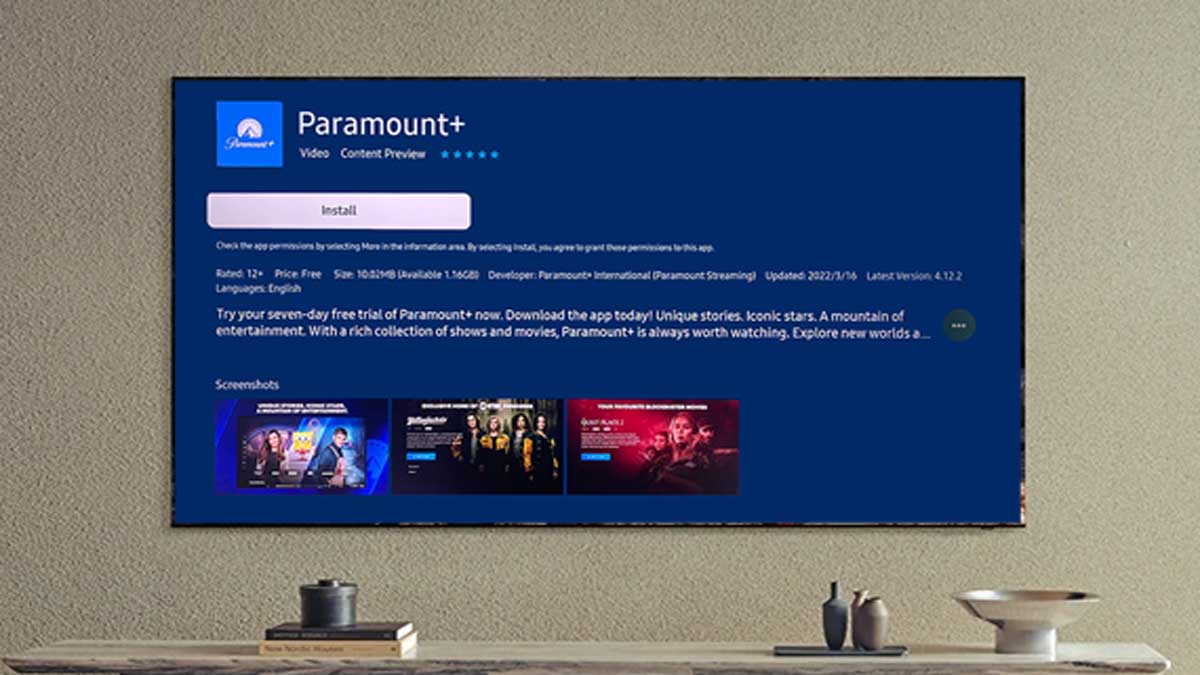Paramount plus is an online streaming service with thousands of hours of content. You can download paramount plus app in your Samsung smart TV to start streaming premium and exclusive content available on it.
Most of the Samsung smart TVs launched after 2017 support Paramount plus app. You also need Paramount plus subscription which starts at 4.99$ per month.
Install Paramount+ app in Samsung TV
As we have already mentioned that you need to install the Paramount+ app in your Samsung smart TV to enjoy it contents.
You can follow the given below simple steps to install and setup paramount plus in your Samsung TV:
- Click on Apps with Samsung Remote.
- Navigate to Search icon on the top right corner of your TV.
- Type Paramount+ in the search box.
- Now select the Paramount+ app and then select Install option.
- Open Paramount+ app after installing the Paramount+ app.
- Select Sign in with Paramount+ app.
- Provide ID and password to login.
- Start streaming your favorite content on Paramount+.

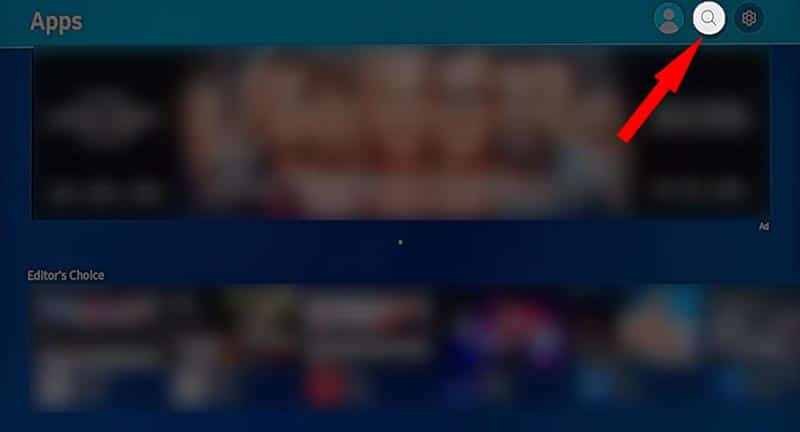
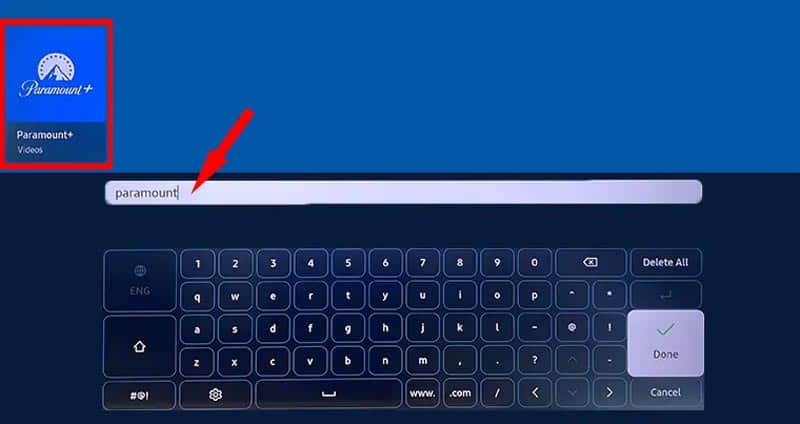
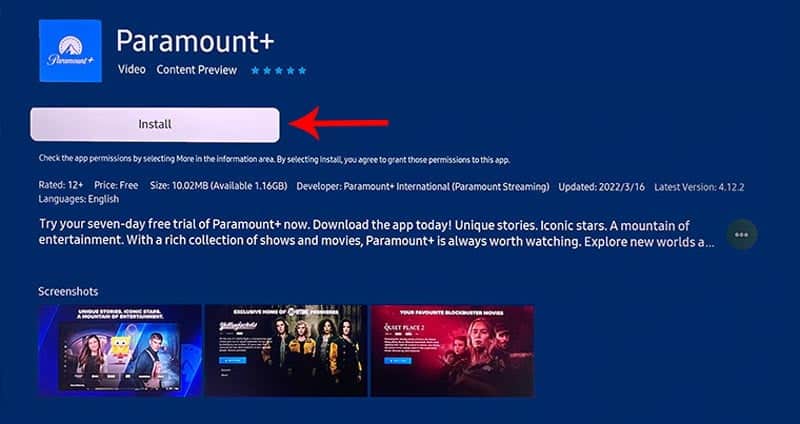
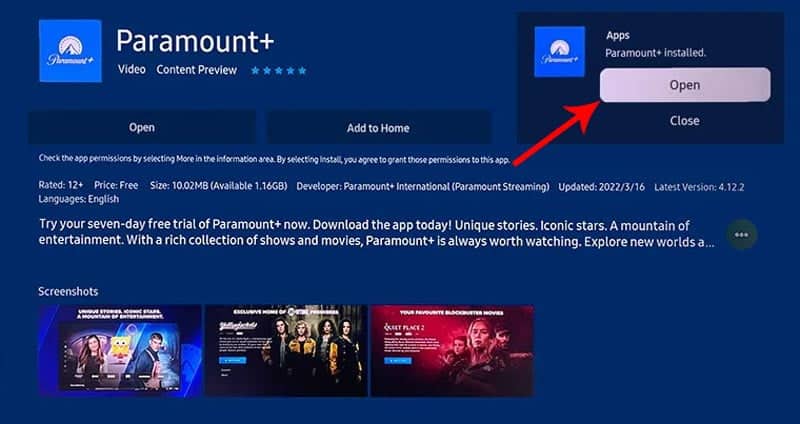
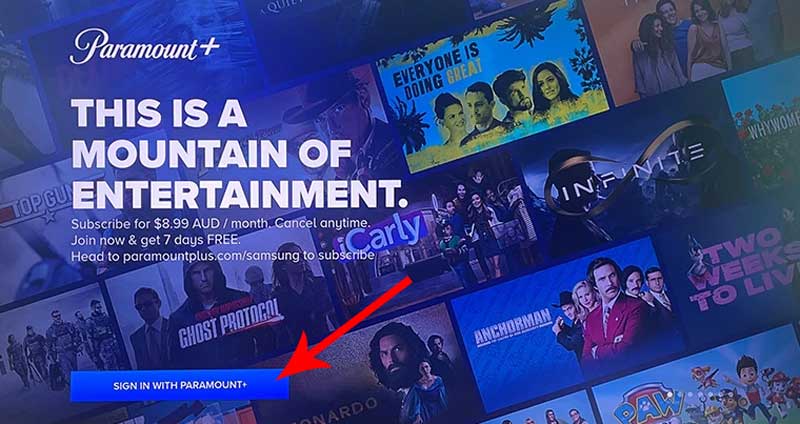
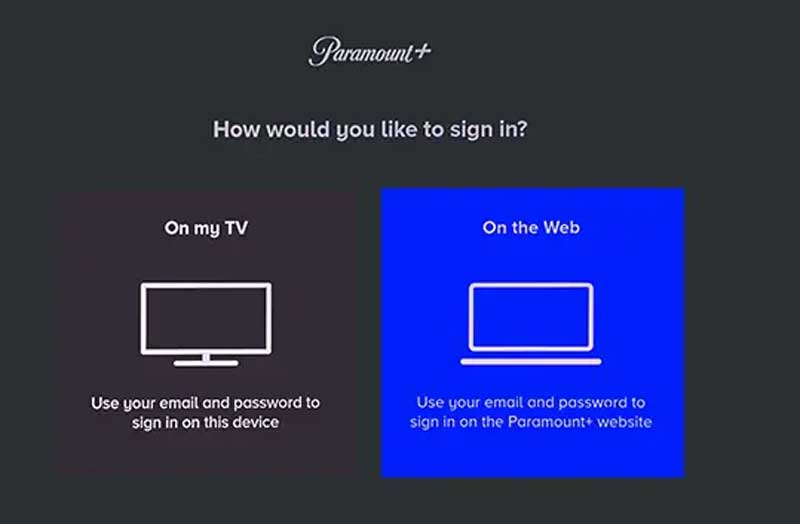
Now you have successfully installed the Paramount+ app on your Samsung TV. You now further move to next step of selecting the required plan.
Paramount+ subscription plan details
Paramount+ offers two plans including essential and premium plans which can be paid on monthly as well as yearly basis.
Paramount+ plus plan price table
| Paramount+ plan | Monthly | Yearly |
| Essential | 4.99$ | 49.99$ |
| Premium | 9.99$ | 99.99$ |
| Essential + Showtime | 11.99$ | 119.99$ |
| Premium + Showtime | 14.99$ | 149.99$ |
Paramount+ plan offering
Paramount plus is the largest online media streaming company in the United States. It offers different TV channels like CBS, BET, Comedy central, MTV, Nickelodeon, Smithsonian channel and more.
They offer thousands of movies and TV shows, they also provide you access to live TV, shows, sports and news too. They also offer you old and new content according to your choice.
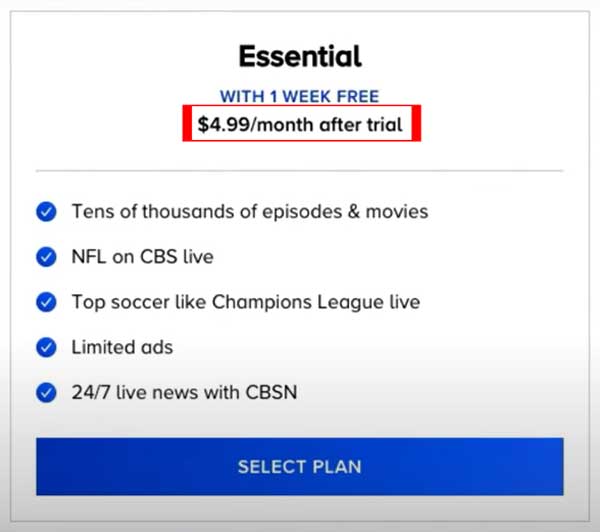
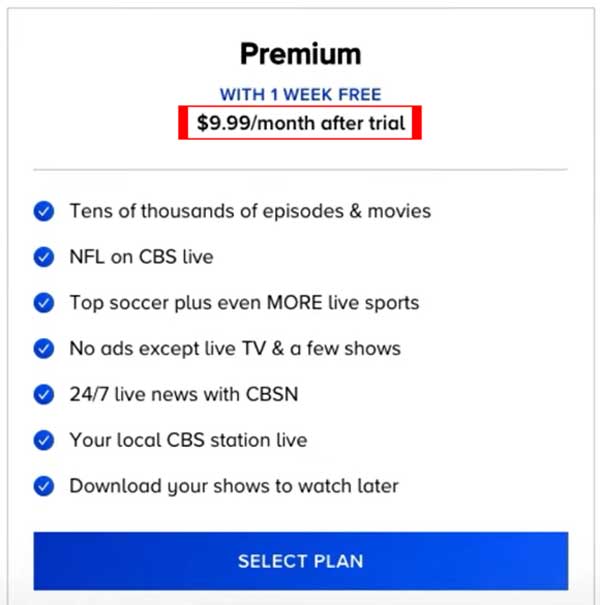
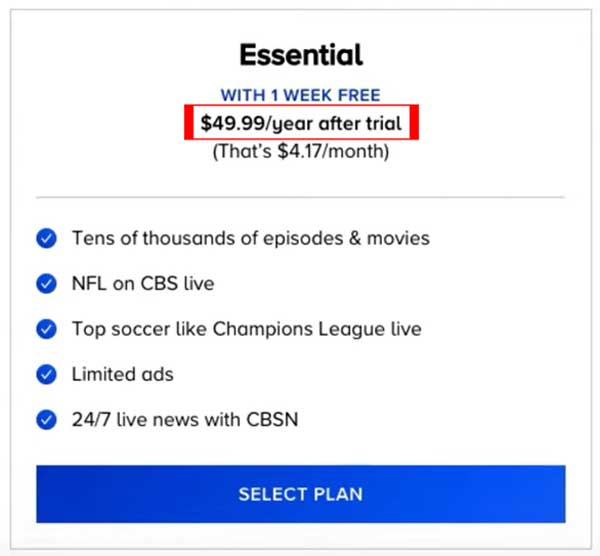
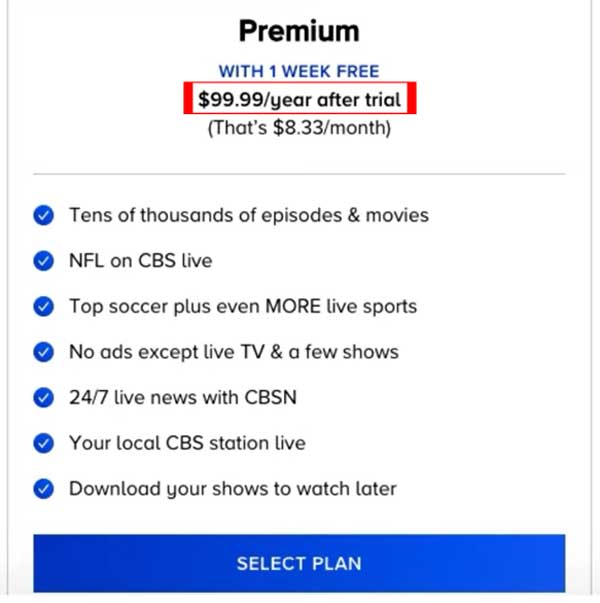
We hope that you have successfully installed the Paramount+ app on your Samsung smart TV and using it. If you still have any question or feedback, then let us know in the comment section below.
Your feedback is always appriciated and important to us and it also help us to improve our services.
More Related Posts