Samsung top loading fully automatic washing machine shows a lot of error codes to alert the users. In this post, we have discussed the 5C error code and described the easiest way to fix the problem.
The 5C error code in Samsung washing machines is also known as 5E error code. So 5C and 5E error codes are the same.

5E (5C) error code
There are about 11 error codes that show specific problems. Each error code indicates a problem in the Samsung washing machine. Samsung washing machine error codes are very helpful to find and troubleshoot the issues.
The 5C or 5E error code is one of the error codes that shows frequently on Samsung washing machines. So in this post we have provided complete guide to fix the Samsung 5C and 5E error code.
Samsung washer 5E code meaning
5E (5C) error code is related to water draining issues. So if you get the 5E code then there is an issue with the water drainage system in your top-loading fully automatic Samsung washing machine.
Samsung washer will display the 5E (5C) error code if the water is not draining out in the allotted time.
Samsung washing machine plays a buzzing sound if the water does not drain out of the washer within the allotted time. And the allotted time to drain the water completely is up to 15 minutes.
If the water is not drained completely from the Samsung washer then you will get a 5E code on a digital display with buzzer sound.
Reason of 5E (5C) error code

The only main reason for 5E error code is the blockage of water in a drainage system in the Samsung washing machine. And water blockage can occur due to the following reasons:
- Incorrect drain hose installation to the washing machine.
- Bent or blockage in the drain hose.
- Debris filter clogged/blocked with lint or dirt/dust.
Also Read: Samsung washing machine error codes list
Samsung washer 5E code troubleshooting
Troubleshooting the Samsung washing machine 5E code is very easy and simple. As we have already discussed that this issue occurs due to a stoppage in the water draining system in the washing machine.
We can check the following things to troubleshoot the 5C error in the Samsung washing machine:
Note: If the hot water is available in the washer then it may burn your hands or other body parts as well as it can melt plastic parts of the washing machine. Allow approx. one hour for the water to cool before performing this procedure to avoid possible injury.
Turn off the washing machine and check the level to the ground. To level the washing machine make sure it is placed on the plain surface. If the ground surface is not plain then adjust the leg length of the washing machine accordingly.
Inspect the drain hose
Important: Incorrect drain hose installation is the most common reason for drain issues, and service is rarely required.

- Route the drain hose properly.
- Clean the debris filter clogged/blocked with lint or dirt/dust.
- Straighten the drain hose all the way to the drain system. Also, ensure that it’s not clogged.
Clean the debris filter (Front Load only)

Clean the debris filter periodically to improve cleaning performance and help prevent odours. A clogged debris filter reduces the effectiveness of the draining system.
Check for the 5E Code
Turn ON the washing Machine back on and start a cycle.
The washing machine should drain at the beginning of the test cycle. If it does not, contact customer care to request service.
Sometimes, Samsung’s fully automatic washing machine also shows 4E (4C) error code. Troubleshooting to 4E code can be found on our dedicated post, How to fix 4E code in Samsung Washer.

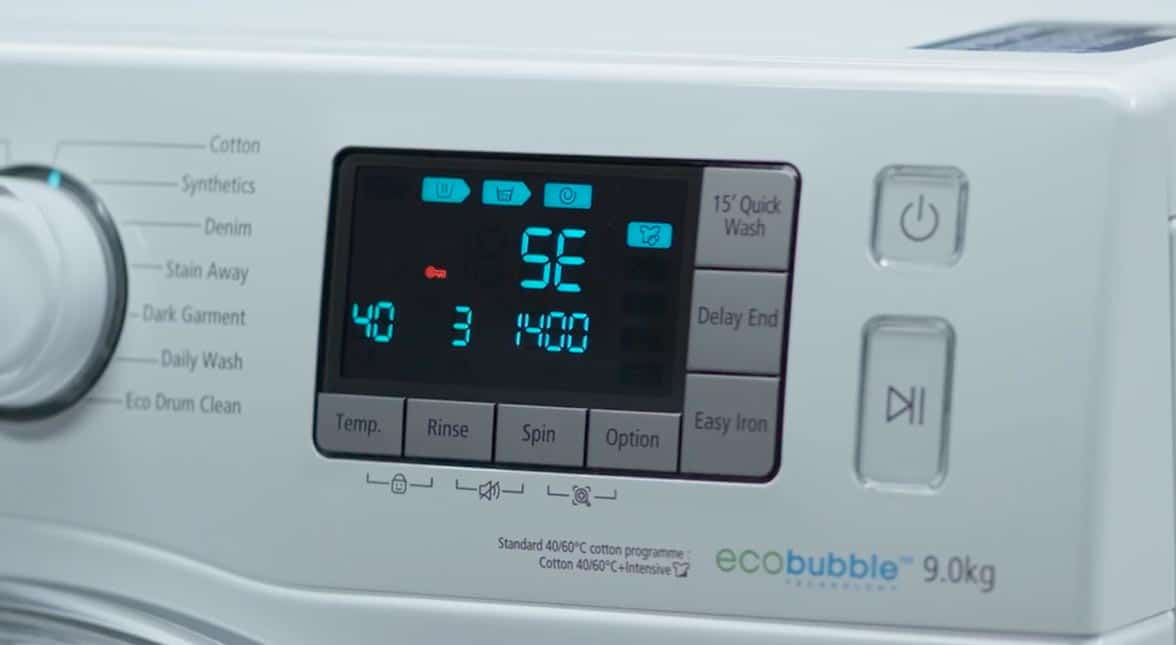
Hi, I keep getting a 5C code but every time I open the filter it’s clear, the drainage hose is correctly fitted. Could something be stuck further inside?
Hi, I am facing 5C problem for top loading samsung washing machine. Can you please help?