Sometimes, Samsung washing machine buttons stop working and this could be due to a few reasons. If you are facing difficulties in using a Samsung washing machine then you have come to the right place.
Because here we have explained why Samsung washing machine buttons stop working and how to rectify this issue at home itself.
Yes, you can resolve the Samsung washing machine buttons not working issue easily, to do that you need to find the cause of the problem.
Here we have discussed common causes and their solutions in detail.
Samsung washer buttons not working common issues
If your washer is switched ON and buttons are not working then there are chances that child lock is enabled.
There are a few more reasons why Samsung washing machine buttons on the control panel stop working.
Some of the common issues for Samsung washer buttons not working are as follows:
- The washing machine hangs.
- The issue with the power supply.
- Child lock is enabled in your washing machine.
- Moisture developed in the control panel of the washer.
- Some settings bypass a few button actions.
Pro Tip for control the buttons with the Child lock enabled (Top loader only)
You can still manipulate the control panel while the door is closed. If you open the door and an information code (CL, dC) appears with an alarm. The machine will drain after 30 seconds to prevent infant or child accidents such as drowning.
The Child Lock only becomes active when the water supply is complete.
If the door is left open for 30 seconds with the tub containing water, the machine drains the water with the CL code and cannot be stopped.
To add detergent or more laundry in the tub, or to change the cycle settings, you must first deactivate the Child Lock.
Fix Samsung washing machine button not responding
Make sure that the washing machine is plugged in and also check the display is lit on the control panel.
Now check the control panel and remove the moisture and foreign objects near the display area.
Soft reset the washing machine
- Unplug the power supply from the washing machine.
- Wait for about 5 minutes.
- Now again Plug in the power supply to the washing machine.
- Press the power button to switch it on.
- If it responds, watch for any information code that is displayed.
- If nothing works for you try to repeat steps 1 and 2 once again.
- Press the Program button for 3 seconds or until the lights stop flashing.
Check for the moisture and clear it
Sometimes the Washing machine buttons stop working due to moisture on the control panel.
- Unplug the power supply from the washing machine.
- Check for moisture near the screen and control panel.
- Clean the moisture from the control panel completely.
- Press the power button to switch it on.
Disable the child lock
Child lock is a feature used to disable the buttons on the Samsung washing machine. It is useful when a cycle is in progress and your child is playing with your washing machine.
If your display shows a Child Lock icon then the Child Lock function is activated. And only the power button works when the child lock is enabled.

When child lock is enabled on your washing machine all buttons other than the Power button and the control knob are disabled. On some models, the door also locks when the child lock is enabled.
Disable child lock
Press the Temperature and Rinse buttons simultaneously for 3 seconds to disable the child lock in the Samsung washing machine. “Child Lock” will be lit when this feature is activated.
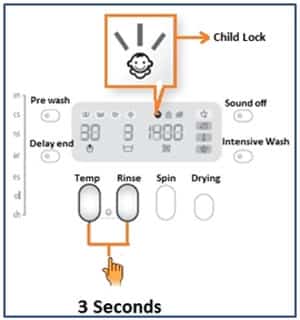
When the Child Lock function is activated, only the Power button works. The Child Lock function remains ‘On’ even after the power is turned On and Off or after disconnecting and reconnecting the power cord.
Disable child lock in other washers
Press and hold the (A) and (B) buttons together for 3 seconds to deactivate the child lock in the Samsung washing machine.
You can now press and hold the (A) and (B) buttons again for 3 seconds to unlock the door and the Child Lock indicator turns off completely.
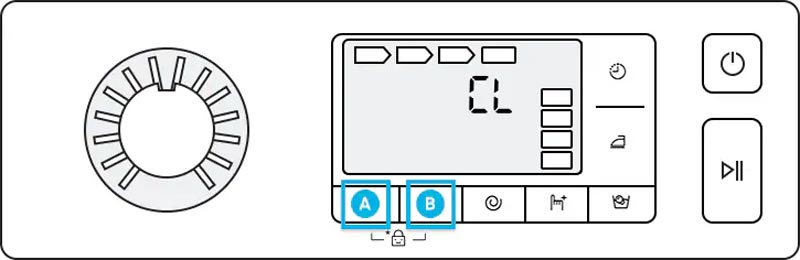
Additional features enabled in settings
Some settings and features do not work with every cycle. If the button works on some cycles but not others, this is normal. See the appendix in your user manual for which settings can be used with each cycle on your model.
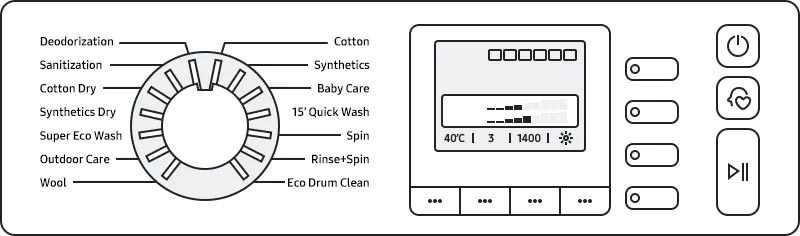
As you can see in the image, there are so many features and cycles in the washing machine, sometimes many buttons don’t respond in some cycles.
Note: If nothing works for you then you should immediately contact Samsung helpline number. You can also try to contact Samsung on their Support Email IDs.
Samsung support is also available on WhatsApp.
FAQs
How to set child lock in Samsung washer?
Child lock on Samsung washers lock all the buttons except the Power button and the control knob so that your selected cycle can’t be changed. When child lock is enabled, a child smiley with a padlock symbol will appear on the display.
Please note: Even once the washing machine has powered down, the child lock will remain activated until it is turned off.
Methods to activate/deactivate the Child Lock can vary between washing machine models. If you do not recognize your model in the examples below, check your user manual for details.
How to disable child lock in Samsung washing machine?
Press the Temperature and Rinse buttons simultaneously for 3 seconds to disable the child lock in the Samsung washing machine. “Child Lock” will be lit when this feature is activated.
In some Samsung washers, Press and hold the (A) and (B) buttons together for 3 seconds to deactivate the child lock in the Samsung washing machine.
You can now press and hold the (A) and (B) buttons again for 3 seconds to unlock the door and the Child Lock indicator turns off completely.

