You can check IMEI number in every smartphone in same way. There are so many ways to check IMEI number in Samsung mobile.
There is a USSD code available for IMEI number which is also similar for every phone. IMEI number also comes written on the box of your mobile. It is also written on the invoice or warranty card of your mobile.
If your phone support two or more SIM card then it will have two or more IMEI numbers. And if your mobile has only one SIM card option then your mobile phone will only have one IMEI number.
What is IMEI number
IMEI number is a unique number for every phone including iPhone, Android, tablet and feature phone. IMEI stands for “International Mobile Equipment Identity”.
The principle purpose of IMEI number is to identify the devices and apart from this there could be few more uses of IMEI numbers.
IMEI number can also be used to stop the network access for any mobile. You can also block IMEI number if your mobile number is stolen.
IMEI number can’t be similar for two phone across the entire world. It is a 15 or 17 digit number. IMEI number is used to trace any lost or stolen mobile.
Police department across the world can also use any phone’s IMEI number to trace its location, monitor activities and much more.
So IMEI number is very important for every mobile phone. Indian govt. has also launched a portal named as CEIR where you can verify if your phone’s IMEI number is blocked, reported abusive or duplicate.
Also Read: How to find lost Samsung phone
Samsung IMEI check
There are many ways to find the IMEI number for any mobile phone which we have discussed in this post one by one.
IMEI NUMBER
Samsung IMEI number check code
USSD code to find IMEI number is the most convenient way if you have physical access to your mobile device.
You can check any phone IMEI number using USSD codes including Samsung feature phones and smartphones.
The USSD code to check IMEI number is *#06#.
| Feature | Code |
| IMEI number | *#06# |
Also Read: Samsung mobile secret codes list
IMEI number in Samsung on box
IMEI number is also written on the box of your mobile. You can check your phone box to find the IMEI number of your mobile.
How to get IMEI number with Samsung settings
Samsung IMEI number can also be find in about phone option in system settings. You can follow the simple steps to find IMEI number in Samsung mobile:
- Go to system settings.
- Scroll down and tap on About Phone option.
- IMEI number is available here.
Find IMEI number in Samsung without phone
If you have lost your Samsung mobile then you might be searching for IMEI number of your device to block it or lodge a FIR in police station.
As we have already told you that you IMEI number is already written on the box that comes with handset and it is also available on invoice or purchase proof of your phone.
If you don’t have box or invoice with you then you can check your order history if you have purchased your mobile online.
You can again download purchase proof (invoice) of your mobile from order history in online shopping apps.
IMEI number is also written on the back of sealed devices and it is written inside the back cover in non-sealed mobile phones.
Also Read: How to factory Reset locked Samsung
Mobile tracker
Mobile tracker is a feature in basic phones which send you SMS with new SIM mobile number and IMEI number if someone change SIM after stealing your phone.
You can enable mobile tracker in basic Samsung phone in system settings. This is a built-in feature and very useful feature.
But this feature is not available in smartphones. So you can enable Find My Mobile in Samsung smartphones which can help you to retrieve your Samsung mobile in case of loss of theft.
How to verify IMEI number
If can verify IMEI number of any mobile phone if it is valid or not. Indian Govt. has launched a online portal to check IMEI number of every internet devices.
You should check Samsung phone IMEI number while purchasing a new or used mobile phone.
Given below method can check IMEI number of all internet devices, feature phones and smartphones.
So follow the simple steps to check IMEI number of Samsung phones:
- Visit CEIR.GOV.IN IMEI checker online portal by Indian Govt.
- Enter your mobile number to verify yourself.
- Provide the OTP sent to your mobile number.
- Enter the IMEI number of your Samsung phone.
- It will show all details of your IMEI number.
You should verify your mobile IMEI number to confirm if it is valid or not and it will also show you if it is reported or blocked.
If you see anything unusual then you shouldn’t buy that phone or report to CEIR if you have already purchased it. You can also register a fault with CEIR to get answer to your query or resolve the issue.
IMEI number guideline PDF
| File | |
| Issued by | Indian Govt. DOT |
| Guideline | IMEI Number |
| File Size | 3.5MB |
| Release Date | 13 Sep 18 |
Google Drive link
We hope that you have found this post helpful to you and you are now able to check IMEI status of your Samsung mobile online.
If you still have any question or feedback then you can write to us in the comment section below.
More Related Posts

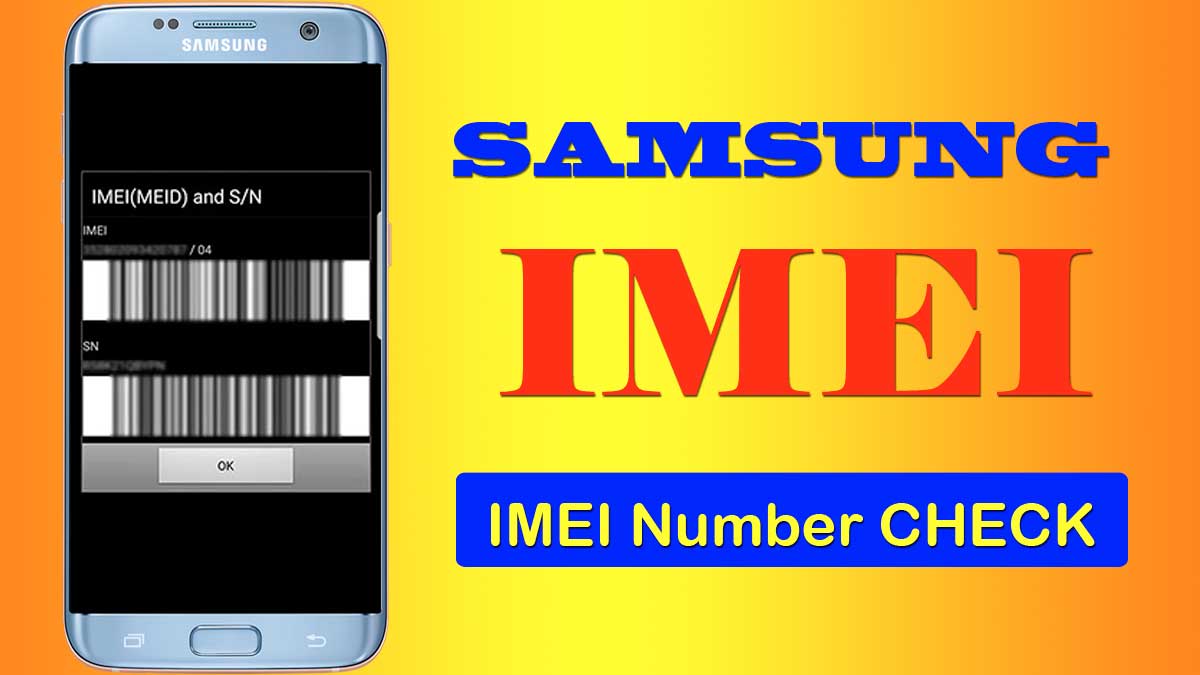
Picture & data file recovery find my mobile