Secret USSD code *#*#4636#*#* in Samsung devices is very useful as it helps you to provide your system information like WiFi, Device Usage Statics, Battery info, Advanced Network settings and more.
Samsung users use *#*#4636#*#* code mainly to select the LTE mode only and to check the Device Usage statics, however you can do much more using this secret code in your Galaxy device.
Here we have provided complete details of Samsung phone secret code *#*#4636#*#* in detail. This code can be used on other Android devices also but Samsung users are advanced users and curious to know more about this code.
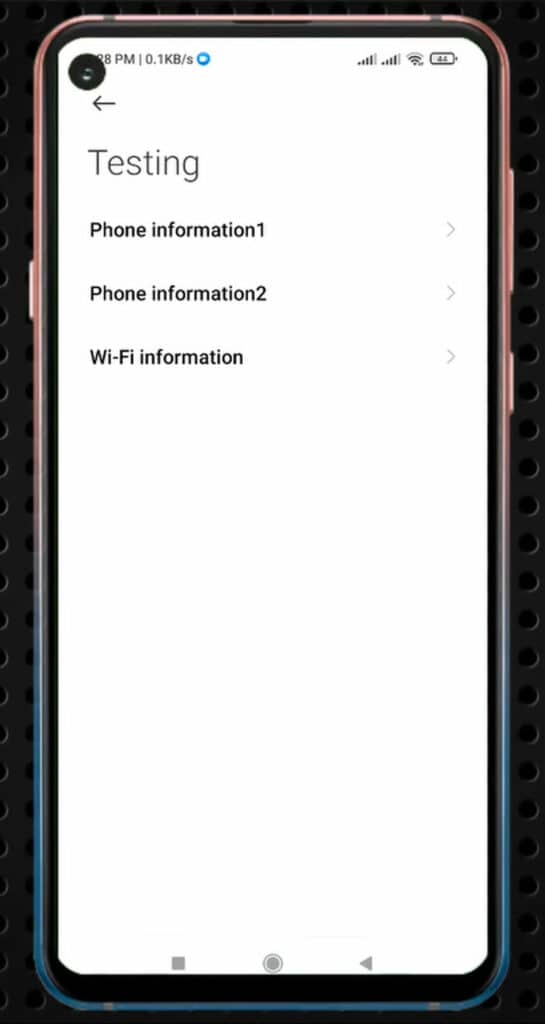
Have you tried many secret codes in your Samsung Galaxy phone but found nothing useful? Then you can read our dedicated article on Samsung phone secret codes where we have provided list of all working Samsung secret codes in detail.
In this post, we have discussed a very powerful and widely used code by advanced users. The Samsung USSD code *#*#4636#*#* is for the curious users who want to know more about their smartphone. This code provides you with the ability to control the network settings.
You can also set LTE mode only in network settings using Samsung USSD code *#*#4636#*#*, this code will be helpful to you if your phone doesn’t have LTE mode only option and it frequently switches to 3G or 2G mode automatically.
*#*#4636#*#* Samsung
Samsung secret code *#*#4636#*#* is very useful to get access to many hidden features in Galaxy devices. This code can give you complete access to many hidden features in your device. These hidden features are not available in system settings and can only be accessed by using this code.
What is *#*#4636#*#* code
Samsung *#*#4636#*#* code is a USSD code and also known as secret code. You can dial this USSD code directly in the dialer app of your Samsung phone.
You can also get access to hidden features of your Galaxy device using the USSD code *#*#4636#*#* from the dialer app.
Uses of *#*#4636#*#* USSD code in Samsung
The Samsung secret code *#*#4636#*#* can be used for various purposes. You can change network settings using this code. You can also find system information using this USSD code.
You can also find Device usage statics using this code to troubleshoot various problems in your device. You can also use your device usage statics to know if you have previously handed over your device to someone and you want to check what services he/she has used on your phone.
Some of the main uses of Samsung USSD code *#*#4636#*#* are as follows:
- To find the device General information
- Find the device hidden information
- WiFi Information
- Can run Ping tests
- Battery Information
- Open Device Usage Statics
- Unlock advanced network settings
- Select LTE only for 4G only mode
Secret code *#*#4636#*#* not working in Samsung
We are continuously getting complaints from many Android users including Samsung that the Secret USSD code *#*#4636#*#* is not working. Samsung users do not get any response when they dial this USSD code in their dialer app.
So here we have brought the solution to this code.
USSD code *#*#4636#*#* is not working in many Android devices including Samsung because smartphone manufacturer brands have restricted this code to work in their devices.
You can find that many USSD codes like *#06# and *#07# are still working in their devices but *#*#4636#*#* code is not working.
If you are someone facing the same issue then you have come to the right place here, we have provided the alternative to Secret code *#*#4636#*#*.
You can follow the below mentioned guide if you want to use all the features of USSD code *#*#4636#*#* on your smartphone.
Install the 4G LTE Only mode app
Yes, you can install the 4G LTE Only mode app in any Android device including Samsung to use all the features of secret USSD code *#*#4636#*#*. The 4G LTE Only mode app is a trusted and safe app and it is also available on the Google play store.
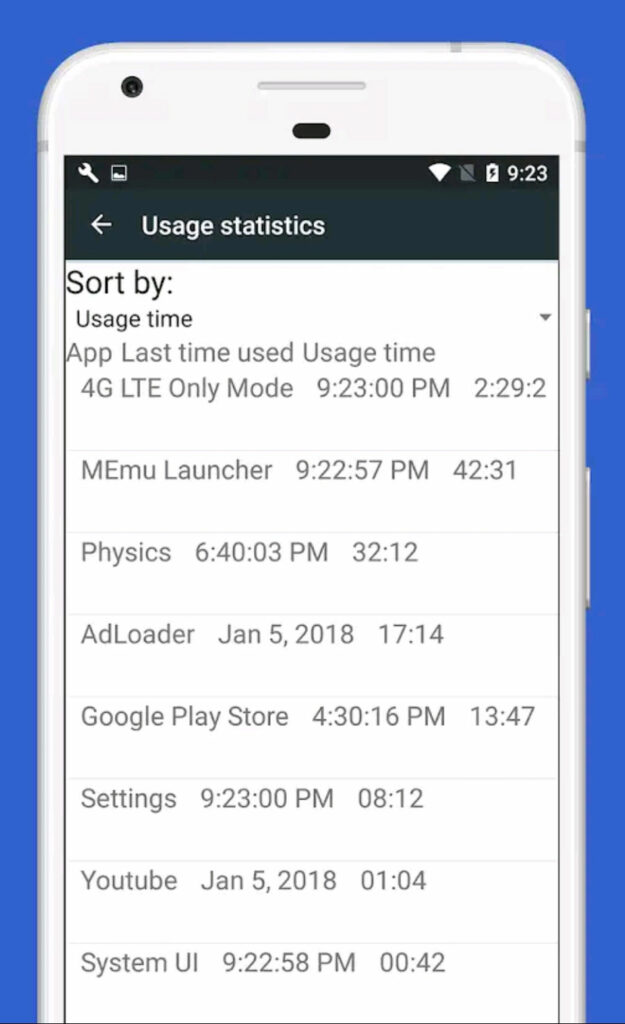
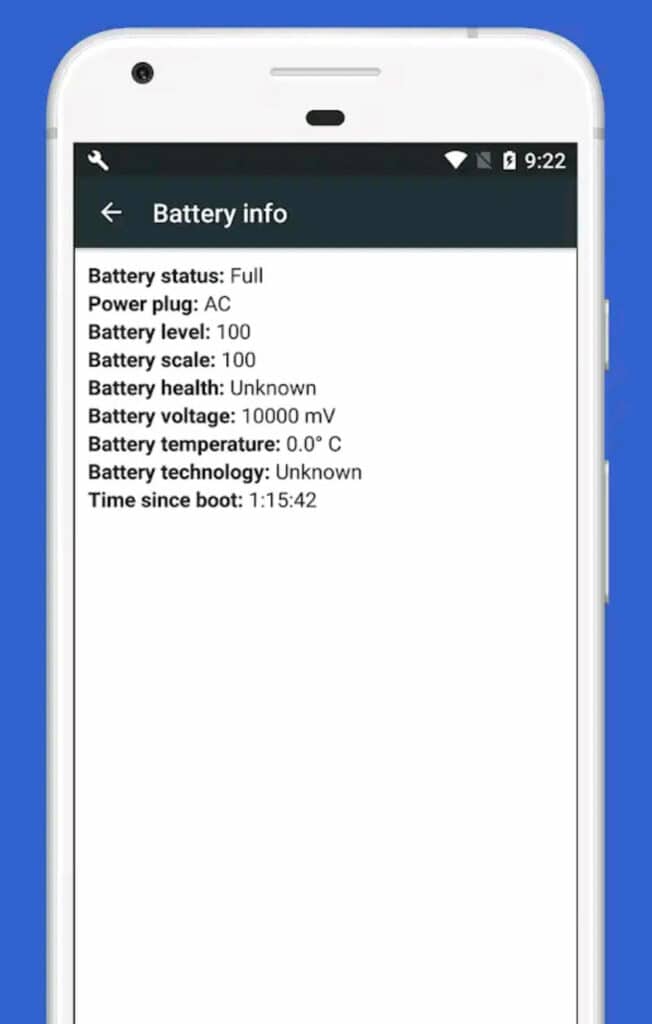
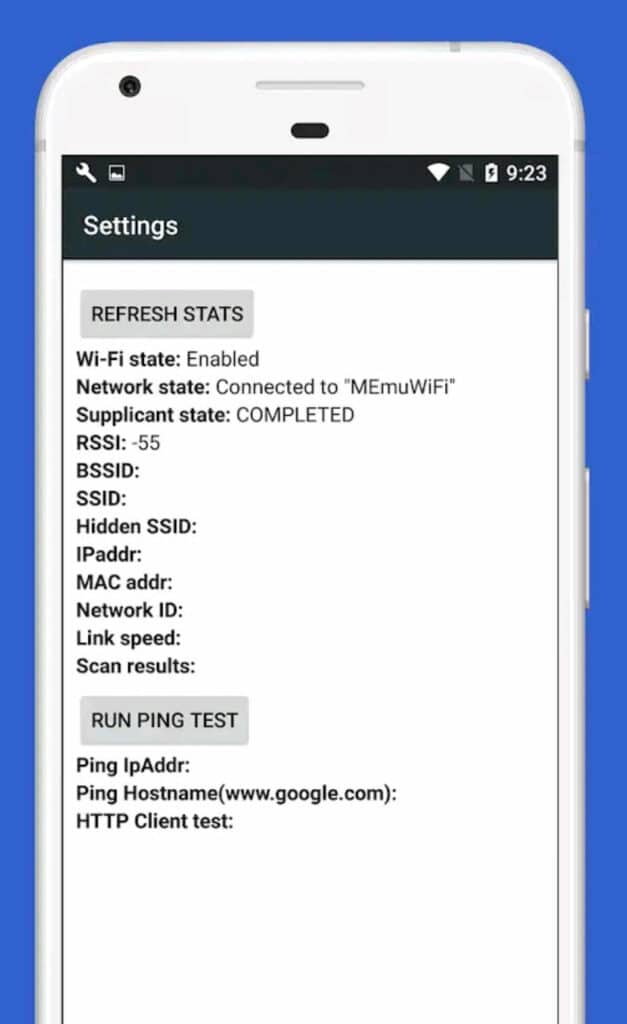
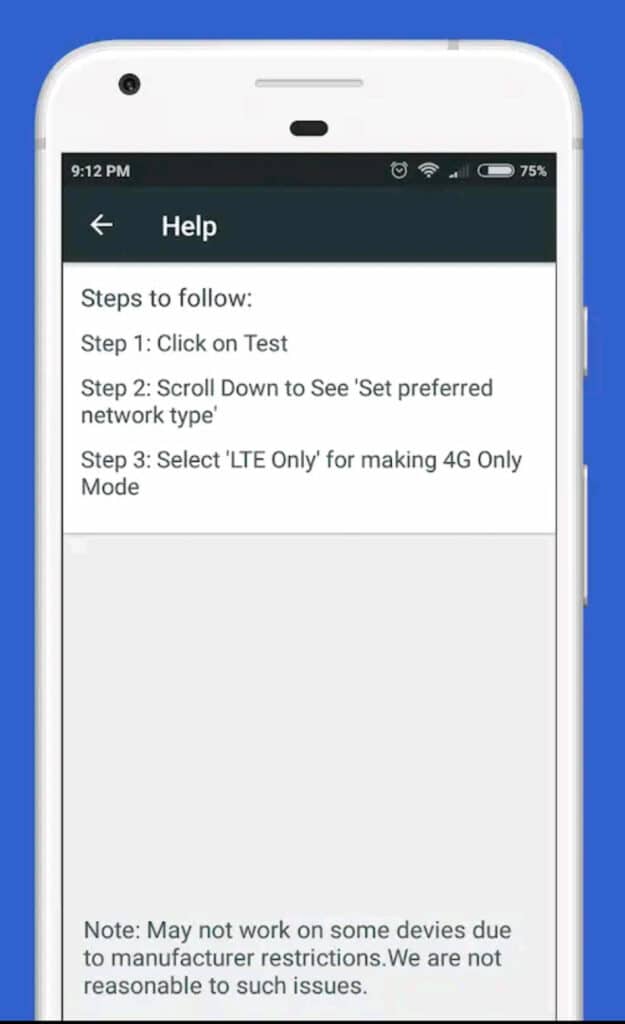
We have also provided direct download link to this app as well as provided with the Google Play Store link.
Before you go to install the app, we want to show all of its features and User Interface so that you will come to know if the app is useful to you or not.
How to use 4G LTE Only mode app
Install and open the 4G LTE Only mode in your Android mobile. This app has a very simple and user-friendly interface and anyone can use it easily.
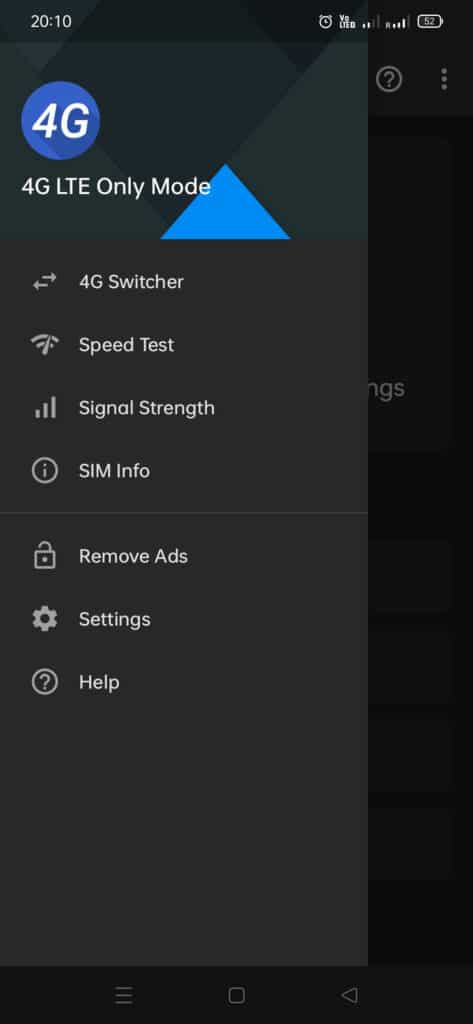
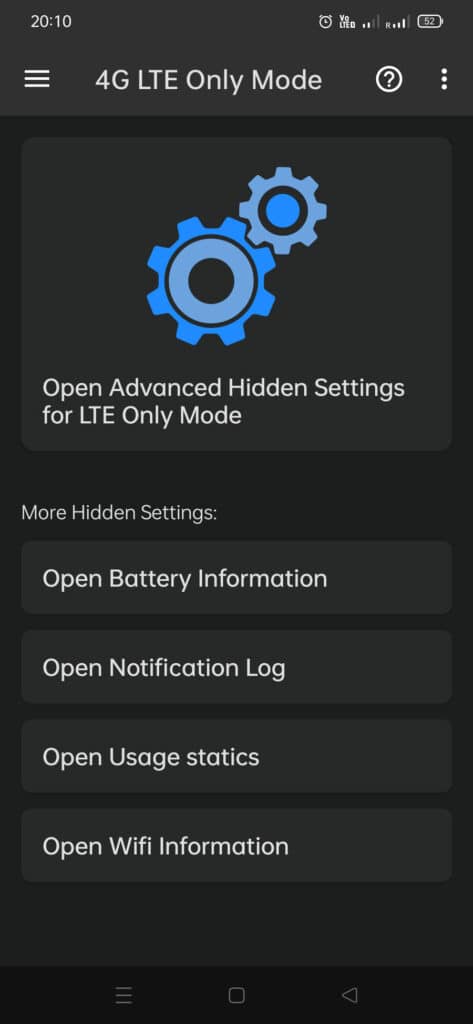
You can find your system information by selecting any of the options from the homepage of this application. This application has follows features on the homepage:
- Open Advanced Hidden Settings for LTE only mode
- Open Battery information
- Open Notification log
- Open Usage Statics
- Open WiFi information
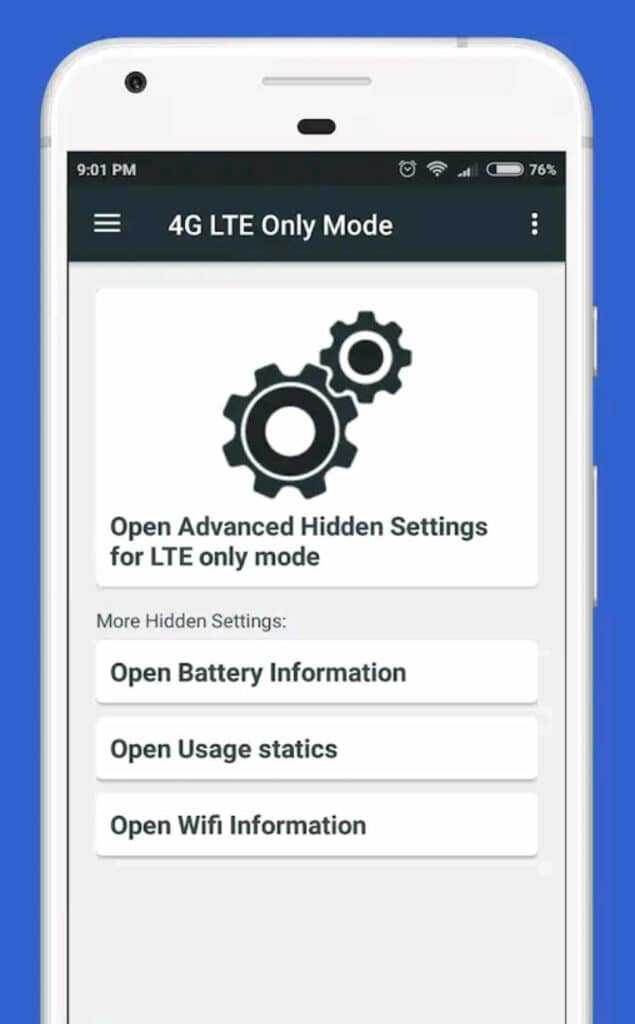
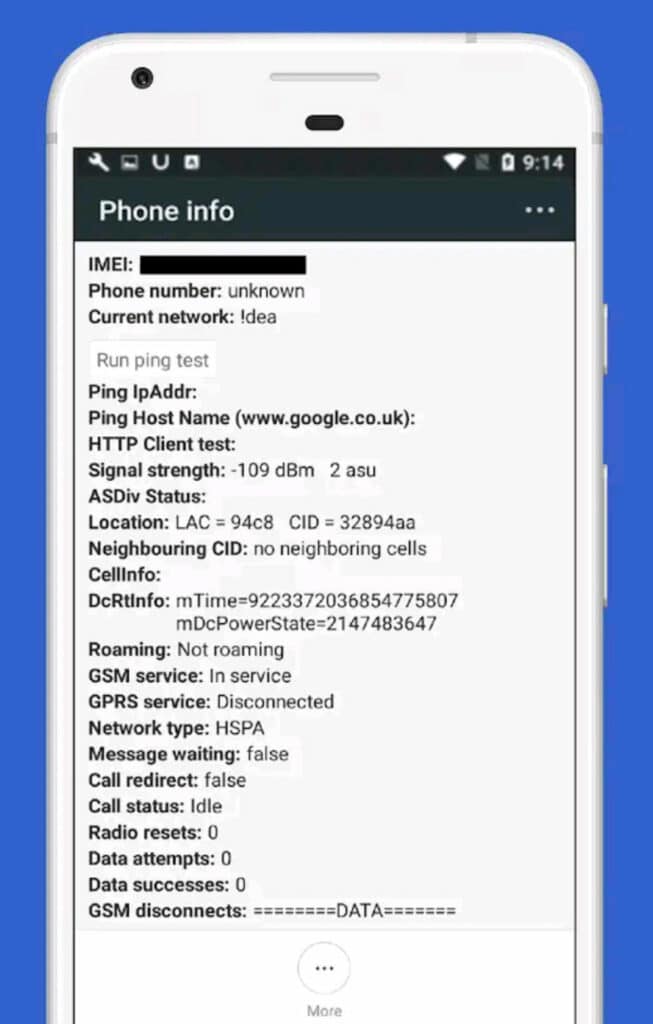
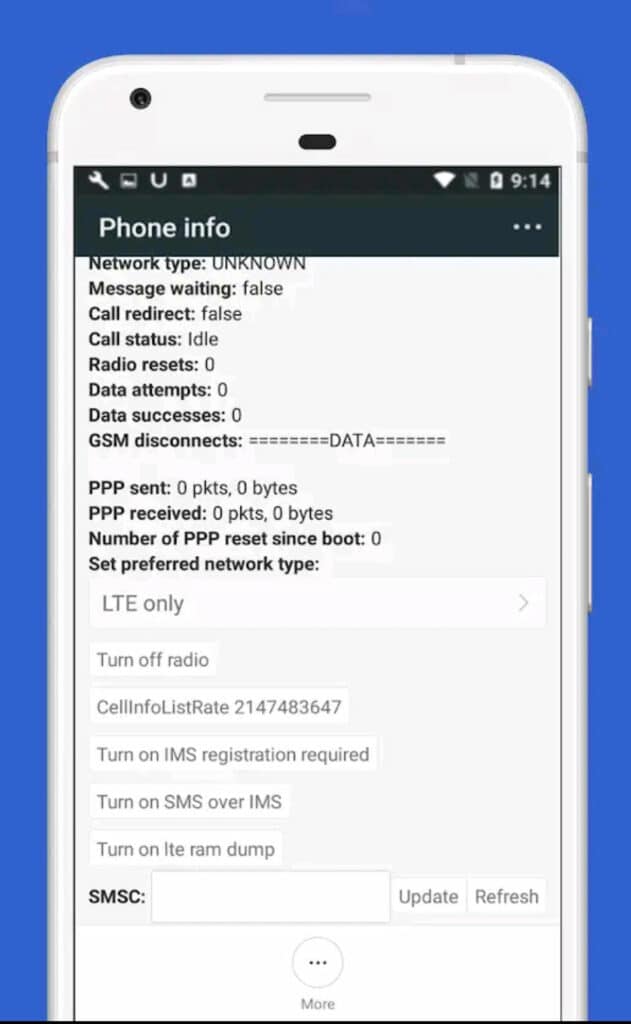
Open Advanced Hidden Settings for LTE only mode is the most used feature of this app as people install this app in their smartphones to force select the LTE 4G mode only.
Select LTE only for 4G only mode
If you want to set 4G LTE mode then you can set it in your device by following the given below steps:
- Open the 4G LTE Only mode app on your Android phone.
- Scroll down to and tap on Set preferred network type.
- Select LTE only for 4G only mode.
- You have all done, your device network settings have been set to 4G services only.
Download 4G LTE Only mode App
Here we have provided a direct link to download the 4G LTE Only mode app. You can directly download the app from the Google Drive link given below in the post.
We have also provided the Google Play Store link so that you can directly install the app on your smartphone from the Play Store.
| 4G LTE Only mode | Details |
|---|---|
| File Name | 4G LTE Only mode |
| File Type | App |
| File Extension | .apk |
| File Size | 4.9MB |
| App version | 2.5.1 |
| App developer | Gigantic Apps |
| Cost | Free |
Google Drive Link
Google Play store link
We hope that you have found this article helpful to you. If you still have any questions or feedback then let us know in the comments section below.
And please don’t forget to share this post with your family and friends on your social media account to help them also.

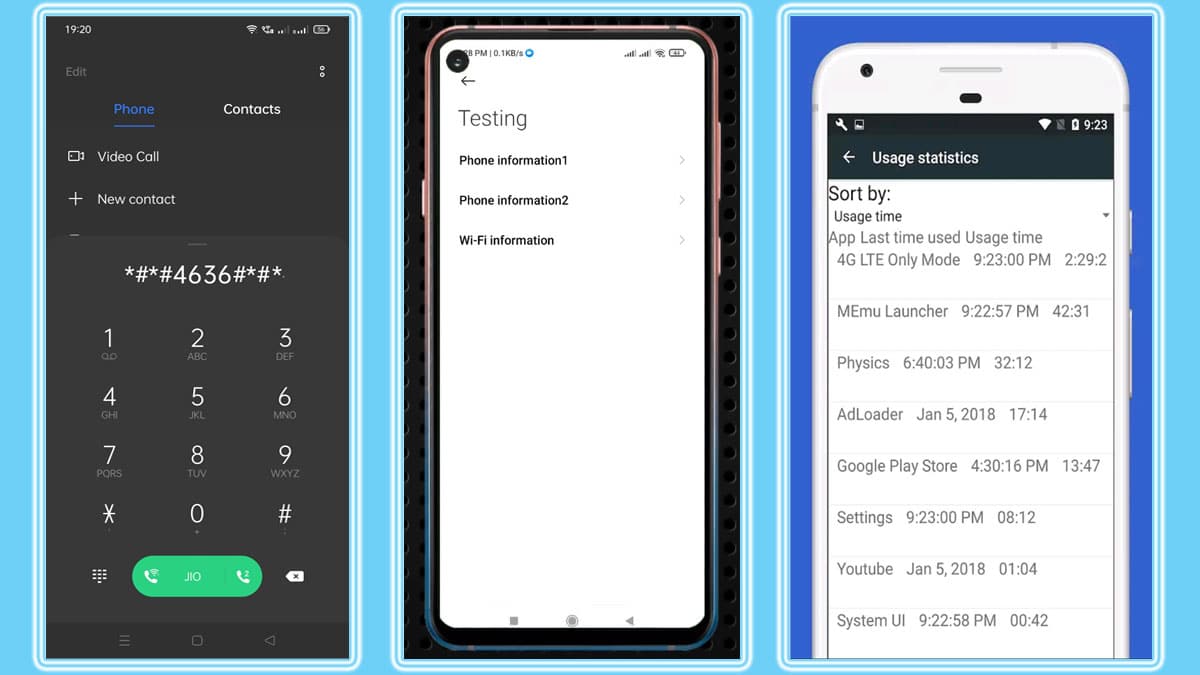
I love this blog post! I have a Samsung Galaxy S4 and I love the hidden feature that you mentioned. I have never been able to find out how to activate it.