If you are using a Samsung smartphone or other Samsung device then creating a Samsung account can be very useful to you.
As we all know, one account is always required for every smartphone to run properly. In Android mobile you can create a Google Account as well as smartphone brand user account.
We always recommend you to create a Google Account in every Android mobile. You can login with Google Account if you have already created it.
You can also create and login with Samsung Account in your Samsung mobile as it will have additional advantage.
If you have a Samsung TV then you can log in into Samsung Account in your TV to save the setup on Samsung Cloud.
Creating a Samsung Account for Samsung smartphone is not necessary if you have already logged into your mobile with Google Account.
After logging in with Google Account it has become optional to create and login with Samsung Account.
In this post, we have discussed how to create a new Samsung Account properly in your Samsung mobile.
Also Read: Remove Google FRP lock in Samsung without PC
How to make Samsung Account
It is very simple to make a new Samsung Account. There are two ways to create a new Samsung Account.
You can make a new Samsun account in any browser in your mobile as well as in Laptop.
And you can also make a Samsung Account in your Samsung smartphone within system settings.
Create Samsung Account in Browser
You can create a Samsung Account in any web browser in any device including smartphone, laptop, PC, tablet, Mac book and iPhone.
Follow the given below simple steps to create a Samsung Account:
- Go to Samsung Account page.
- Click on Create Account option.
- Accept terms & Conditions and click on Agree.
- Provide required details:
- Password
- First Name
- Last Name
- Date of Birth
- Click on Next.
- Verify Email ID by providing OTP sent to your Email.
- You can add two steps verification.
- Enter mobile number & Click on Setup.
- Provide OTP sent to your mobile number.
- Your Samsung Account Dashboard will open.
Also Read: Samsung 2 steps verification bypass
We have provided this guide in graphical representation in the form of given below screenshots:
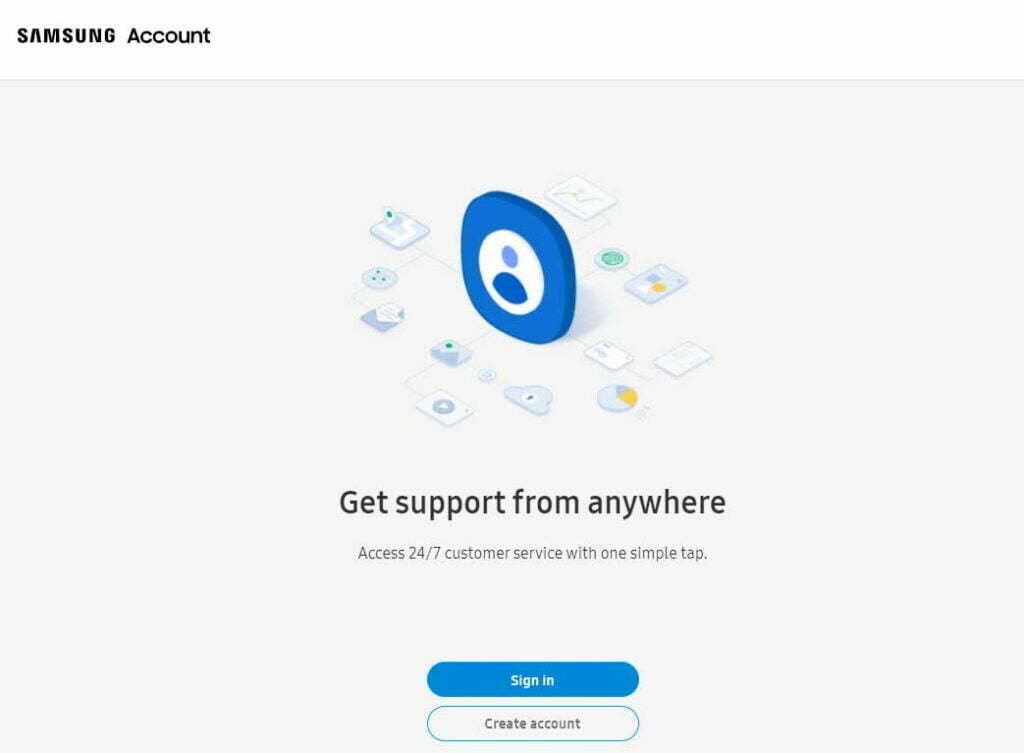
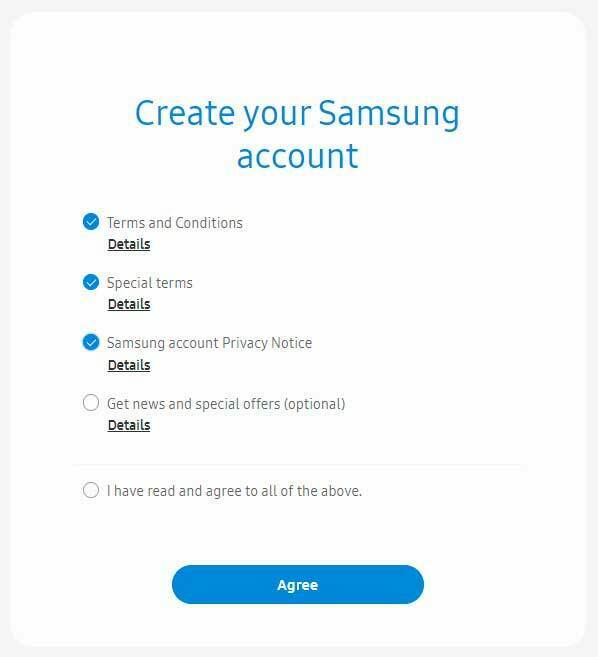
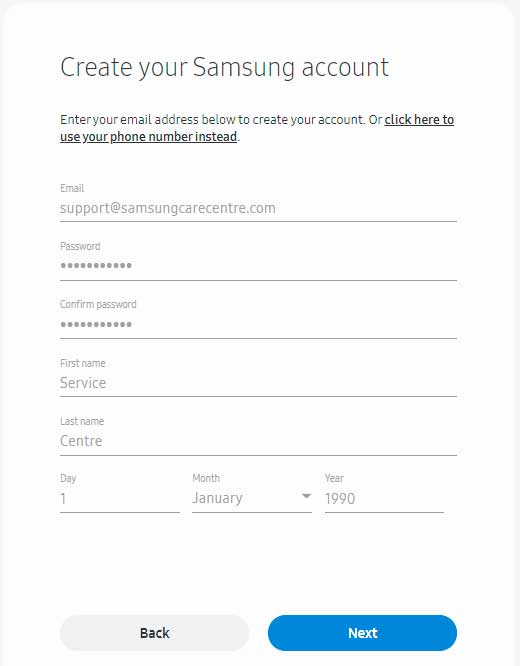
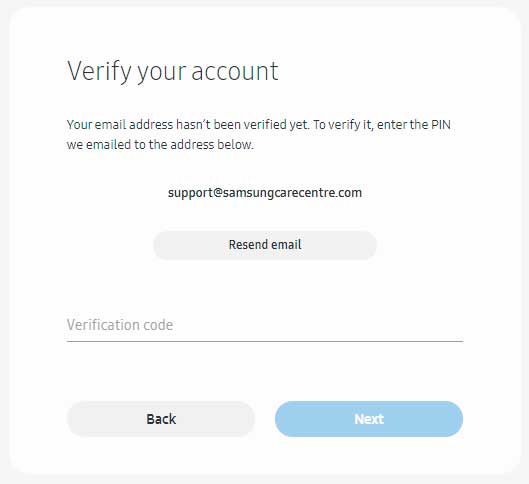
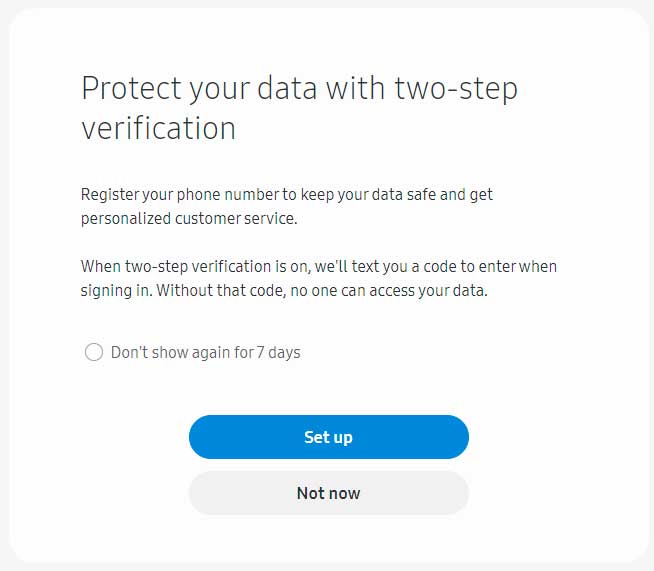
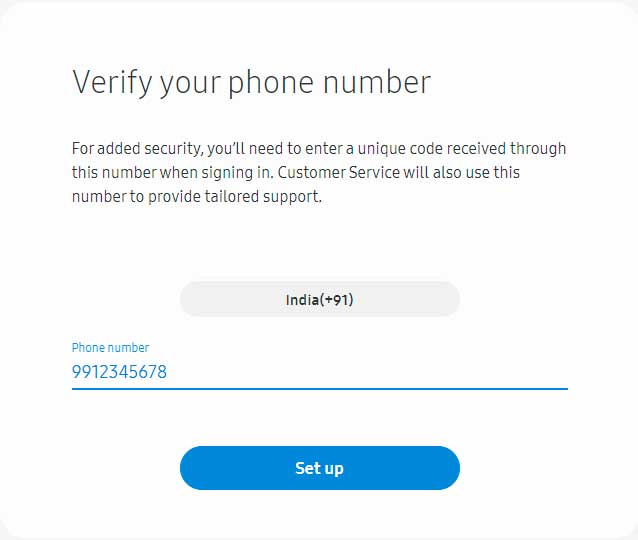
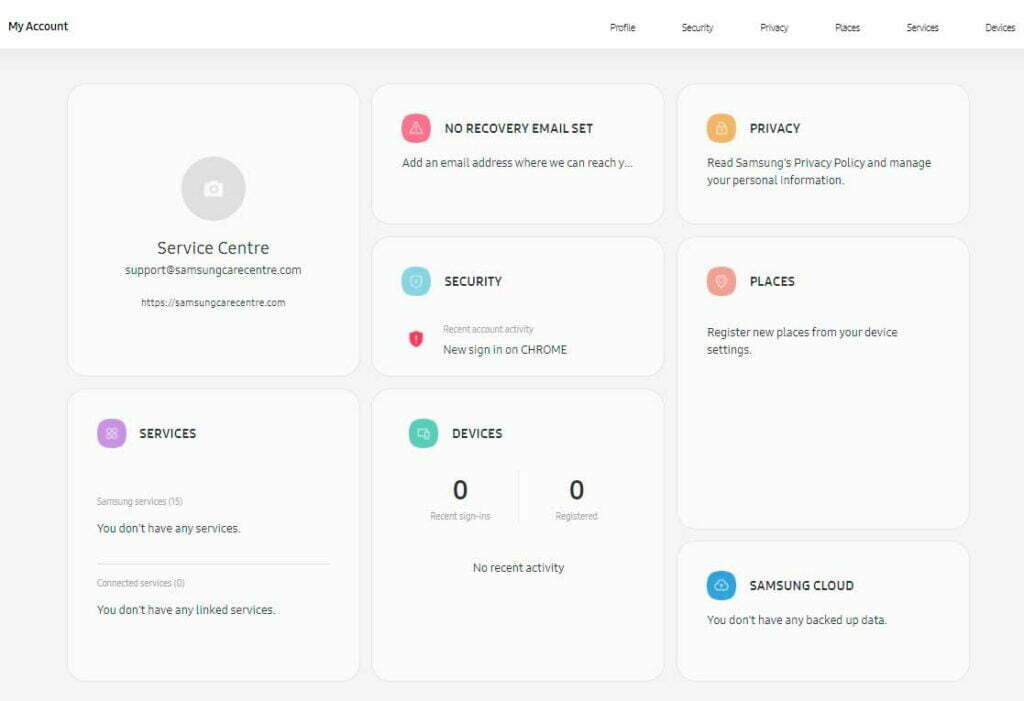
Make Samsung Account in Samsung mobile
You can also make a new Samsung Account for your mobile in your Smartphone itself. You can follow the simple steps given below to make a new Samsung account in Samsung mobile:
- Go to System Settings.
- Scroll down & Click on Cloud & Accounts.
- Click on Accounts.
- Choose Add Account.
- Select Samsung Account.
- Click on Create Account.
- Click on Next.
- Provide details:
- Email ID
- Password
- First Name
- Last Name
- Date of Birth
- Click on Create.
We have provided this guide in graphical representation in the form of given below screenshots:
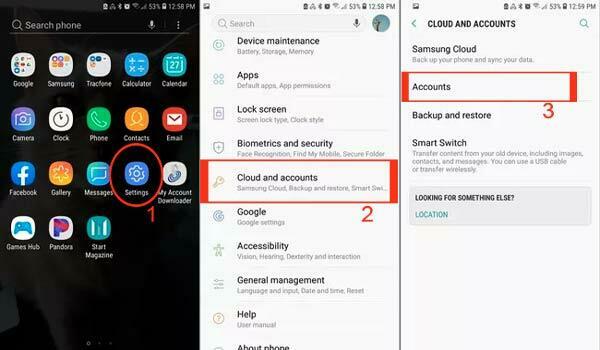
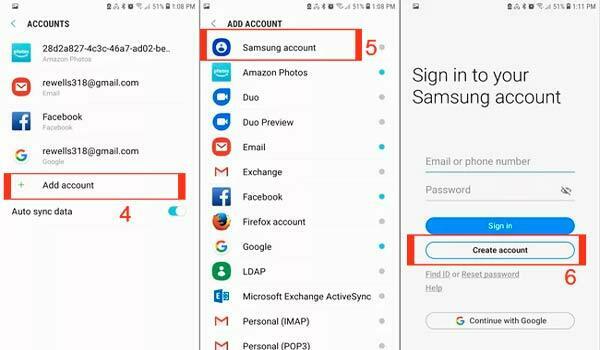
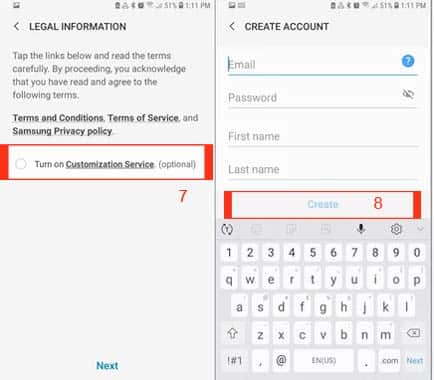
Your account has been created. You can now access your Samsung Account from Settings >> Cloud accounts >> Accounts and Click on Samsung account option.
More Related Posts

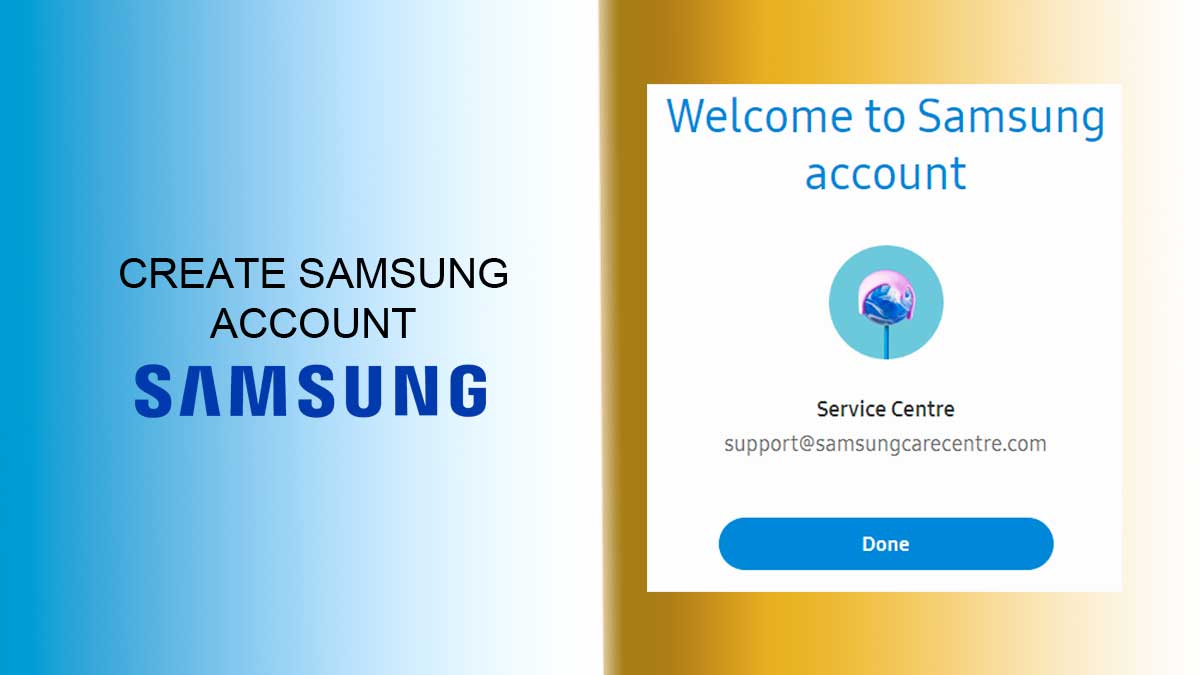
I need samsung a14. How much?
How do I open my Samsung a03 core if I forget the email and password I signed up with
How do I get back my fingerprint check in Samsung Galaxy phone? How do I put in my fingerprint