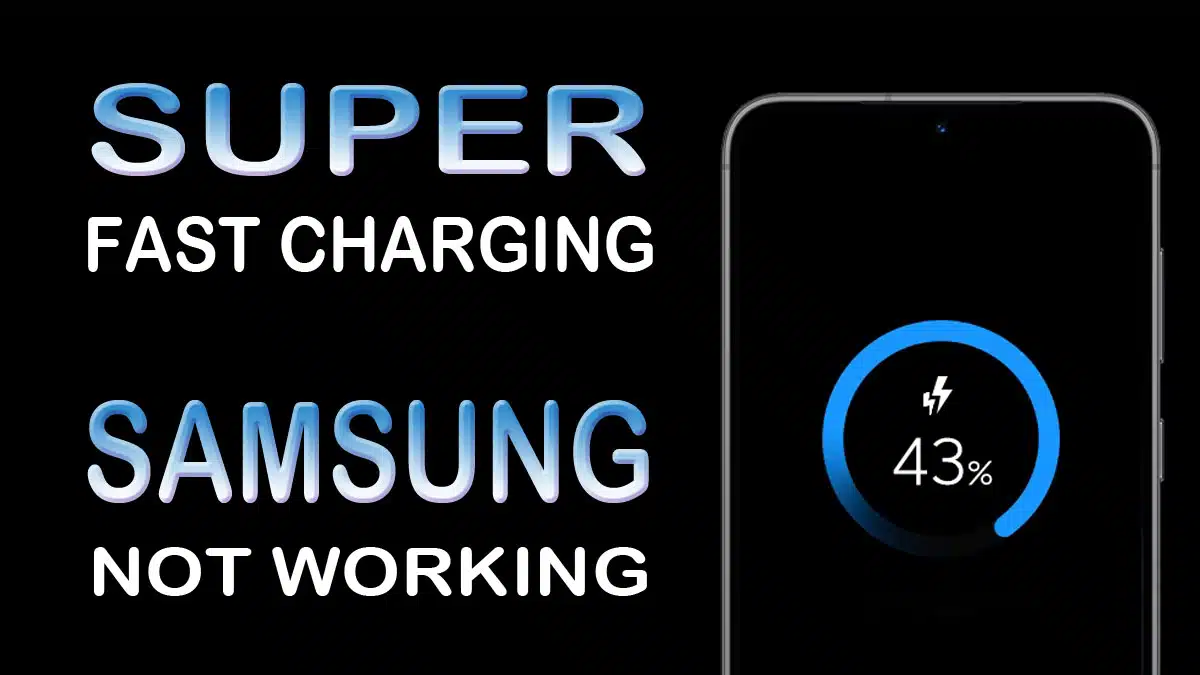Super fast charging is a feature in Samsung phones that help Galaxy devices to charge quickly and it is a very useful feature. You can charge a Samsung Galaxy phone in minutes using the Superfast or Fast charging feature. In this article, we have provided a solution to Super Fast charging not working on Samsung phones.
If you are facing a fast charging not working issue on your Samsung phone then you have come to the right place because here we have considered the Samsung fast charging not working problem for all Galaxy devices.
Smartphones have become a crucial part of our lives and most of us can’t live without smartphones we do many important tasks on our smartphones. And it is really painful when we notice something unusual in our smartphone.
If you have a Superfast charging supported Samsung phone with you but it is not showing superfast or fast charging in the notification when you are charging your phone then you can follow our guide.
Most of the recently released Samsung Galaxy phones support superfast or fast charging. But due to some problems they start charging at normal speed and we see charging in place of fast charging or super fast charging.
Fast charging vs super fast charging Samsung
If you are unaware that your Samsung phone is charging with fast charging or super fast charging speed then you can confirm from the animations samples given below in the image.
Super fast charging animation: Switch off your Samsung phone and connect the super fast charger with your Samsung phone if you are seeing a blue spinning wheel with double fast charging animation then your Samsung is charging at a super fast charging speed.
Fast charging animation: Switch off your Samsung phone and connect the charger to your Samsung phone if you are seeing a green spinning wheel with a single fast charging animation then your Samsung is charging at a fast charging speed.
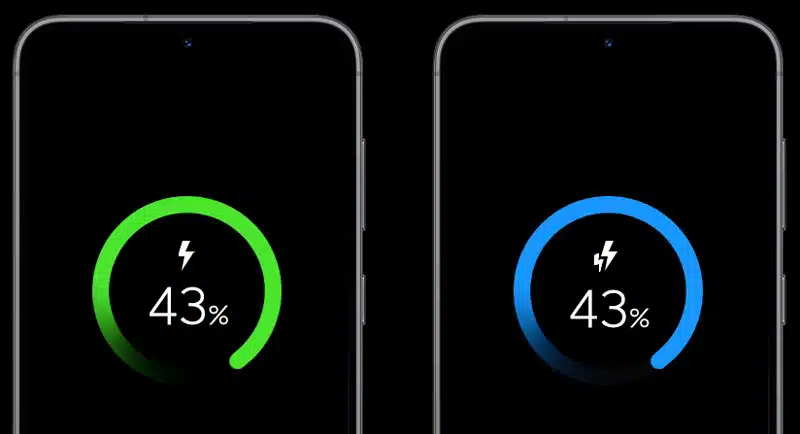
Samsung super fast charging
Fast charging in Samsung devices depends on the Galaxy model and charging adopter. As of now, Samsung Galaxy phones come with three types of cable fast charging other than normal charging.
- Adaptive Fast Charging (max 15W)
- Super Fast Charging (max 25W)
- Super Fast Charging 2.0 (max 45W)

If you want to charge your Samsung phone with Super Fast charging then your charging adopter must be 25W and you are also required a type C to type C cable to connect your Samsung phone with the Samsung 25W charging adopter.
Super Fast charging not working on Samsung
Super fast charging in Samsung Galaxy phones only works when Super fast charging is supported by a Charging adopter (25W), USB type C cable, and the Galaxy phone too.
If any of the above is not supported by Super fast charging then Samsung phones will not charge with Super fast charging speed. So Samsung also recommends you use Samsung’s original Super fast charging adopter (25W) and type C to type C cable.
Samsung charger with a 15W rating will only support Adaptive fast charging and will not support Super Fast charging.
There could be several reasons why fast charging does not work with Samsung phones. Here we have tried to explain all the possible reasons that can cause fast charging not to work on Samsung phones.
- The charging adopter doesn’t support super fast charging.
- Using below 25W Samsung charging adopter.
- The charging cable (type C to type C) doesn’t support super fast charging.
- Super fast charging feature is disabled in Samsung phones.
- Short circuit in the charging assembly (charging jack) in the phone.
Fix Super fast charging not working in Samsung
Now you have come to know the possible reasons for super fast charging not working in Samsung phones. Here we have explained a few fixes that can resume your Samsung phone super fast charging speed.
Enable Super Fast charging in Samsung phone
This is the most common issue that causes Super fast charging not to work in Samsung phones. Sometimes we disable the super fast charging feature in settings in Samsung devices causing normal charging.
You can follow the simple steps to enable the Super Fast charging in Samsung phone:
- Go to system settings on Samsung phone.
- Tap on the Battery and Device Care.
- Tap on the Battery.
- Scroll down and tap on More Battery Settings.
- Enable Super Fast charging option using the toggle switch.
- Also, enable the Fast charging option using the toggle switch.
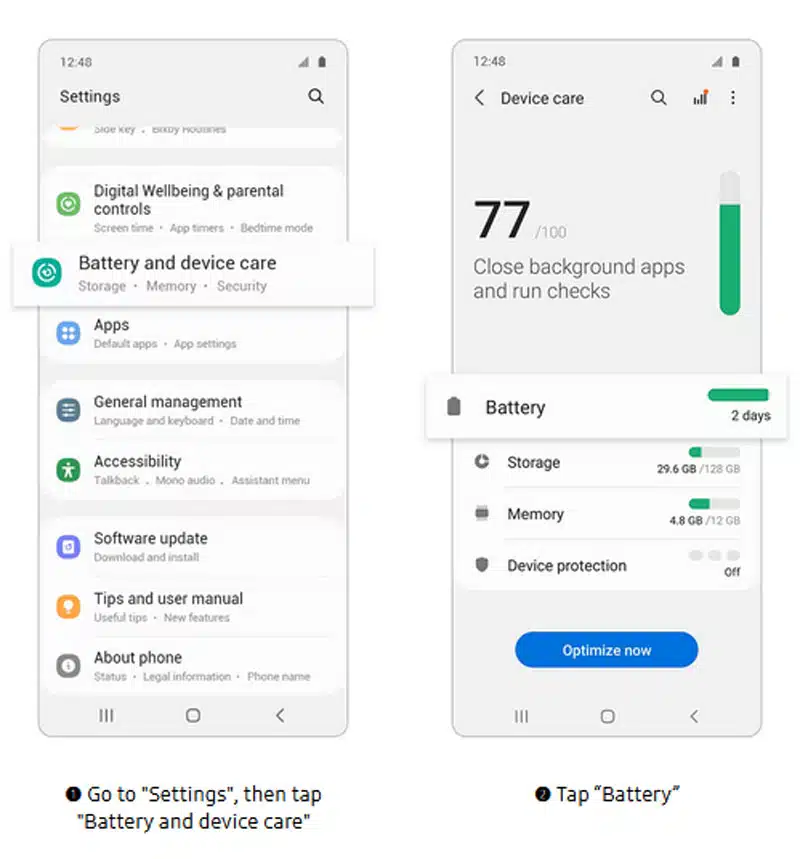
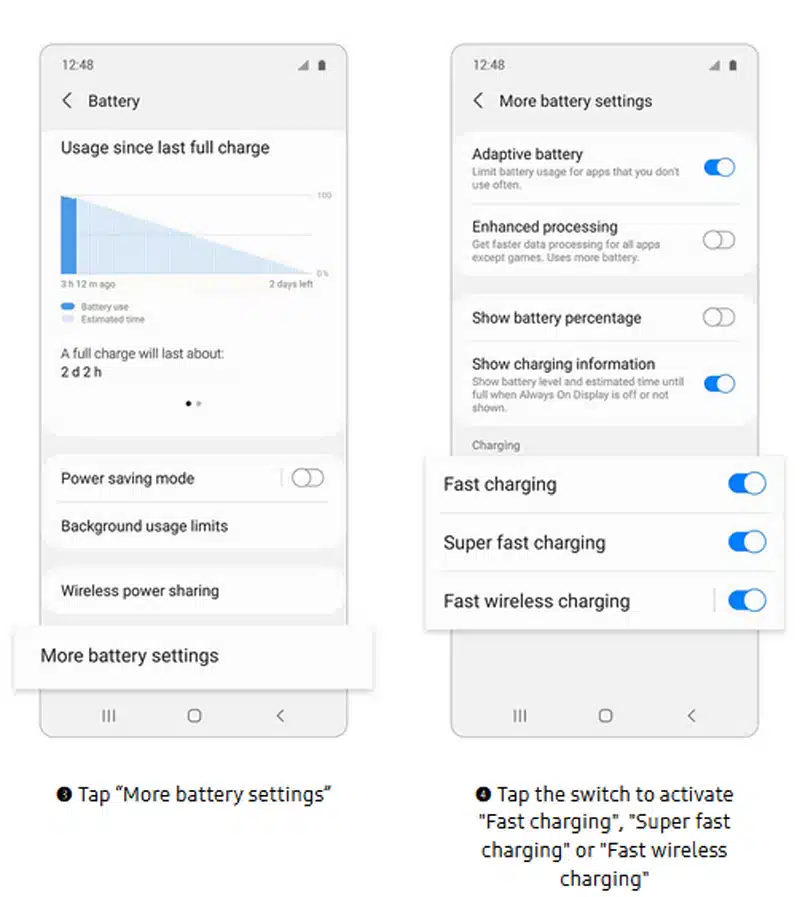
You have successfully enabled the super fast charging in your Samsung phone. Now again connect your Samsung phone to a Samsung super fast charging adopter.
If still your Samsung phone is not charging with the super fast charging speed and only showing cable charging in notifications then you can proceed to the next troubleshooting guide.
Reset battery stats
Now you need to reset your Samsung phone battery stats. You can do your Samsung batterystats reset from the hidden options. You need to type the unique USSD code in the dialer app of your Samsung phone and it will open a secret window and in this secret options window, you just need to tap on the batterystats reset.
So the steps to reset the battery stats in Samsung phones are as follows:
- Open the dialer in Samsung phone.
- Type the secret code *#9900#.
- Now a new secret window will open in the Samsung phone.
- Scroll down and tap on the batterystats reset option.
- Now tap on exit and restart your Samsung phone.
- Again connect your charger with your phone and check if it is showing Super fast charging or not.
We hope that these steps will fix your Super fast charging not working Samsung phone problem. If your super fast charging not working problem still exists in your Samsung phone then you can further proceed to the next steps.
For more details on Samsung USSD codes you can read our dedicated article on Samsung secret codes for hidden features.
Check the charger & cable
We request you to double check the cable and charging Adopter (charger) you are using to charge your Samsung phone supports Super fast charging.
Check charger: First of all, you need to check your Samsung fast charging adopter (charger) with another Samsung phone, if it is charging another Samsung phone with Super Fast charging speed then the charger and the adopter are OK.
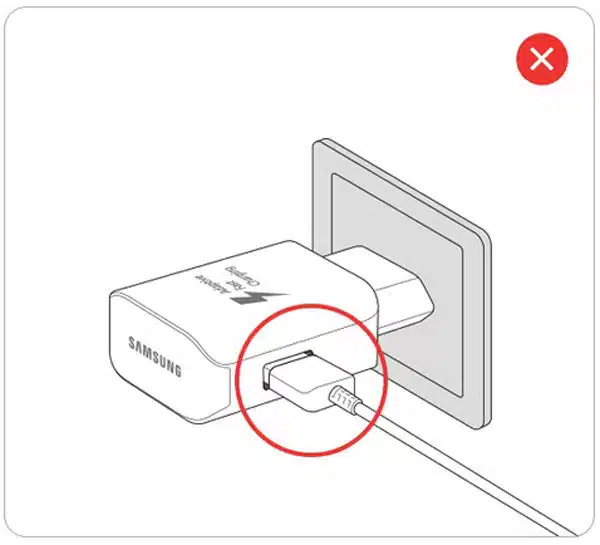
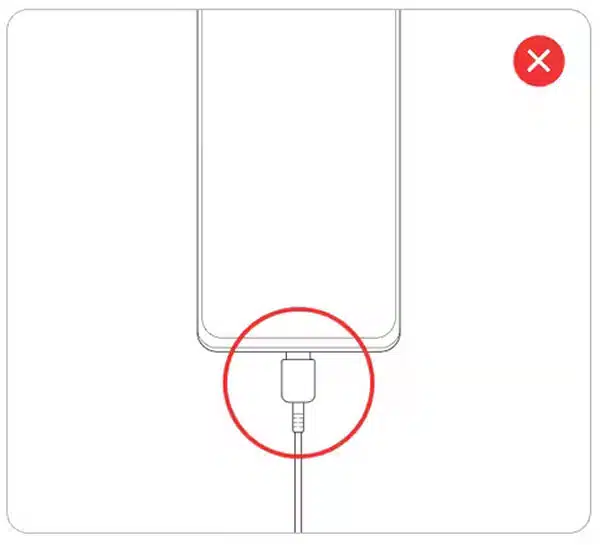
But if this charger is not even charging the other Samsung phones with Super fast charging speed then there might be a problem with the charging adopter or the type c cable (charging cable).
Now you again need to test the charging adopter and charging cable separately. If you find any one of these faulty then replace it with a new one otherwise beer the slow charging speed.
Faulty charging assembly in Samsung phone
If you have tested your charger and charging cable with another Samsung phone and it is working properly and charging your smartphone with Super fast charging speed then there is no issue with the charger.
But if your charger is found working properly with another phone but not working with your phone then you can check if Super fast charging is enabled in settings.
If you have checked everything in your Samsung phone but still it is not charging with super fast charging speed then there might be some issue with the charging assembly in your Samsung phone.
You can’t do anything with the charging assembly or charging jack in your Samsung phone on your own. So you need to visit the Samsung service center to fix it.
If your Samsung phone is under warranty then you can get it fixed free of cost at the Samsung service center.
Samsung charging assembly repair cost
Samsung charging assembly repair cost depends from model to model and also on the charging speed. If your Samsung phone warranty is over and you want to fix it at the authorized service center only then you have to pay something between ₹ 1,000 to ₹ 1,500 to get your charging port.
You may get your Samsung phone’s super fast charging speed fixed at a very low cost at the local market but we never recommend it. Because technicians in local repair shops are not well trained and use duplicate parts only.
So there are chances that they may damage other parts of your smartphone too.
We always recommend our users get their smartphones fixed at the Samsung authorized service centers only. They may charge higher but always use genuine spare parts and also provide a Warranty on spare parts replaced.