You must have seen Fake incoming call feature in most of the Samsung basic feature phones. Now this feature is not available in most of the Samsung Galaxy phones.
I must tell you that fake incoming call feature in still available in Samsung Galaxy phones but nobody can find it out simply. Because this feature is hidden in Samsung Galaxy smartphones.
Fake call feature can be very useful to you when you want to escape from boring meetings and discussions.
Many times we find ourselves in trouble situations from where we can’t escape due to many reasons but a simple incoming call can help you to come out from that situation.
But there is no one to make a call to you. In that situation Samsung incoming fake call feature can help you very much.
Also Read: How to remove Samsung Account
Activate incoming Fake call in Samsung
You can use fake incoming call feature in Samsung phone without installing third party fake incoming call app. Because Fake call feature comes pre-installed in Samsung phones as a hidden feature.
You need to activate fake incoming call in Samsung from the hidden activities. You need to install activity launcher to activate incoming fake call in your Samsung mobile.
Follow the simple steps to enable fake incoming call in Samsung:
- Install Activity Launcher app from Google Play Store in your Samsung phone.
- Open Activity Launcher app.
- Search Lab in activity launcher.
- Click on Lab sub-option under Call option.
- Tap on Fake call settings.
- Now enable Fake call settings.
- Add desired phone number & caller display name.
- You can also set delay timer and do more settings here.
- Finally click on Add new incoming call for incoming fake call.
- You can also click on Place a call to dial a fake outgoing call.
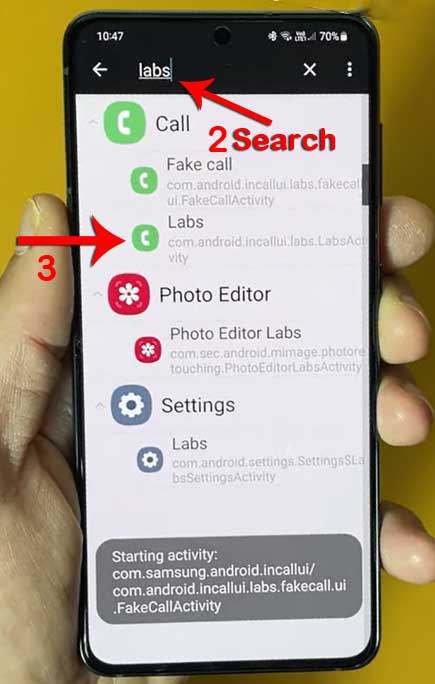



Guys, this is an upcoming hidden feature for Samsung Galaxy phones and this feature is under testing. So you can see this feature under system settings in near future.
You can also activate incoming fake call in other than Samsung Android smartphones but in that case you need to install third party app to activate it.
Also Read: How to lock & hide apps in Samsung with S Secure Folder
Incoming Fake call feature in any Android
As I have already inform you that you can activate incoming fake call feature in any Android phone using third party app.
There are so many third party apps available on Google play store which can provide you facility to create fake call in any Android phone.
So follow the simple steps to activate incoming fake call in any Android phone:
- Install Fake Call app from Google Play Store.
- Open the Fake Call app in Android mobile.
- Click on Caller option.
- Provide Caller Name & Caller Number.
- Tap on Call Now.
- You will instantly get fake incoming call in your phone.
- More features are also available in the app.
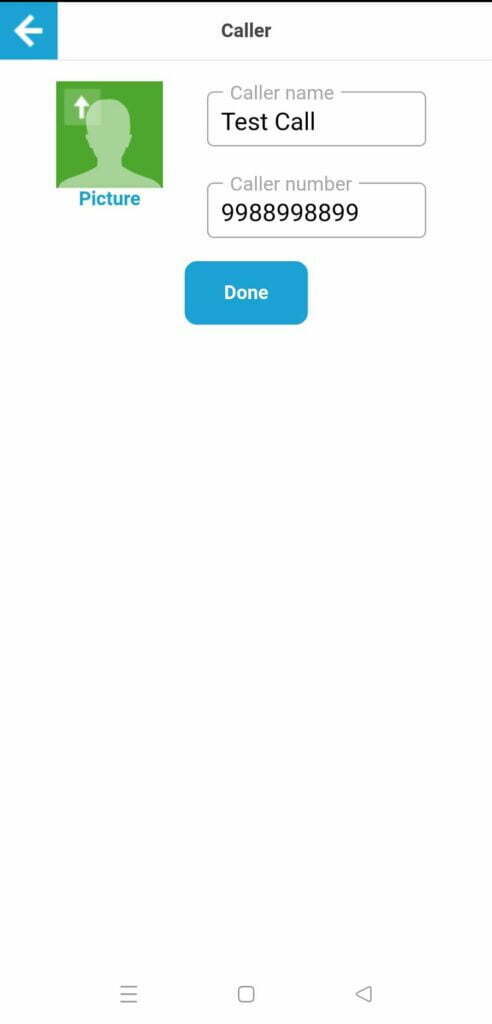
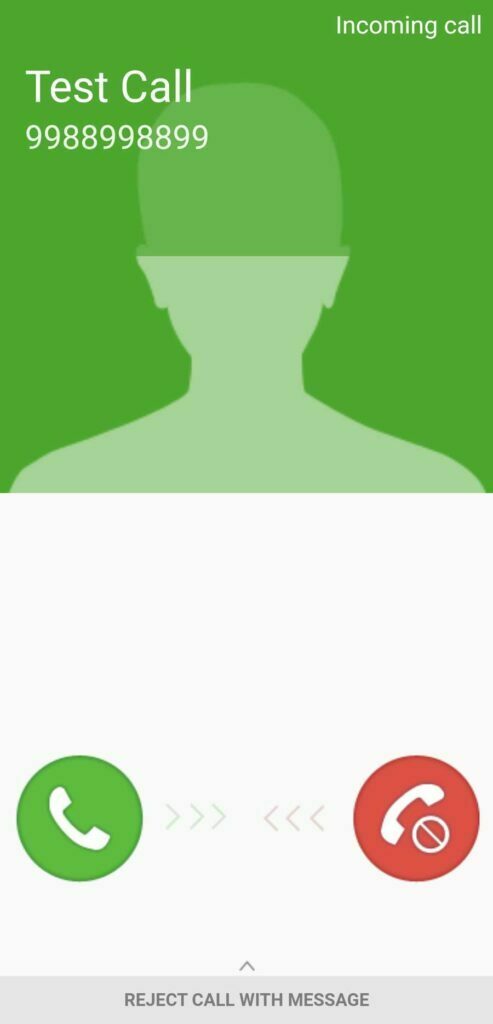
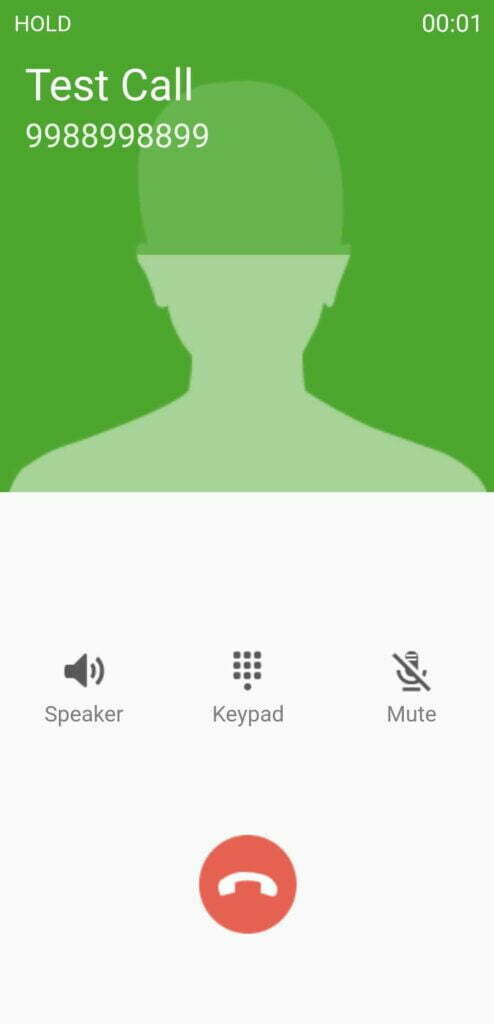
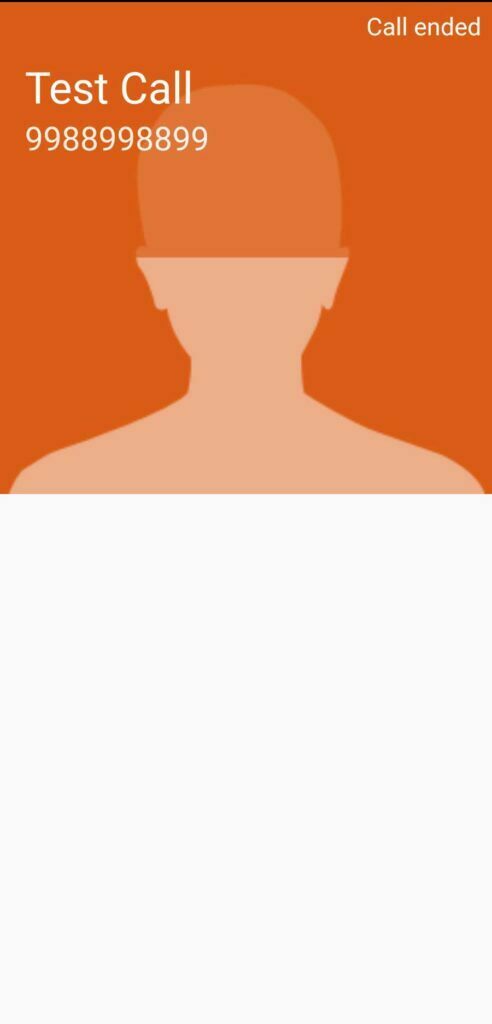
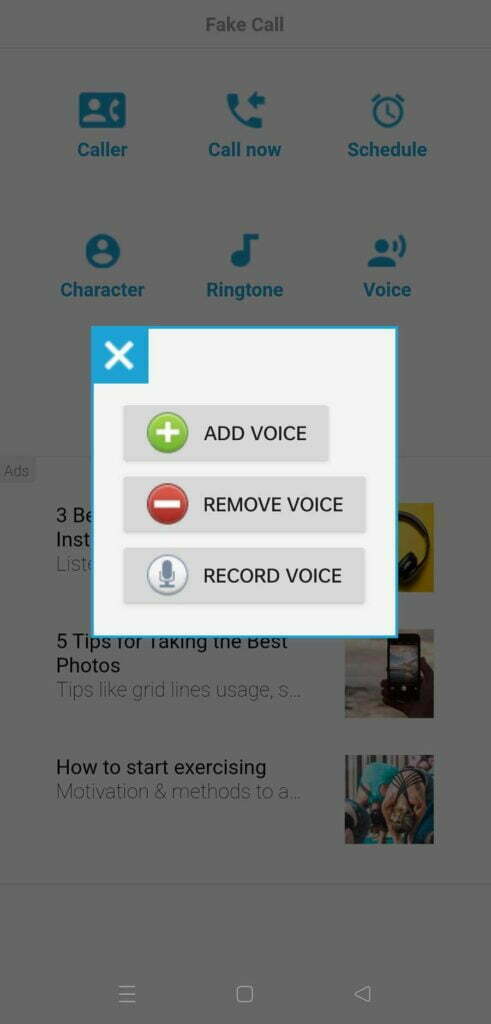
Also Read: Lock Apps without any App in Samsung
Feature of Fake call Prank App
- Manually set caller name & number according to your choice.
- Schedule incoming fake call for 10 Sec, 30 Sec & 1 minute.
- Set preset Characters with wallpapers.
- Select desired ringtone on incoming fake call.
- Add voice to incoming fake call to show it as a real call.
- Very simple user interface and easy to use.
Drawback
- No shortcut to initiate fake incoming call using physical buttons (Power or Volume).
- Interface looks very older so someone who has used this app can recognize the fake call.
- Fake incoming call UI is not different for different smartphone brands.
- App is not updated from a long time.
We hope that you are now able to activate incoming fake call in any Android or Samsung phone.
More Related Posts

