A Samsung theme can control general look and feel of a Galaxy phone. Theme store app comes pre-installed in Galaxy phones. This app also get latest updates automatically from Galaxy app store.
Theme store apps in Samsung phones is capable to change font style, color schemes, wallpaper, icons, always on display and much more. Galaxy theme store app also contains graphics many changeable components of a phone’s User Interface.
Changing a theme only affect the look and feel of the User Interface of Samsung phone. It doesn’t control any feature and functions in your phone other than UI.
You need not to install and update Samsung theme store app manually in most of the cases. If this theme store app is not available in your Samsung mobile then you can update your phone to the latest version and the theme store will automatically install in your mobile.
There are many free and paid theme available in Samsung theme store app. We have also provided the link to top free themes in the theme store.
Galaxy theme store was very small in size when it was initially launched and till now it has evolved to the next level. Samsung is continuously updating the Galaxy theme store app and adding new features and themes.
So in this post, we have discussed about Samsung theme store in Galaxy phones.
Also Read: Samsung Galaxy free font download
Samsung theme store features
Make phone stylish
Samsung Galaxy theme store app can do many things in your phone. Coordinate your phone in a touch. From video wallpapers to fun icons, Galaxy Themes makes stylish phone-lifts easier than ever.
Samsung theme store app also supports Motion Wallpapers, multi wallpapers and video wallpaper on the home screen.

Personalization all the way
Whichever theme you select, it’s a makeover across the board.
From wallpapers and icons to call and message interfaces, the design elements are integrated in a way that feels natural and organic.
When you apply a good theme in your Samsung phone it will change the home screen and lockscreen wallpaper, message app UI, Dialer app look and feel, Always on Display, Notification center graphics and apps icons in your Galaxy phone.

How to apply Samsung theme
It is very easy to change the theme in Samsung Galaxy phone. You need to choose the theme then download it and apply. You can also follow the simple steps given below to change the theme in your mobile.
- Long press on the home screen.
- Tap the ‘Themes’ icon.
- Now select the Themes option from the bottom bar.
- Choose the required theme and Download.
- Click on Apply option to use the theme.
- Your mobile theme has been changed.

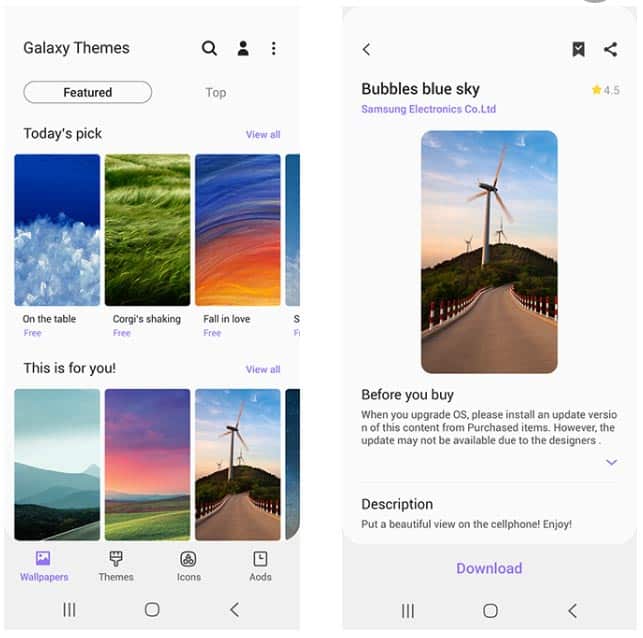
Mix & Match
Galaxy theme store app also facilitates you to create a personalized theme by choosing items that match your style.
You can apply themes, backgrounds, icons and AOD individually.
Always on display only work on the supported Galaxy devices. Mainly it works on AMOLED screen devices.
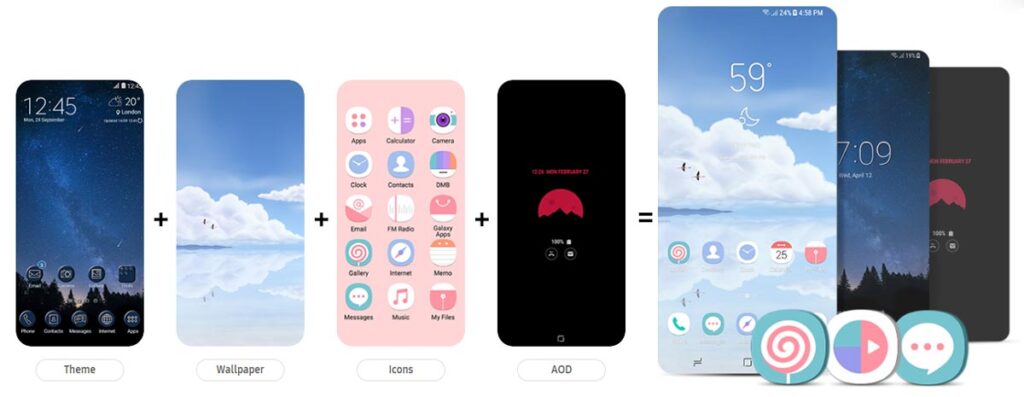
Infinity-O Display wallpapers
Theme store also has infinity-O wallpapers for selected Galaxy devices. This is also a cool feature.
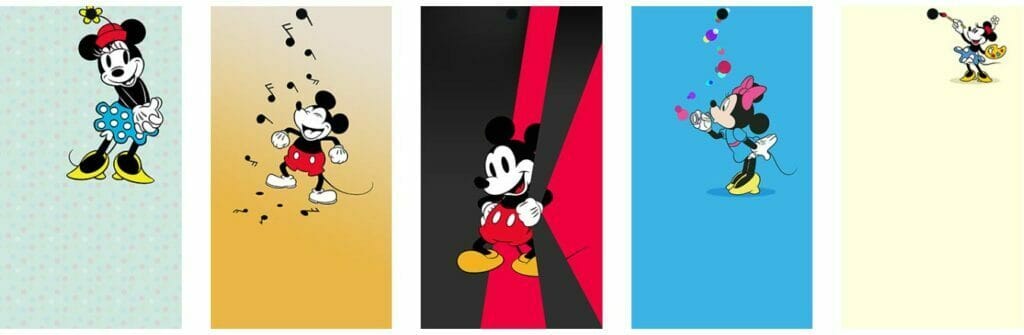
Huge selection of themes
Samsung theme store app has wide-ranging collection of themes. You can browse through many available themes to find the one that speaks to your style. Some of the good examples of different categories of themes are shown in the given below images.


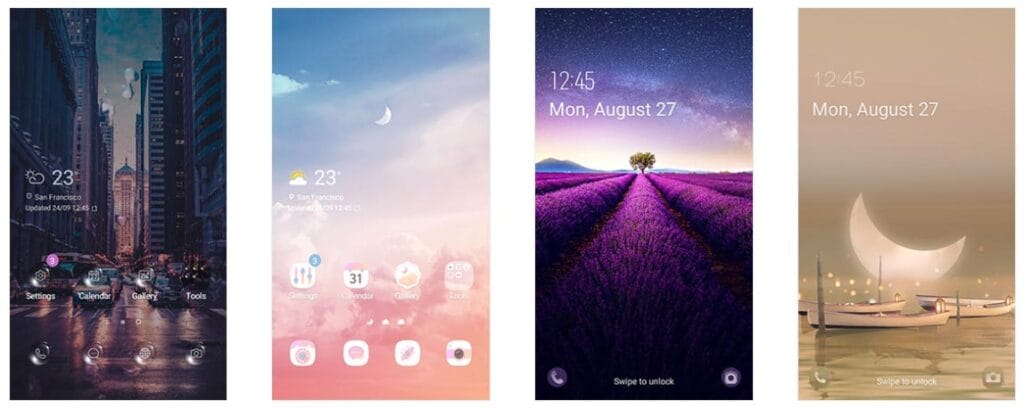

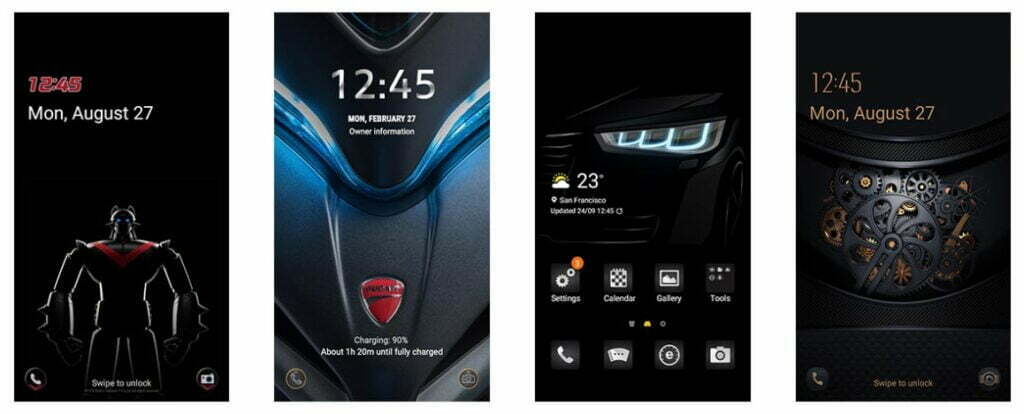

Galaxy users can get the most out of their Galaxy phones by decorating with various themes and they can even change the font style according to the preference. Samsung every theme has a makeover across the whole phone. From wallpapers and icons to call and message interfaces, the design elements are integrated in a way that feels natural and organic.
Top 03 free Samsung themes
As we have already mentioned that there are plenty of themes available in the Samsung theme store. You can also apply some of the theme in your Samsung phone at free of cost and you may also need to pay for some themes as some themes are paid.
So here we have tried to find the top 03 free themes in the theme store. You can try our selected themes in your Galaxy mobile by clicking on the links given below in this post.
Download Samsung theme store app
Here you can download the Samsung theme store app if it is corrupted or not available in your Galaxy smartphone. We have provided the google Drive link to download the Samsung theme store app.
| File Name | Samsung theme store |
| File | App |
| Type | Theme store |
| Supported devices | Samsung Galaxy |
| Version | 5.2.05.4 |
| Developer | SAMSUNG ELECTRONICS CO. LTD. |
| File Size | 19.33MB |
| Source | Google Drive |
We have tried our best to provide the best information about Samsung theme store app from the trusted sources. If you still have any question or feedback then let us know in the comment section below.
Your feedback is always appriciated and important to us. So don’t forget to share your views on Galaxy themes.
More Related Posts

