Samsung Galaxy themes are one of the best way to enhance the look and feel of your Galaxy phone in a few clicks. You can customize your smartphone user interface using themes in your mobile.
Samsung themes are capable of customizing the general look & feel of Galaxy phone. Almost all Samsung Galaxy smartphone have theme store app and it is automatically updated from the Galaxy app store.
Theme store apps is a very nice app which can change font style, color schemes, wallpaper, icons, always on display and much more.
When you change a theme in your Galaxy phone it only affect the normal User Interface of your mobile. It doesn’t control any feature and functions in your phone other than look and feel. There are plenty of themes available in the theme store app so there is lots of confusion.
If you want to try a good theme in your Samsung galaxy phone then you need to spend lots of time to test the multiple themes in your phone.
We have spent lots of time on Samsung theme store and chosen the best free and paid themes for you. Now you need not to waste your time to test the multiple themes in your mobile.
You can pickup and apply best Samsung galaxy theme in your phone from the direct links given below in this post.
There are many free and paid theme available in Samsung theme store app. We have also provided the link to top free themes in the theme store.
Galaxy theme store was very small in size when it was initially launched and till now it has evolved to the next level. Samsung is continuously updating the Galaxy theme store app and adding new features and themes.
Also Read: Samsung Galaxy free font download
Best free Samsung themes
As we have already mentioned that there are so many themes available on the Galaxy theme store. Here you can find the best free Samsung themes on theme store app.

Dark Neon
Dark Neon is a free theme with dark background. And this theme is very colorful and gives amazing look and feel to your Samsung phone. You can directly apply this theme from the link given below.

Extreme Cold
This is a free theme with dark background. And this theme has a flavor of deep dark colors which gives amazing look and feel to your Samsung phone. You can directly apply this theme from the link given below.
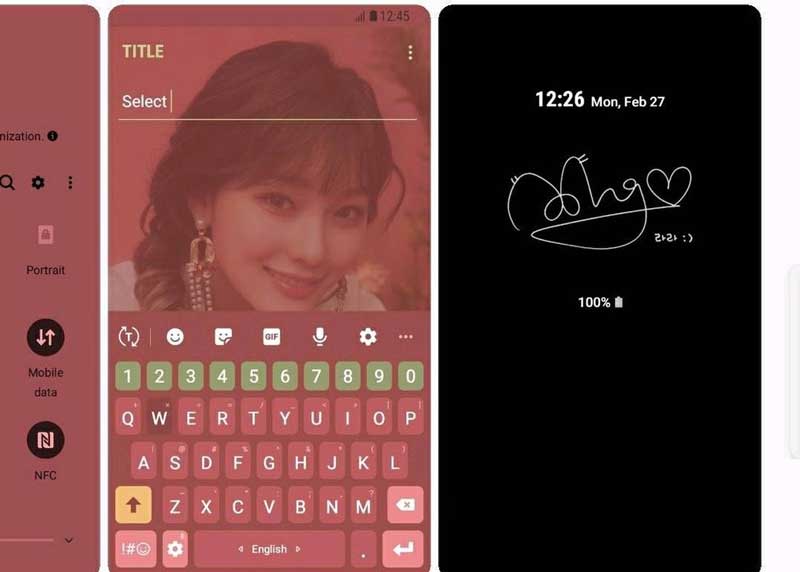
Pink K-Pop
Pink K-Pop is a free theme with pink background. And this theme has a pink color overlay across the entire phone which gives you nice look and feel to your Samsung phone. You can directly apply this theme from the link given below.

Mirror of Metal Gear
Mirror of Metal Gear is a free theme with shining dark background. And this theme looks a HD theme and gives amazing look and feel to your Samsung phone. You can directly apply this theme from the link given below.
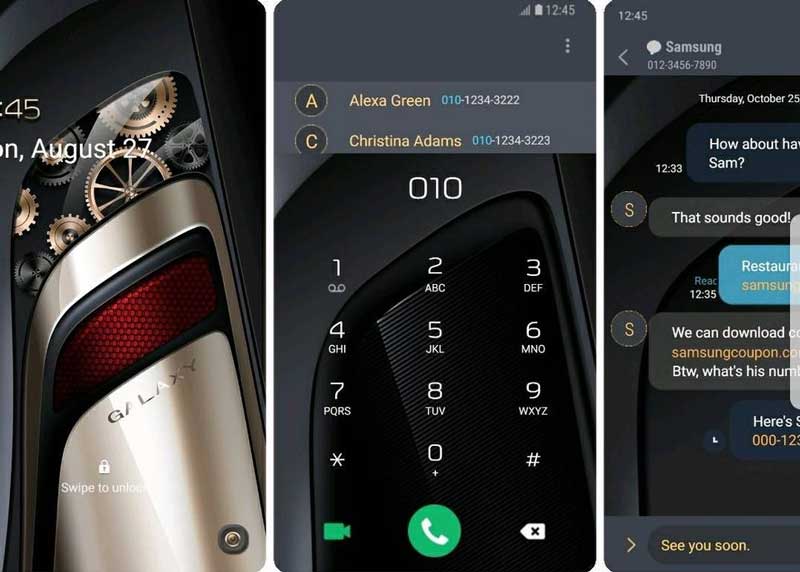
Gold Texture
Gold Texture is a free theme with dark background. And this theme is very colorful and gives amazing look and feel to your Samsung phone. You can directly apply this theme from the link given below.

Saint Patric
Saint Patric is a free theme with greenish background. And this theme has a green color overlay and gives a nice look and feel to your Samsung phone. You can directly apply this theme from the link given below.

Valentine Day
Valentine Day is a free theme specially designed for lovers. It has different wallpapers with couple poses which gives you a romantic look to your phone. You can directly apply this theme from the link given below.

Energy Core
Energy Core is a free theme with dark shiny and techy background. And this theme is a greenish theme with green color overlay over screen and gives amazing look and feel to your Samsung phone. You can directly apply this theme from the link given below.
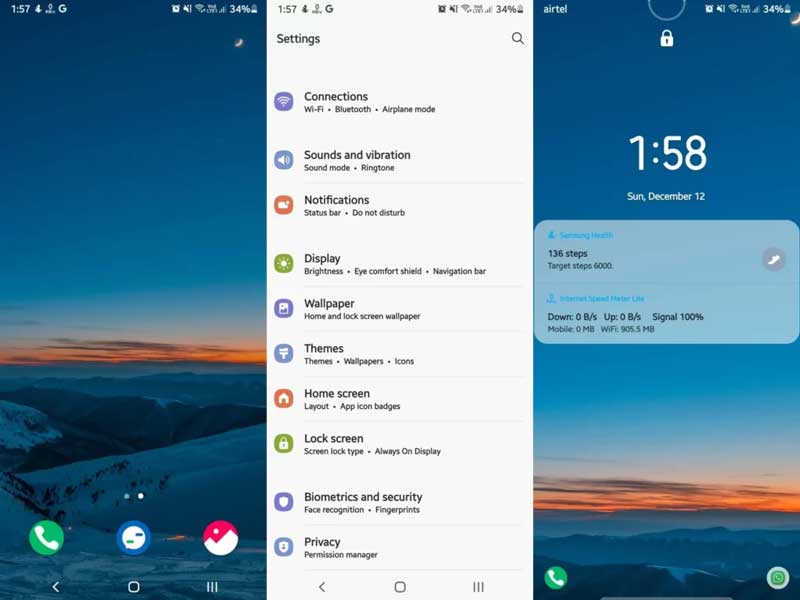
Snowy Velley UX
Snowy Velley UX is a free theme with white background and blue nature wallpapers. This is a very simple theme. You can directly search this theme in Samsung galaxy theme store app.
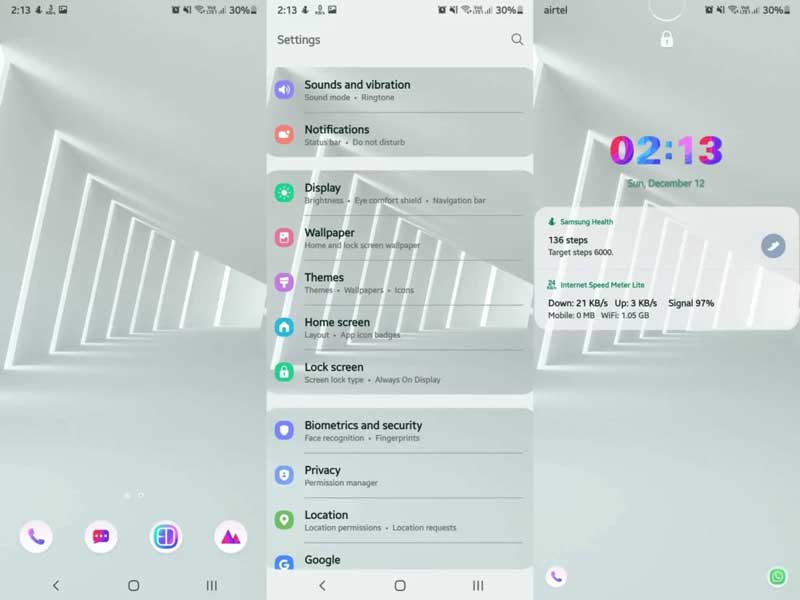
Light And Shadow Overpoint
Light And Shadow Overpoint is a free theme with light grey background and grey geometry wallpapers. This is a very simple theme. You can directly search this theme in Samsung galaxy theme store app.
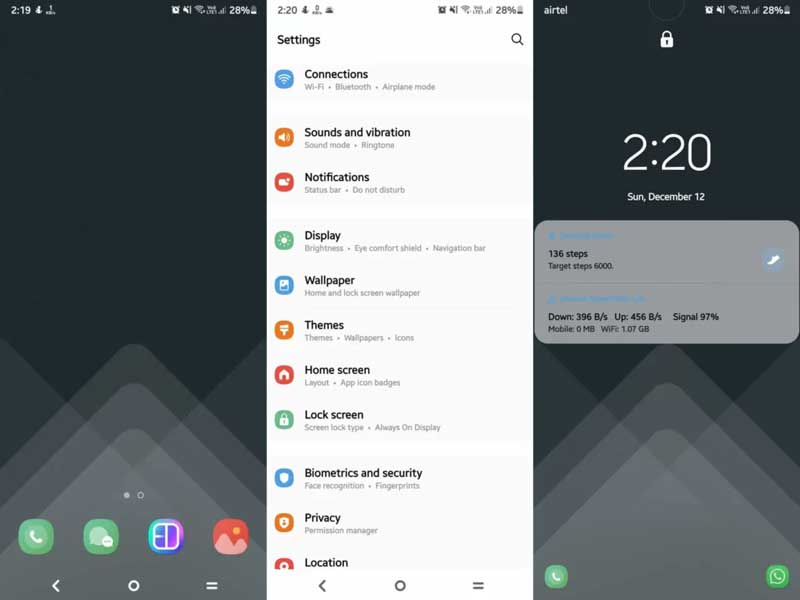
Six UI
Six UI is a free theme with white background and blue nature wallpapers. This theme looks clean and flat also has grey wallpaper. You can directly search this theme in Samsung galaxy theme store app.
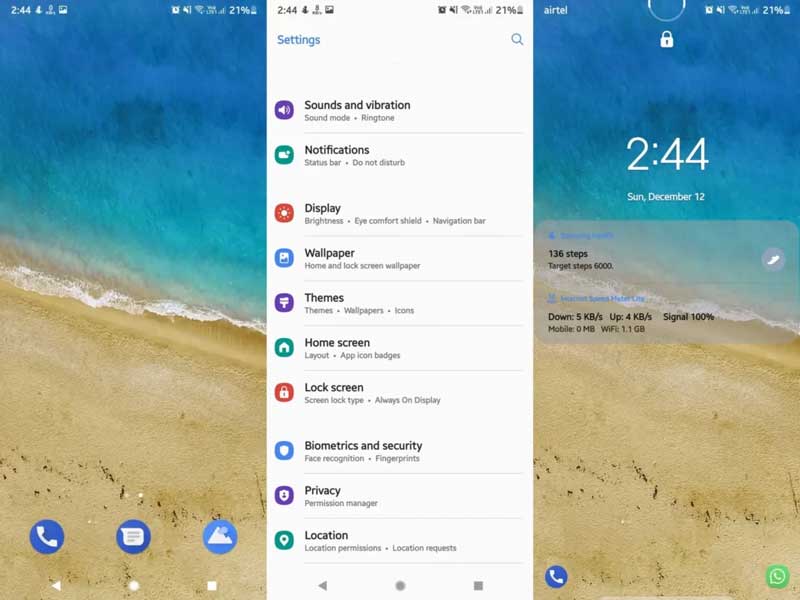
Pixelize
Pixelize is a free theme which gives you stock Android feel. This theme is inspired with Google’s Pixel smartphone and also look very cool. You can directly search this theme in Samsung galaxy theme store app.

Blueberry Dark
Blueberry Dark is one of the best dark theme available on the Galaxy themes store app. This is a very simple theme and available for free of cost to download and apply. You can directly search this theme in Samsung galaxy theme store app.

Liberty Cap Dark
Liberty Cap Dark is a free theme with dark black background. This is a very simple theme and can be found useful to save your battery life up to some extent. You can directly search this theme in Samsung galaxy theme store app.

Neon
Neon is a paid theme with colorful background and it also has colorful boundaries. This is a very simple theme. You can directly search this theme in Samsung galaxy theme store app.
How to find best themes in theme store
Samsung has made it very easy to change themes and fonts using Galaxy theme store app. There are numbers of theme on the theme store app. And more and more themes are continuously adding to theme store app. You can also change the Font style in Samsung phones.
So follow the simple steps given below to find and apply the required best themes:
- Open Samsung theme store app.
- Tap on the search icon available at the top right corner.
- Type the required theme name and select the matched theme from the list.
- Tap on the download button.
- Tap on Apply button after downloading the theme.
- You have all done. Enjoy the theme!
We hope that you have checked our best Samsung themes list and find it useful to you. Leave a comment below informing your favorite Samsung Galaxy theme.
Data provided here is taken from trusted sources and after doing some research but you can still add your opinions to this post in the comment section below. You feedback is always useful to us. And don’t forget to share this post with your friends on social media accounts to help them to find the best Samsung themes in 2022.
More Related Posts


Great selection of themes! I especially love the minimalistic ones that add a modern touch without being overly busy. Can’t wait to try them out on my Galaxy device!